Subtitle's not displaying at the right time? Easy, just "catch" a subtitles line, and "release" it at the correct time. Synchronization is done!
installation:
- Windows: copy SubSync.lua to: ...VideoLANVLCluaextensions
- Linux: (xubuntu) copy SubSync.lua to: ~snap/vlc/365/.local/share/vlc/lua/extensions/ (create subfolders if not present)
(re)start VLC. That's it.
usage:
View -> SubSync to open.
First, load media (movie, song ...) and subtitles (you can use VLsub addon for that),
then,
Catch a subtitle line, by clicking the 'Catch' button when the line appears, and
Release the line at the correct time.
Tested on Windows and Linux (xubuntu 18.04.1) using VLC version 3.0.3 .
Please comment if you found this addon working on a macOS machine.
If you like this addon please up the score above, have any issue or suggestion feel free to comment below
note: this addon is not related what so ever to other software named subsync











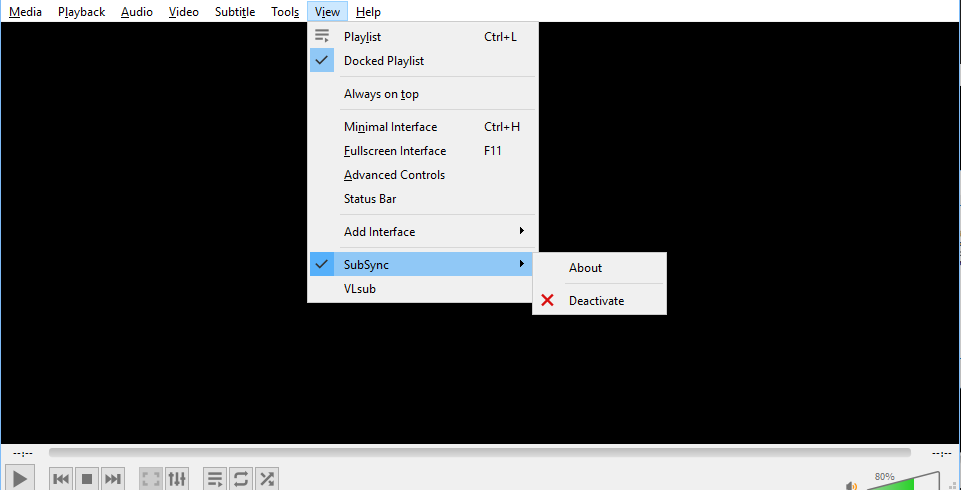




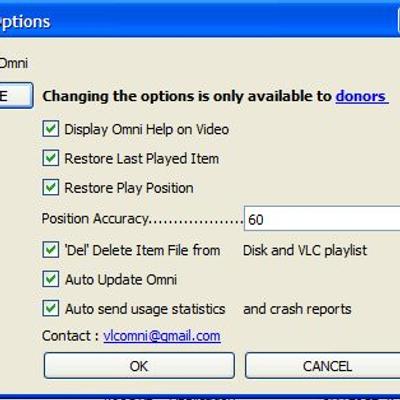

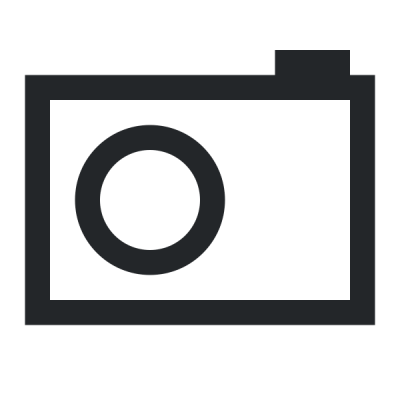
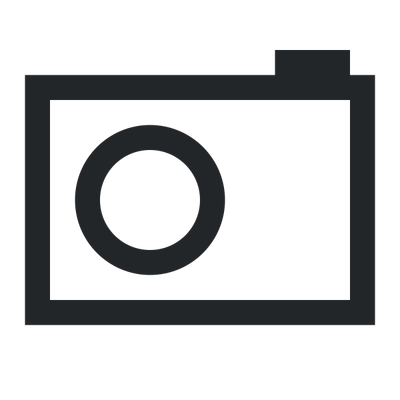
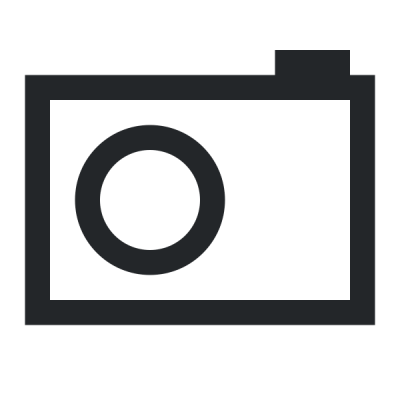
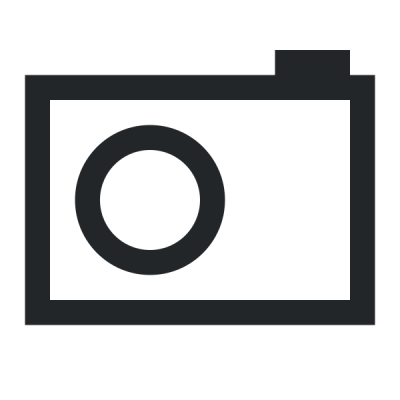
Ratings & Comments
8 Comments
9 9 excellent
8 8 great
Awesome. I need it for macOS.
9 +
9 +great addon!
Nice blog with genuine information. Thanks alot. https://appsnewbie.com/tweakbox https://appsnewbie.com/qooapp https://appsnewbie.com/towelroot
wow great information totally love it buddy.. https://getapkmarket-apk.com https://acmarketios.com https://tweakbox.online
9 +a