
Quasi Deepin Dark
Source (link to git-repo or to original if based on someone elses unmodified work):
Description:
A KDE Plasma Look and Feel theme that mimics (quasi) Deepin 15.5-15.7 with dark decorations as showed by the Deepin File Manager.
It uses:
- Quasi Deepin Dark window decoration
- Quasi Deepin Dark color scheme
- Deepin Icons for KDE Plasma Important: you have to install Papirus icon theme too (see the linked page)
- Deepin Plasma theme by vizard775
Best with Latte Dock.
Created by request. Released under CC BY-SA 4.0 license.
Light version here.
---
Deepin 15.8 Look and Feel:
- Quasi Deepin Dark II
- Quasi Deepin II light Last changelog:
It uses:
- Quasi Deepin Dark window decoration
- Quasi Deepin Dark color scheme
- Deepin Icons for KDE Plasma Important: you have to install Papirus icon theme too (see the linked page)
- Deepin Plasma theme by vizard775
Best with Latte Dock.
Created by request. Released under CC BY-SA 4.0 license.
Light version here.
---
Deepin 15.8 Look and Feel:
- Quasi Deepin Dark II
- Quasi Deepin II light
0.2
Changed icon theme source (KDE Plasma oriented)







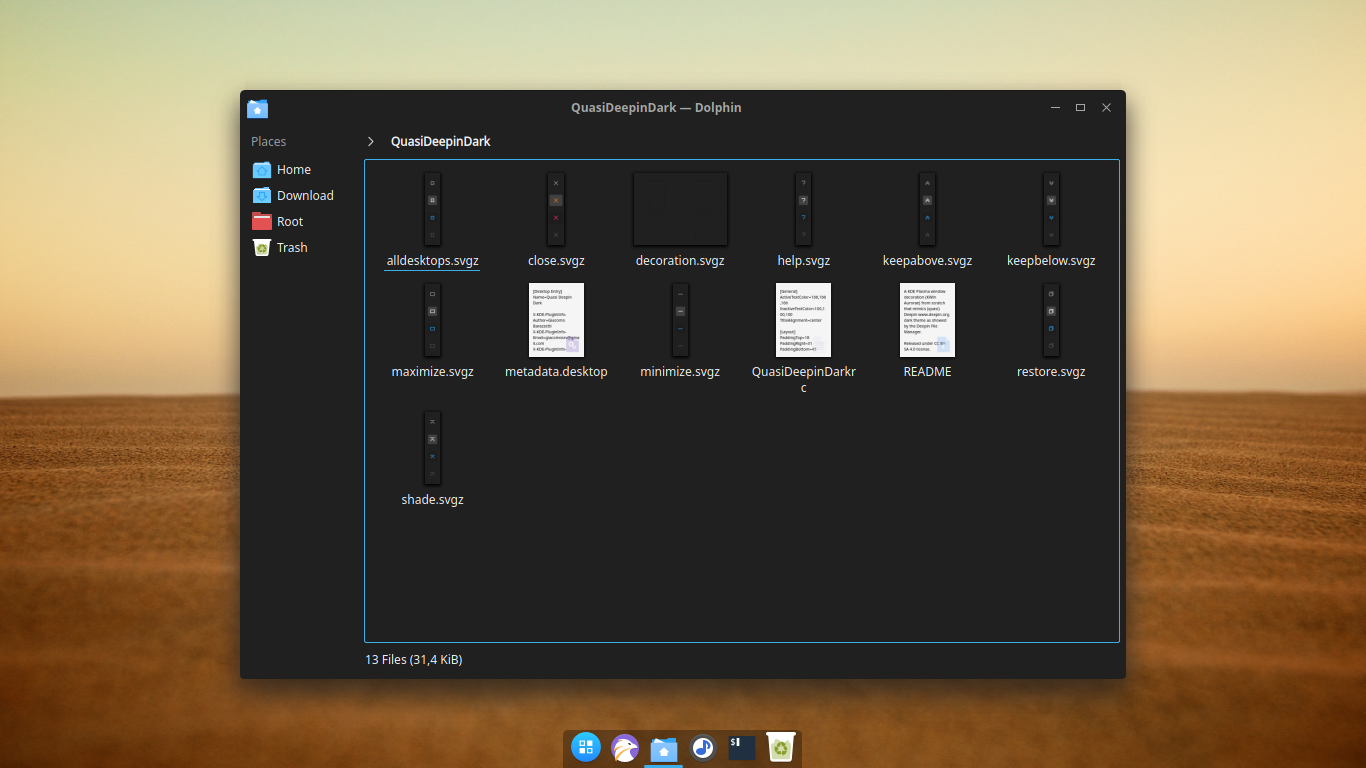










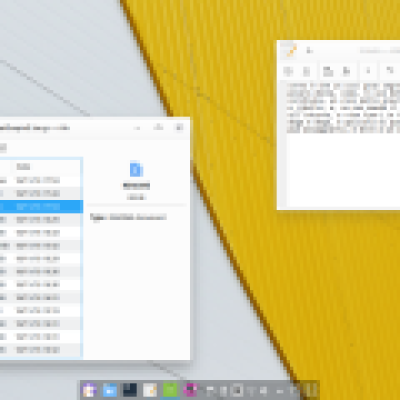
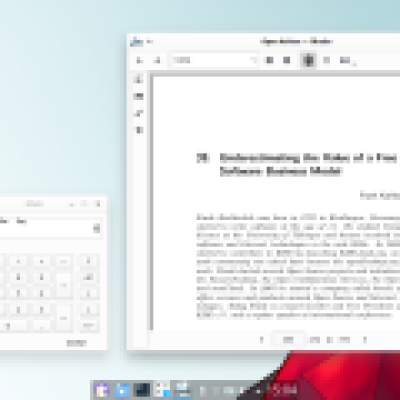

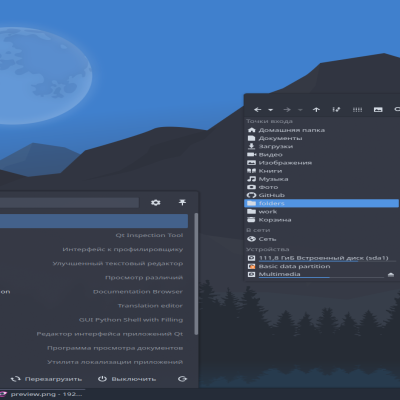

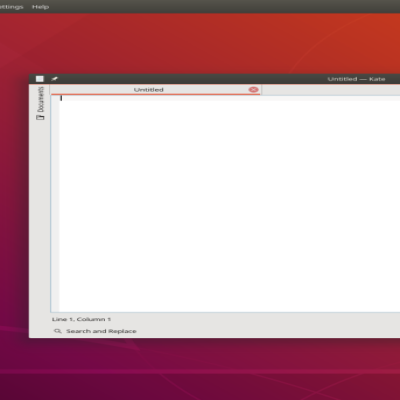
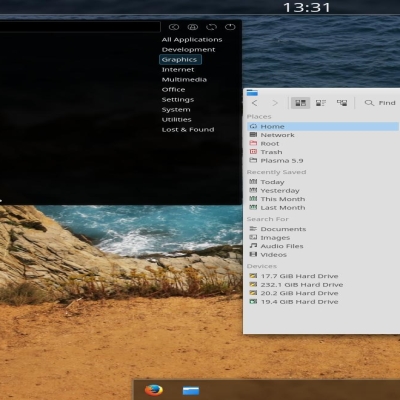
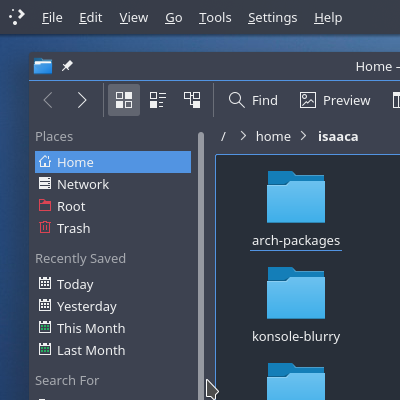
Ratings & Comments
11 Comments
Have you seen the new deepin style...??? Can you customise it...??? Thanks...
Yes, i'm working on it.
Sorry to tell you but this look-and-feel is buggy on version 0.1. The icons are with problem and even when I choose a new icon, they don't appear on desktop. Only the icon sea from the Deepin Icons Collection work under KDE Plasma. The menu bar gets too big also. I use Plasma 5.12.6
Really thank you for the feedback! At beginning I didn't understand the icon issue, but now I realize the icon theme linked in this look&feel package has a naming issue (different package, folder and theme name) and above all I made a mistake with the deepin icon theme I have installed previously on my system via packages to test the apps and make the Aurorae decoration. I think about some kind of solution or I'll just have to remove the icon theme from the settings of this package :/ About the menu bar, it's really strange, the package just sets Breeze style for the applications, nothing more. Maybe can you share a screenshot?
Great... Good job...
Thanks :)
Deepin dark main color is 0a0c0d and selection is 14364d...
I tried Deepin desktop with Arch packages and I found a real mess: at least 5 different dark theme! - Deepin File Manager: a light grey theme (used here) - Deepin System Monitor: a darker grey - Deepin Movie: a slightly different dark grey with a darker window border - Deepin Terminal: a really darker theme - Deepin Image Viewer: a bit lighter than the previous decoration, but with a light grey theme for the rest of the window I just hate client side decorations XD and I don't know what to do :/
You had to use the colour gtk theme... Fucking deepin... Thanks anyway...
I could make a darker version following the Deepin System Monitor palette this time.
Great...