
Conky Lucid Blue 2.0 FullHD_Eng
Source (link to git-repo or to original if based on someone elses unmodified work):
1. Open a terminal and run: sudo apt-get install conky
2. Extract downloaded file to /home/YOURNAME/ so it should look like this: /home/YOURNAME/.conkytheme/
3. In folder included script to start theme, You can add it to autostart.
4. In terminal enter: sh .conkytheme/startconky.sh
5. to work properly u must install:
- hddtemp: http://packman.links2linux.org/package/hddtemp
- nvidia-settings http://packman.links2linux.org/package/nvidia-settings
//PL:
INSTALACJA:
1. Otwórz terminal i wpisz: sudo apt-get install conky
2.Wypakuj pobrany plik do /home/TWOJANAZWA/ powinno to wygladać mniej więcej tak: /home/TWOJANAZWA/.conkytheme/
3. W folderze zamieściłem skrypt do uruchomienia programu, możesz go dodać do autostartu.
4. Aby odpalić skrypt możesz w terminalu wpisać: sh .conkytheme/startconky.sh
5. Do poprawnej pracy skrypt wymaga::
- hddtemp: http://packman.links2linux.org/package/hddtemp
- nvidia-settings http://packman.links2linux.org/package/nvidia-settings
Credits:
Based on: Conky Lucid Blue (Polish) 1.0
by DJSpider
http://gnome-look.org/content/show.php/Conky+Lucid+Blue+%28Polish%29?content=127880
//ENG:
24-06-2011
- Added few patterns :-) To use change filename to frame.png in pix directory
23-06-2011:
Added 2 new scripts:
- ip.sh - for public ip\\\'s
- nvidia-gpu.sh - monitoring temp of nvidia graphics cards
Few new features:
- now works on full hd
- iclude new background
- i\\\'ve change layout (a little)
//PL:
24-06-2011
- Dodałem kilka nowych podkładów (wystarczy zmienić nazwę grafiki w katalogu /conkytheme/pix/ na frame.png i ponownie
uruchomić program.
23-06-2011:
Dodałem 2 skrypty:
- ip.sh - dla publicznego ip
- nvidia-gpu.sh - pokazujÄ…cy temperatury na kartach nvidia
Teraz Conky pracuje na monitorach Full HD (1920x1080)
- Dodałem tło dopasowane do tej rozdzielczości
- Zmieniłem layout (czcionki, rozmieszczenie
- Poprawiłem kilka błędów








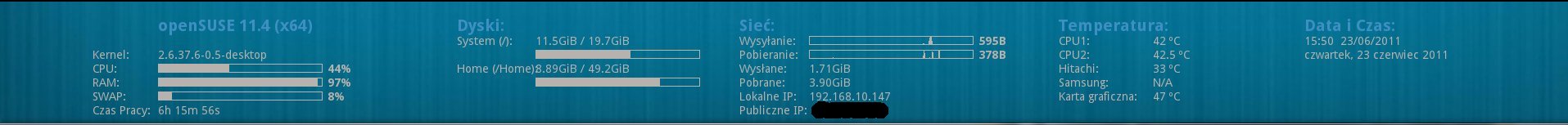
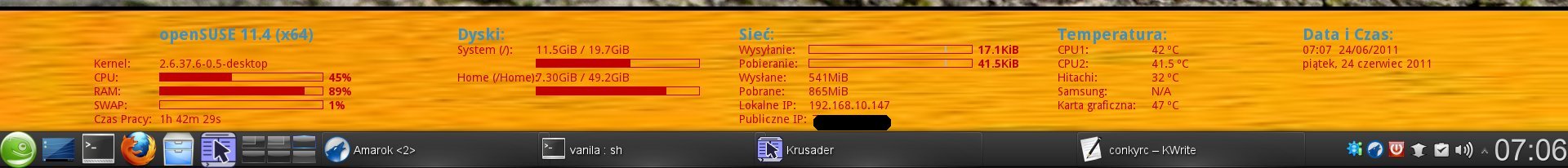
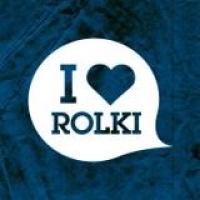









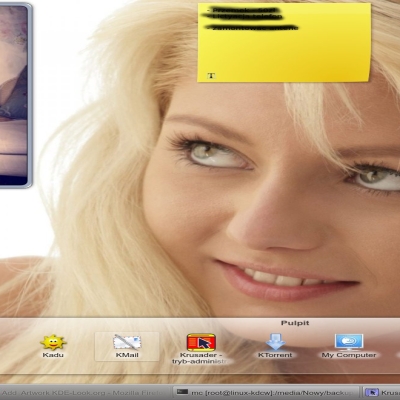








Ratings & Comments
0 Comments