Fun_With_LinuxU theme by pegellinux was used as a template.
To install the theme use terminal:
sudo cp -r /path/to/extracted/WindozeXP /lib/plymouth/themes #to put files into proper place
sudo update-alternatives --install /lib/plymouth/themes/default.plymouth default.plymouth /lib/plymouth/themes/WindozeXP/WindozeXP.plymouth 100 #to register the theme making symlinks
sudo update-alternatives --config default.plymouth #choose WindozeXP from the list there and press ENTER
sudo update-initramfs -u #to embed the theme into RAM-disk image
sudo reboot #just to check if the theme is installed properly
=================================================================
If everything is OK then enjoy!
Как бы загрузочный экран ХРюнделя.
Шаблоном послужила тема Fun_With_LinuxU за авторством pegellinux.
Установка в терминале:
sudo cp -r /path/to/extracted/WindozeXP /lib/plymouth/themes #копирование файлов на место
sudo update-alternatives --install /lib/plymouth/themes/default.plymouth default.plymouth /lib/plymouth/themes/WindozeXP/WindozeXP.plymouth 100 #регистрация темы
sudo update-alternatives --config default.plymouth #выберите из списка WindozeXP и нажмите ENTER
sudo update-initramfs -u #встраивает тему в образ RAM-диска
sudo reboot #дабы убедиться, что тема встала правильно
=================================================================
Если всё получилось — поздравьте себя за это!








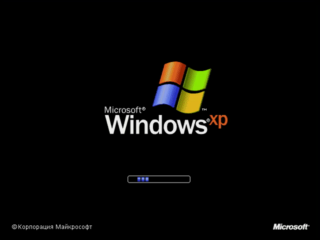








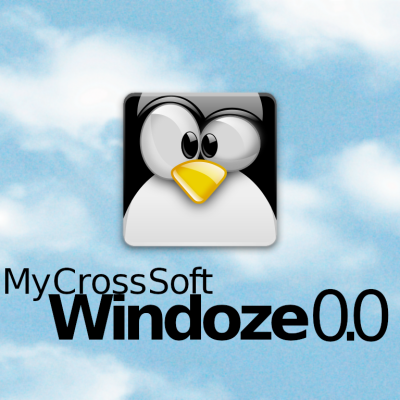

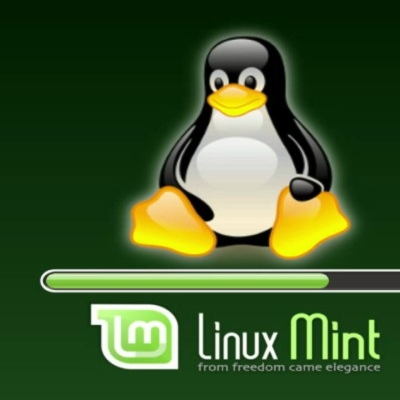






Ratings & Comments
7 Comments
Can you provide instructions for arch linux also ?
Sorry, I'm an ordinary home user and never used arch-based distros.
10 Its Work Now,Thanks
Hi! You removed your previous comment with my answer to you so I have to be repairing the theme just now =)
Hello. I'm trying to make it work with debian, but I can't. I'm installing it manually (without sh script) because the path is /usr/share/plymouth/themes. And I got only a black screen with a three orange square dots. If you can give me some ideas to make it work will be great. Thanks in advanced.
Hi! I guess you are using NVIDIA graphics. Try to boot using 'nomodeset' parameter in GRUB2 config and probably uncomment and set GRUB_GFXMODE to some VESA supporting resolution (640x480 would be fine) There were more solutions in the Internet, try to google them all. Good luck!!!
Thanks a lot. It works now :)