
QTStep Gradient
Plasma Window Decorations gnustep nextstep openstep retro windowmaker
Source (link to git-repo or to original if based on someone elses unmodified work):
Description:
A theme inspired by the WindowMaker/GNUStep look. This one with a diagonal titlebar gradient.
As aurorae doesn't have proper color scheme support, i made several color variants, and i included the 'source' version, which contains a script to generate new variants based on a KDE color scheme.
tags:windowmaker,wmaker,gnustep,openstep,nextstep,retro,classic Last changelog:
As aurorae doesn't have proper color scheme support, i made several color variants, and i included the 'source' version, which contains a script to generate new variants based on a KDE color scheme.
tags:windowmaker,wmaker,gnustep,openstep,nextstep,retro,classic
1.5
-updated border/highlight/gradient shades
-added 19p and 35p sizes







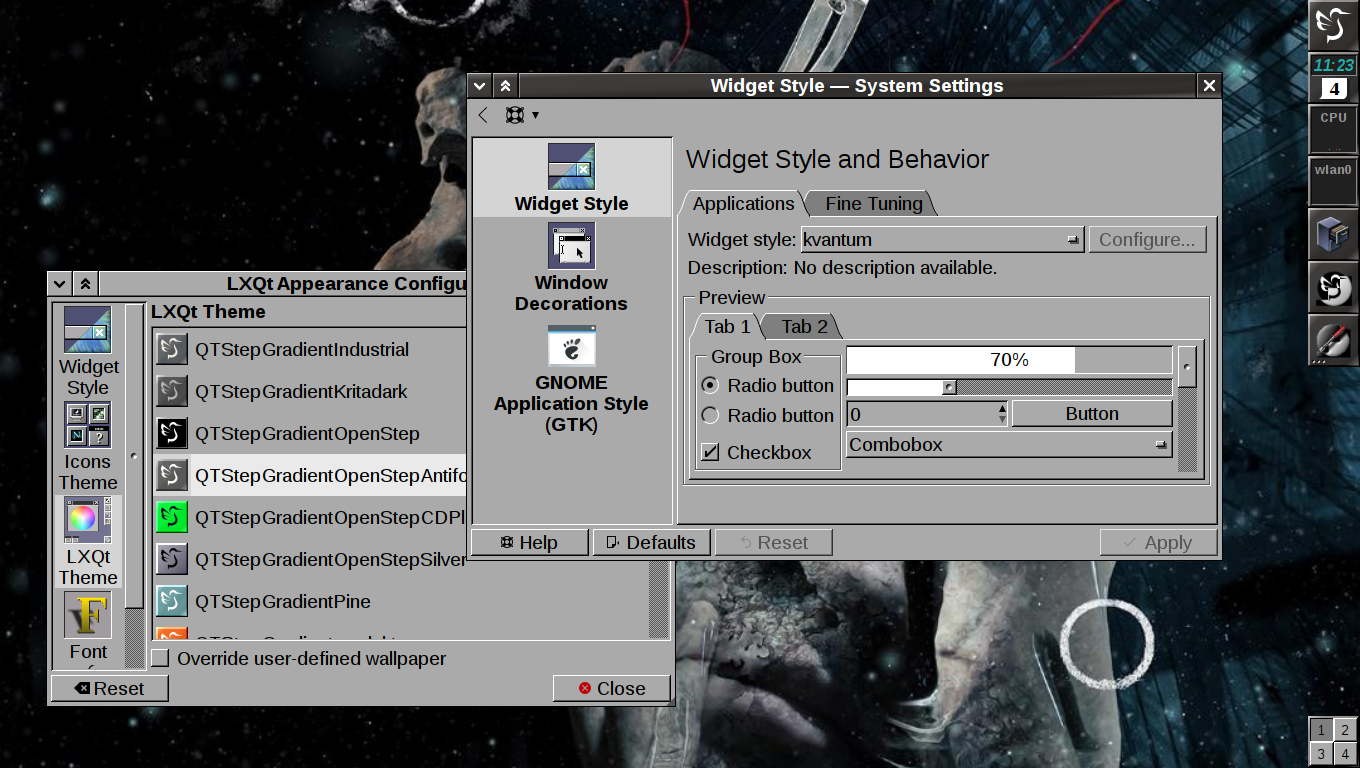
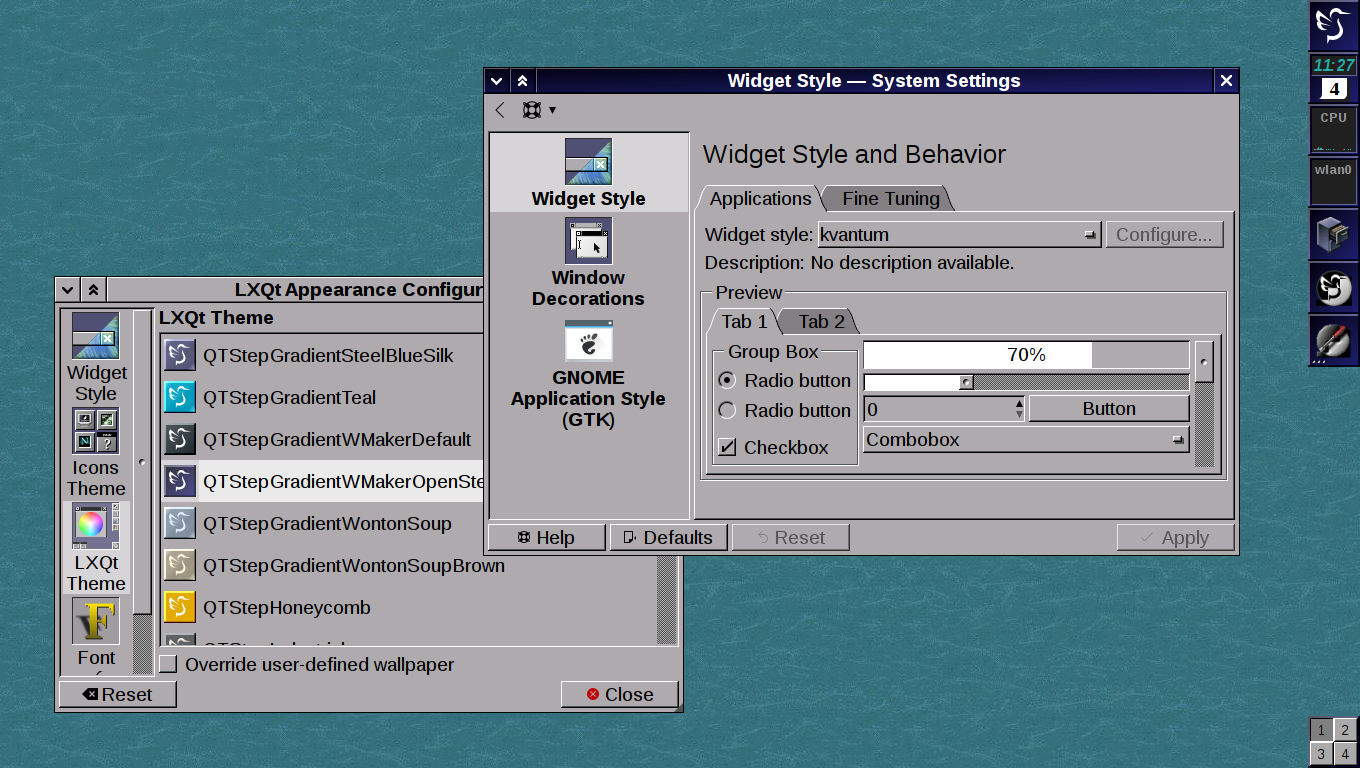









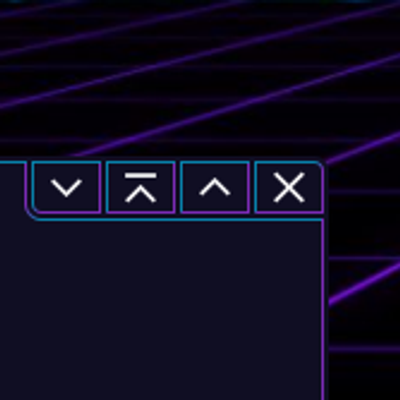
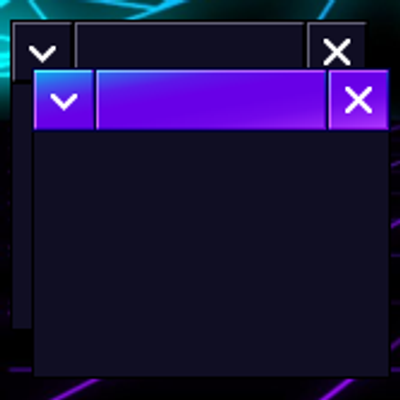


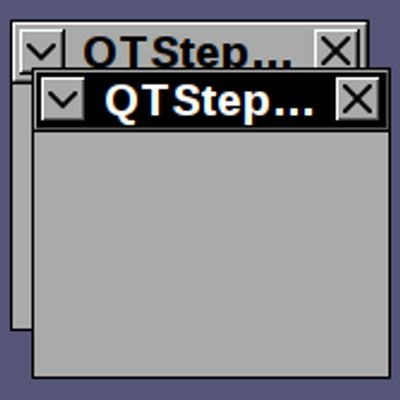
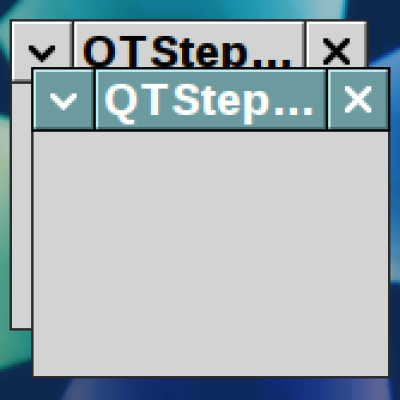
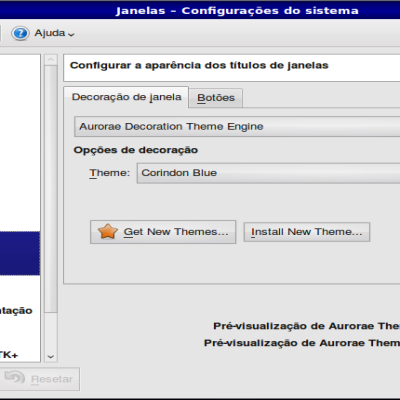

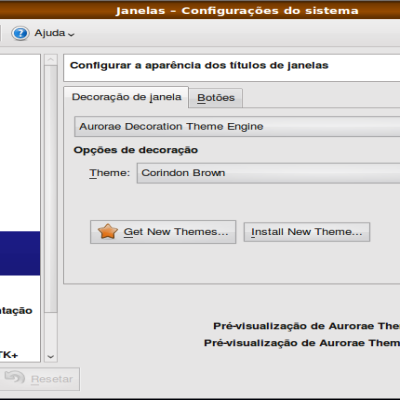
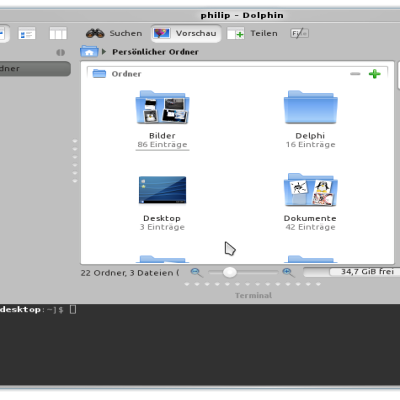


Ratings & Comments
6 Comments
8 Just what i was looking for
Don't know if it helps but you can use colorscheme gradients in Aurorae. Howto: https://github.com/KDE/svgmod although it is limited to two stops. I used it on my Reactionary Aurorae theme.
Thanks for the suggestion! I made a plasma theme with color scheme support before, not with gradients though. For me, there's two more issues with it: First, titlebar color is not supported, only "Colorscheme-Highlight" (i.e. selection background) color. But the selection foreground color will not be used for the titlebar text. Second, and more importantly: i need (dark) border and (bright) highlight shades for 3d effects. I use a simple shading algorithm (taken from QtCurve) for that. I would have to do that with semitranslucent black and white layers, but depending on the brightness of the background, some colors would always look bad.
I tried translucent layers to create highlights and shadows but you're right, doesn't always produce good results. For Reactionary, I used view{hover,focus} and button{hover, focus} for border elements to create the highlight/shadow. Very hacky, but it means you can simply create 3d effect by setting those colors in the desktop colorscheme. But very boring work manually editing those SVGs ;)
Interesting to hear what workarounds others find. I use placeholder colors in the svg files, then replace them with sed (see the colors table and make_theme.sh). Wouldn't that work for you too, like maybe replace them not with a color but with "Colorscheme-etc", something like that?
I used that technique in Culla and locus - a python script would get color from the current wallpaper, load a template SVG, substitute placeholders with the color, overwrite the current Aurorae (and Plasma) theme then call kwriteconfig to reload the themes. Reactionary was an attempt to simplify all that (for the user) by just relying on the desktop colorscheme and making all Plasma and Aurorae elements color aware. It took a lot of work editing the SVGs but it means a new theme is as simple as writing a new colorscheme. e.g., https://www.opendesktop.org/p/1255668/ Need to finish more win9x themes ;) Oh, and I think QtStep is a good looking theme.