
Adwaita Revisited (Openbox Versions)
Source (link to git-repo or to original if based on someone elses unmodified work):
Description:
Adwaita Revisited (Openbox Versions) are based on the Adwaita Revisited Xfwm theme that I made for Xfce. I tried to make them blend seamlessly with the Adwaita and Adwaita Dark themes.
There are three themes available.
1. Adwaita Revisited Dark (dark menu and titlebar)
2. Adwaita Revisited Light (light menu and titlebar)
3. Adwaita Revisited Mix (uses the dark menu with the light titlebar)
Hover color is blue.
Pressed color is deep red.
There are three themes available.
1. Adwaita Revisited Dark (dark menu and titlebar)
2. Adwaita Revisited Light (light menu and titlebar)
3. Adwaita Revisited Mix (uses the dark menu with the light titlebar)
Hover color is blue.
Pressed color is deep red.







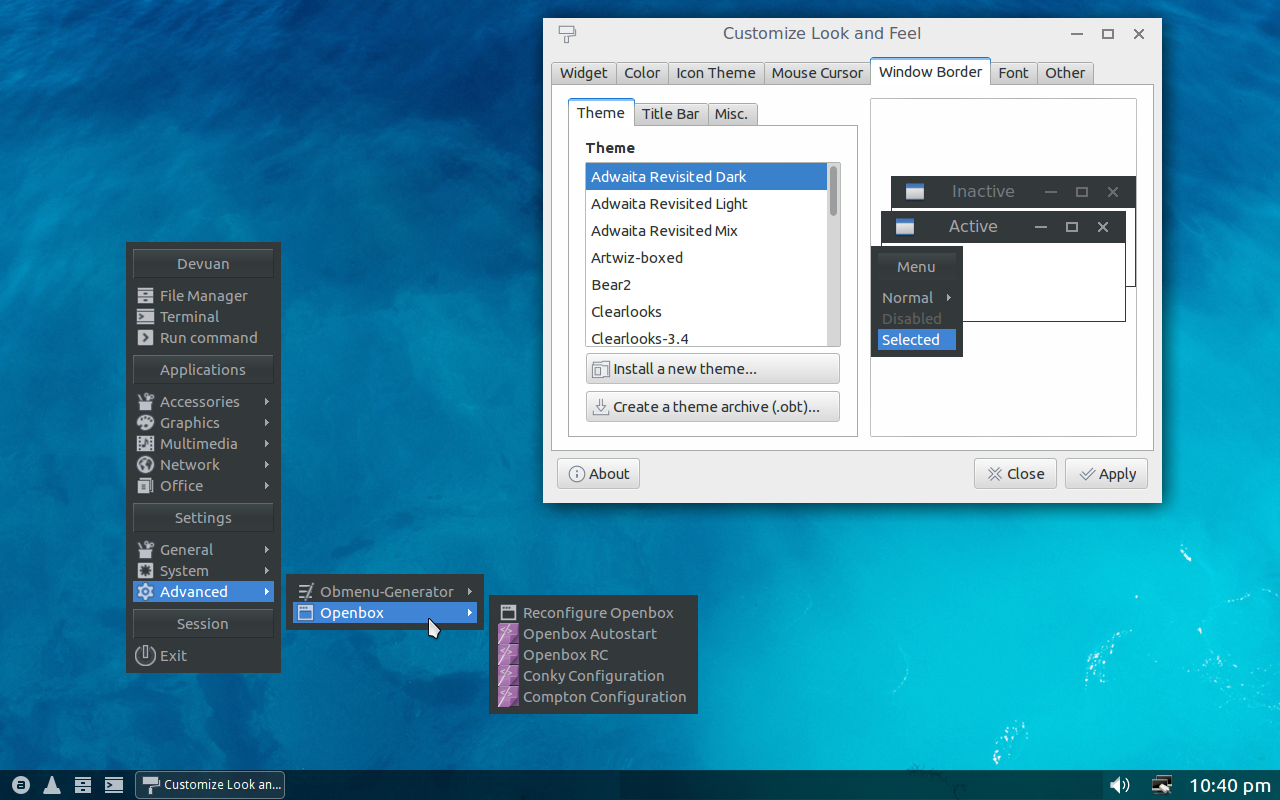
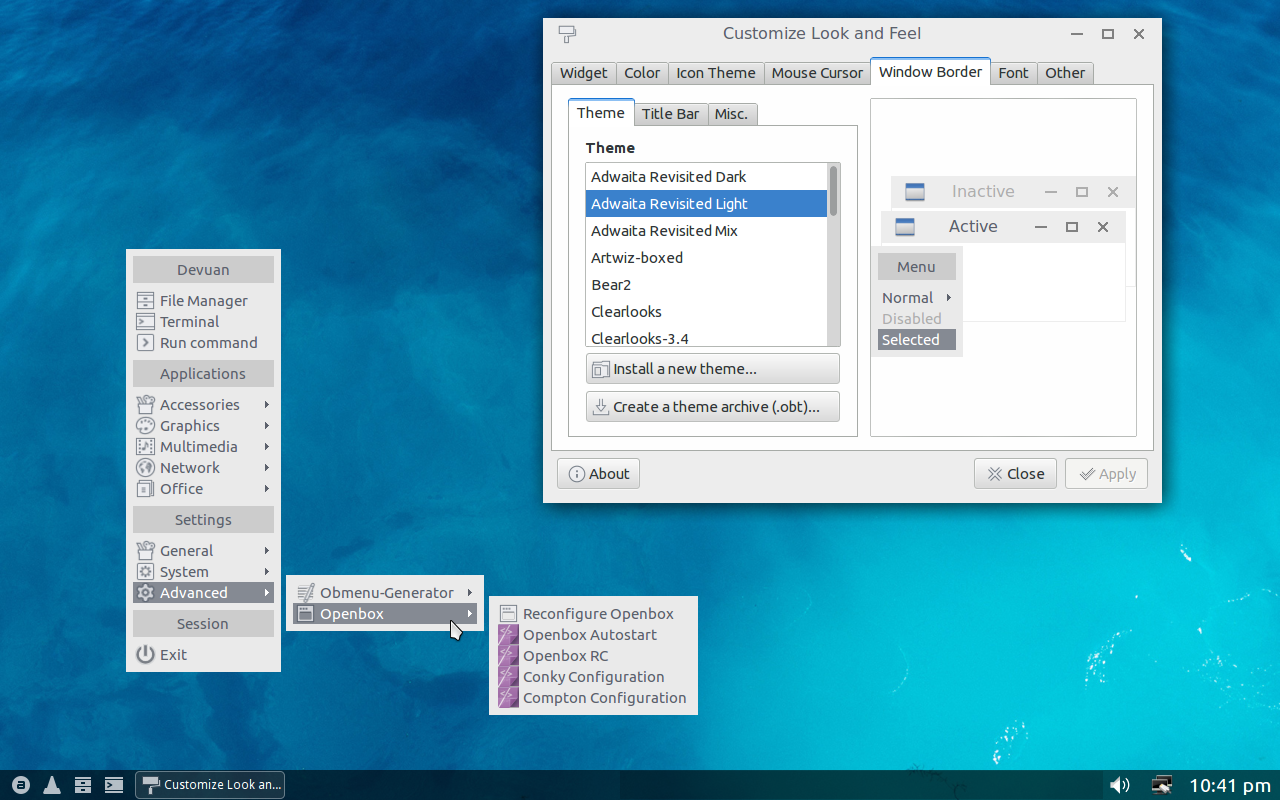
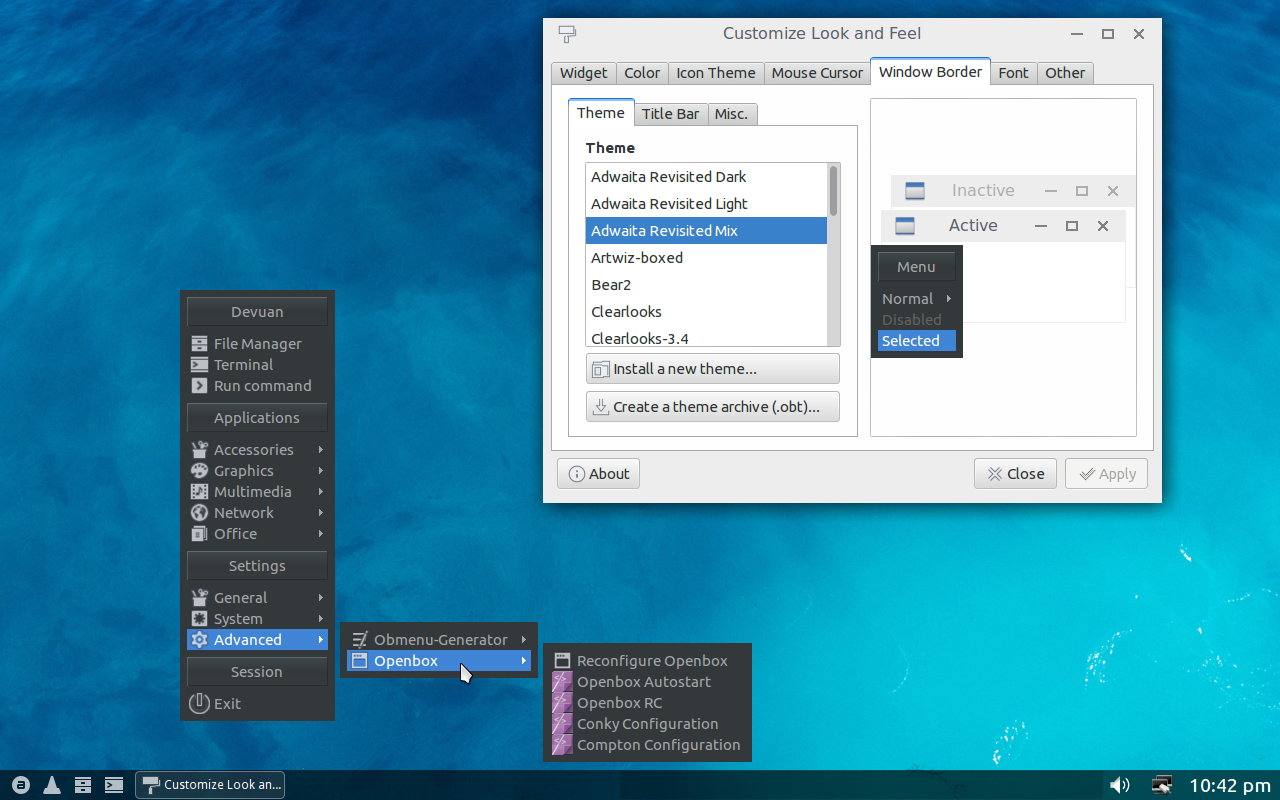
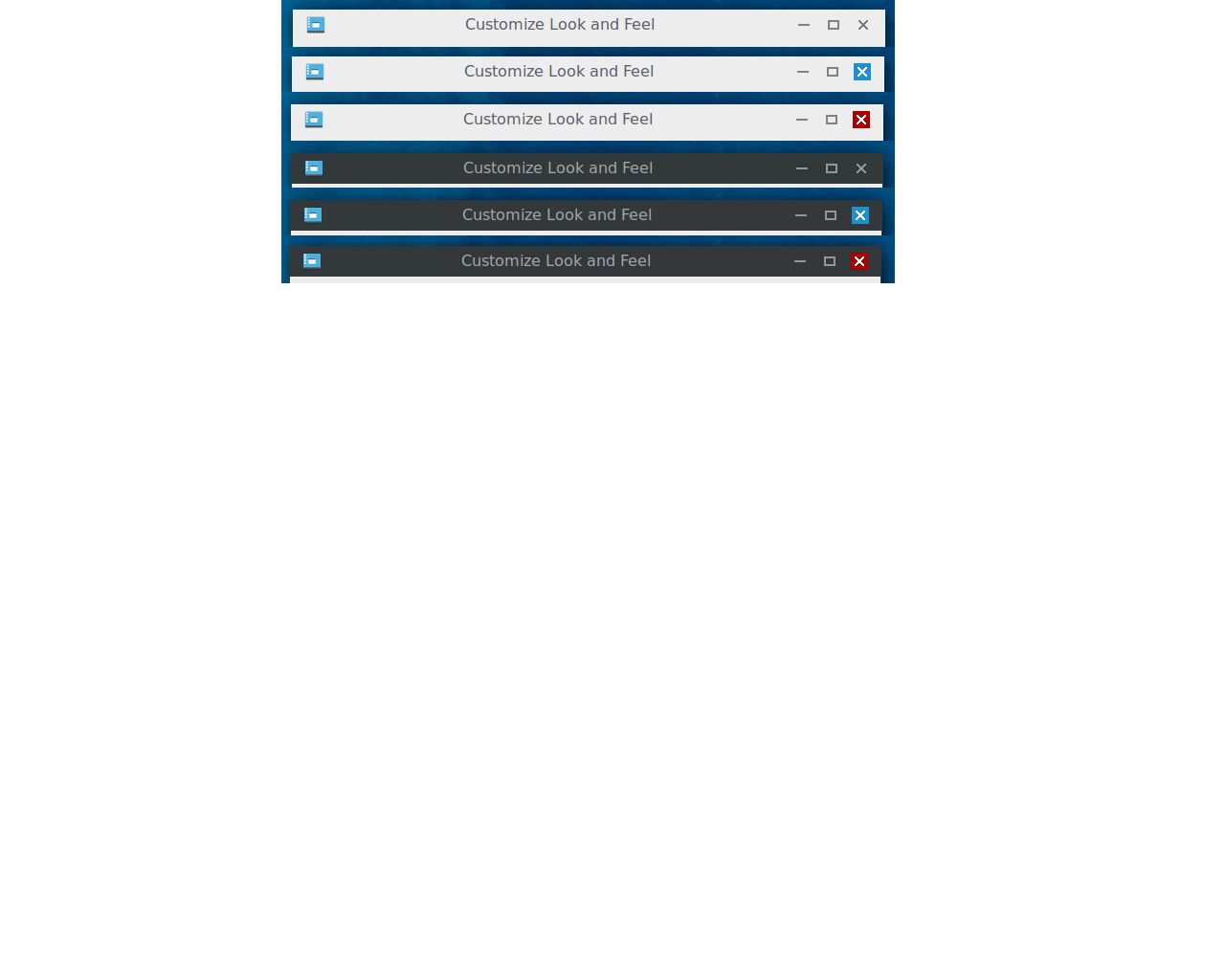








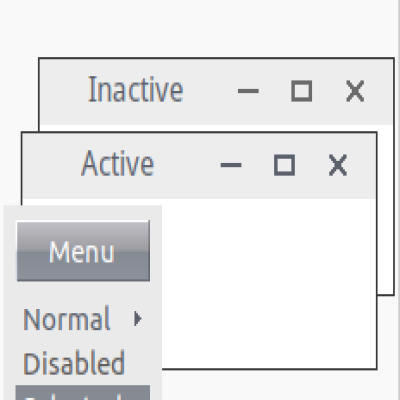
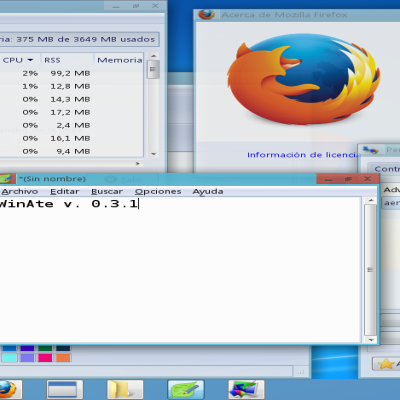
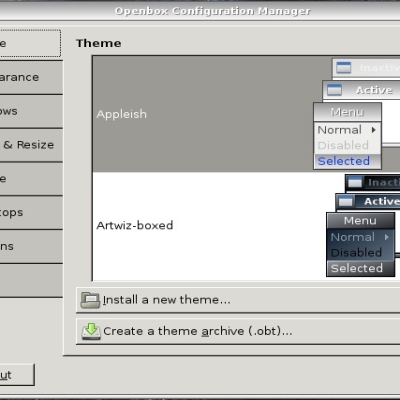

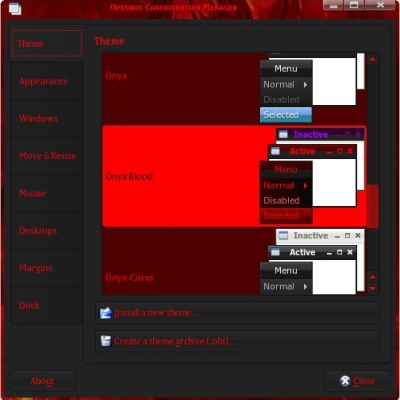

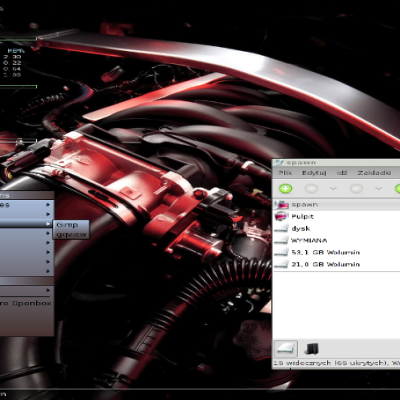
Ratings & Comments
6 Comments
How did you manage to get icons in the desktop context menu ?
Hi lurux! Sorry for the late reply. The menu in the screenshots is provided by obmenu-generator. It will automatically add or remove icons in the menu. If you're using a manually edited menu and want to add icons to it (or if you want to know how to install obmenu-generator), please see the link to my website...it's much easier to link you to that than to try to cover everything here. I hope you understand. :) Here's the link... http://miyolinux.weebly.com/ Once there, go to... Openbox Stuff > Openbox Menus > Hope it helps!
Sorry for the multiple comments that I've made. None of them were showing up, and I would periodically try to reply again. Suddenly, they all showed up at once! Now I can't delete them.
Thanks malysps. The icon theme is called Evolvere.
It looks great. What's the name of that icon theme?
Thanks malysps. The icons are called Evolvere. I downloaded them from the following link... https://github.com/franksouza183/EvolvereSuit Be aware that it's a very large download, because it includes several colors and variants of each color. After I downloaded it, I just chose the ones I wanted to use and placed them in /usr/share/icons. The ones in the screenshots are the small icons. Larger icons are square and colorful.