So, to make it work, you should downgrade to VLC 2.0
Also, you can follow a bugreport that have some indication of ongoing work on API improvements. https://trac.videolan.org/vlc/ticket/8097. There is a chance that when this issue will be resolved, extension can start working again. But don't put too much hope that this will happen anytime soon.
This extension allows you to toggle playing video by clicking on video screen.
To install, drop "clickpause.lua" into the VLC extensions directory.
The extensions directories are located at:
- OS X systemwide: /Applications/VLC.app/Contents/MacOS/share/lua/extensions/
- OS X current user: ~/Library/Application Support/org.videolan.vlc/lua/extensions/
- Linux systemwide: depends upon distro
- Linux current user: ~/.local/share/vlc/lua/extensions/
- Windows systemwide: C:Program FilesVideoLanVLCluaextensions
- Windows current user: I have no idea
To enable plugin, go to "View" menu and click "Click screen to Play/Pause". Works only in native mode.
For further information, visit homepage at http://3demax.github.io/vlc-clickpause/
You can donate bitcoins at 1Nv9rdBG43zE4mftATAdJ5SbsqkCZWXLKR if you relly like it













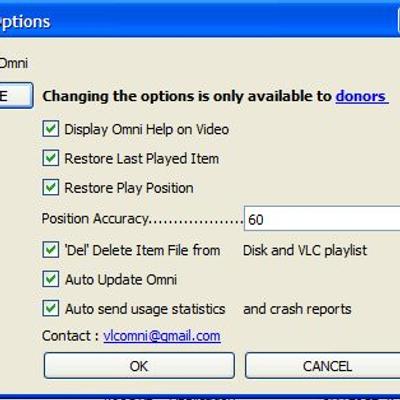

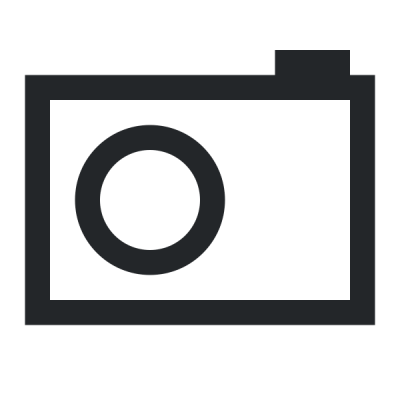
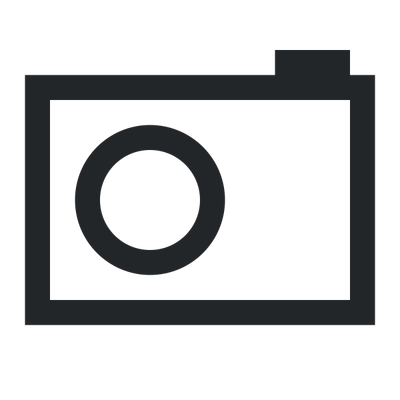
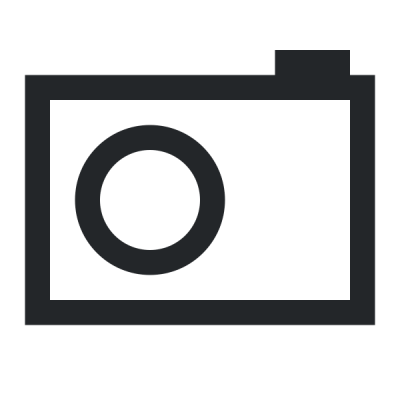
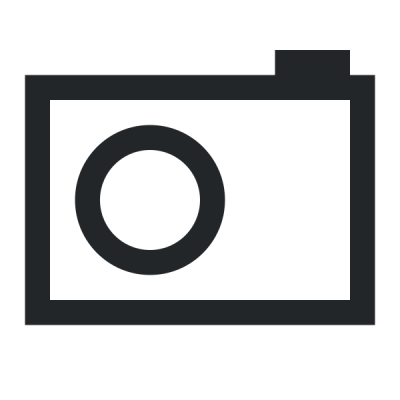
Ratings & Comments
30 Comments
6 The info on this page is partially inaccurate and misleading. The two files to down load DO WORK. And the download files pm the homepage on Github NO NOT WORK either. There is a working vlc-pause-click-plugin that can be downloaded here: https://github.com/nurupo/vlc-pause-click-plugin. And there are clear concise instruction.
While this exact version doesn't work, the updated version on https://github.com/nurupo/vlc-pause-click-plugin does! Currently working on VLC 3.0.16. You need to follow the Usage instructions exactly or it won't work. Why isn't this basic feature integrated yet? It seems like it is on all the other players I've used and on ALL the web video players (YT, Vim, etc).
10 10 the best
Sadly not working with the latest version!
10 LOVE, LOVE LOVE!!!! Two thumbs way up!!!
10 10 the best
I cant get this to work in v 3.0.6 win x64 :( anyone?
9 + Still works in 3.0.3. You have to download and follow the instructions on the author's page https://github.com/nurupo/vlc-pause-click-plugin
9 +
Hi, I'm on Mac 10.11.6 and this extension is NOT working. I do see it under VLC > Extensions > but when I click on it, nothing happens. I tried VLC versions 3.0.0, 2.2.6, 2.0.0. Are the testimonials for Windows Environment ? Can anyone confirm if the extension works on Mac. Thanks.
9 works perfectly on 2.2.6
Why would videolan ever create a page for extrension s if people host them elsewhere? If there are extensions out there for VLC, I wish they were here so people using the program could find them. Here is the latest from Spt 2015 for 2.2+ from author of previous 2.21 listed above: https://github.com/nurupo/vlc-pause-click-plugin/tree/master/vlc-2.2.x%2B Cheers, Jonathan VLC for Chrome Plugin Needed for Chromecast!!!!
https://github.com/nurupo/vlc-pause-click-plugin
FIRST, don't click on any of the two gray download buttons. It doesn't work. You have to click on the "link" button at the top next to "homepage." Then click on one of the folders at the top right. You may have to download Winrar but I already had it so after I downloaded it I extracted to my newly created "extensions" folder. More detailed instructions below. I am using Win 8.1 (take a moment to feel sorry for me and everyone using it) and I had to create an "extensions" folder in the "lua" folder. C:/ProgramFilesx86/videolan/vlc/lua Note: I had to right click on the main VLC folder and select properties and I had to change the permissions to allow me to edit the folder.
At first I was not sure if I get the installation done, because I am not used to this way...but everything worked well...as explained in the description. I am using still the previous release of VLC, "Twoflower" because it does not sport that pop-up-windows when hovering over the playlist. Thanks a lot for that increase of functionality! PS: I do not have a credit-card nor do I online-banking, Paypal is bad, because they close accounts of organisations, they do not like. Are there other, easy ways for donations?
I got this addon on a fresh instal of VLC 2.1.1 I can select the option from the View menu. When I start playing media the intended function does not occur as previous user noted. This occurs even when varying the order of opening the program, selecting the option, and opening the video. Nothing I have tried producing the desired click to pause. I can achieve the desired feature with software such as GlovePIE and WinAutoHotKey but I would very much like this feature to be self-contained within VLC. Please fix this feature in VLC 2.1.1 or find a way to let Media Player Classic turn my volume up to 200%.
> Please fix this I'm a bit out of spare time for some time, but ok I'll try. > or find a way to let Media Player Classic that's not how the open source works. if you want some feature to be done, it's nice move to propose a bounty or donate. It's not about begging money. Just respect people who do open source at their spare time.
Yes it is. If you demand to user donate, is not a don... Get a price for this.
Hi! Sorry, if I made it too unclear. I actually tried to fix this issue, but understood that this would require a very good comprehension of the internals of vlc (written in c++), and thus spending a lot of time, which I can't afford. I started this project for fun and because of lua, but I'm not wiling to take a pain of developing in c++ for any sum of money. Last hope are guys who are wiling to improve API the way Jen-Kempf will accept it in VLC codebase. You can follow the issue here: https://trac.videolan.org/vlc/ticket/8097 I really appreciate your support by all of you and that it hopefully made your experience more pleasant at least for some time. But times are changing and unfortunately I can't do much with that. Hope you understand.
Worked great until latest version 2.1.1. Please update. Thank you!
Have some shortage of spare time even to update VLC, but thanks for support! Hope to get hands on this soon.
Even after selecting it from View Menu & check mark appearing next to option in View Menu, when click or tried double click within VLC player window, extension does not do anything.
Well, at first: do you have a video loaded and ready to play when enabling addon? Second: what is your version of vlc?
Even after selecting it from View Menu & check mark appearing next to option in View Menu, when click or tried double click within VLC player window, extension does not do anything.
Hi, I'm interested in this small but useful function, I copied the lua file in the given dir but nothing happened, thks