This is a Service Discovery LUA Script to TuneIn Radio for VLC 2.X.X and VLC 3.X.X
Installation
Download the latest release from: https://github.com/diegofn/TuneIn-Radio-VLC/archive/master.zip and uncompress it:
curl -L https://github.com/diegofn/TuneIn-Radio-VLC/archive/master.zip > TuneinRadioVLC.zip
unzip TuneinRadioVLC.zip
*Linux**: copy files to application directory:
cp TuneIn-Radio-VLC-master/tunein.lua /usr/lib/vlc/lua/sd/
cp TuneIn-Radio-VLC-master/playlist/* /usr/lib/vlc/lua/playlist/
**Windows**: open a Command Prompt as Administrator user and copy files to `C:Program Files (x86)VideoLANVLC` or to `%AppData%/VLC/VideoLAN/lua/sd` if exists
xcopy TuneIn-Radio-VLC-mastertunein.lua "C:Program Files (x86)VideoLANVLCluasd"
xcopy TuneIn-Radio-VLC-masterplaylist* "C:Program Files (x86)VideoLANVLCluaplaylist"
**MacOS**: you can copy files to local `home` directory
cp TuneIn-Radio-VLC-master/tunein.lua ~/Library/Application Support/org.videolan.vlc/lua/sd/
cp -R TuneIn-Radio-VLC-master/playlist/* ~/Library/Application Support/org.videolan.vlc/lua/
**MacOS**: Alternatively, On MacOS you can copy files to `/Applications/VLC.app` folder to all users:
sudo cp TuneIn-Radio-VLC-master/tunein.lua /Applications/VLC.app/Contents/MacOS/share/lua/sd/
sudo cp -R TuneIn-Radio-VLC-master/playlist/* /Applications/VLC.app/Contents/MacOS/share/lua/playlist/
If you have an TuneIn user, you can modify the `tunein.lua` file in the __username__ and __password__ variables
Start your VLC
Click on `Internet` -> `TuneIn Radio`
Enjoy!
# Project resources
- (https://github.com/diegofn/TuneIn-Radio-VLC)
- [Issue tracker](https://github.com/diegofn/TuneIn-Radio-VLC/issues>
# Credits
- [Original author](https://github.com/diegofn)
- [Current maintainer](https://github.com/diegofn)
- [Contributors](https://github.com/diegofn/TuneIn-Radio-VLC/graphs/contributors)
















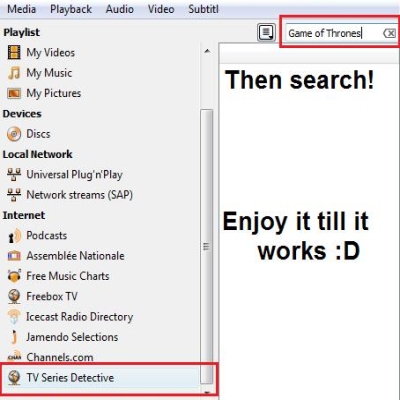
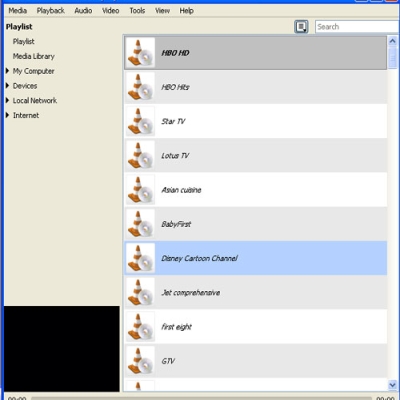

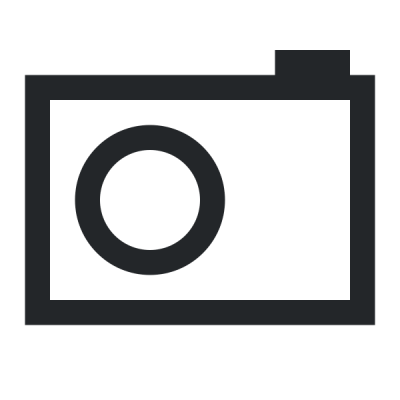
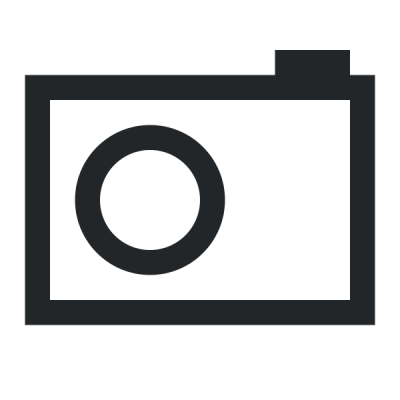
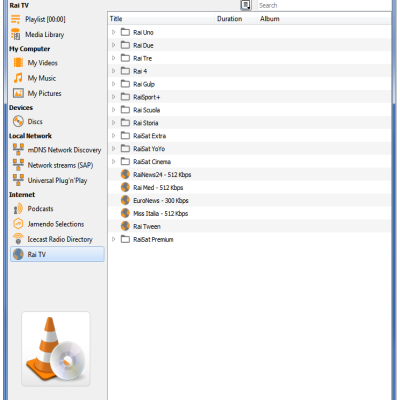
Ratings & Comments
70 Comments
9 Great addon! Thanks a lot! I've just one question: Is it possible to show the currently played track in VLC just like you can see it when listening to a station directly at TuneIn? The title when I play a radio station is just the link, for example: https://s3.radio.co/sff133d65b/listen I often find myself thinking "What song am I listening to at the moment?" :(
9 Finally, after fooling around with the files I got this to work but it wont load the resources files. Small inconvenience but it actually works! All my faves are in there and they play. The extension script isn't working (the small window that pops up to input your login info) but I'm still getting logged in so that's all that really matters. Actually very happy with the results minus the small glitches otherwise a 10. Thumbs up!
9 9 excellent
10 10 the best Vielen Dank!
10 10 the best
OK, figured out how to login to TuneIn from maketecheasier.com. So all my favorites from the TI app now appear in 'favorites.' So saving playlists appears to be just for the time VLC is open.
"If you have an TuneIn user, you can modify the `tunein.lua` file in the __username__ and __password__ variables" Just where do you find the variables location? Thanks. I don't want to mess with Z.brown's method. Also, I save playlists and then they disappear when I close and open VLC. I've spent _hours_ on this plugin with no resolution. If I could login I may be able to save 'playlists' as it should be. Wish there was a forum to discuss these things!
10 10 the best Works on Windows 7 with VLC 3.0.7.1
Hi everyone, I was struggling with the tuneIn plugin. Luckily after finagling around with it, I finally got it. Here's how you make it work. You will need, need! A lua editing program, I strongly suggest you get lua edit google search it and you'll find it. Notepad, as well if you are blind, you won't be able to make out anything in lua edit! it is important you open the .lua extention in your notepad. You want this area of wording. "user" "password" both are one line above or below another respectively. I know what you are thinking... I'll just write my username in my notepad application. It... won't... work! I have tried. So take that line of coding with you, and do the following in lua edit. go to find and replace, have your tune in.lua opened in lua edit. find the text "user" hit enter. hit escape. go to find and replace, your right where you need to be for the line of coding, if you are using NVDA, it will only say pain. so you'll have to go with these instructions or get a sited eye at this point. Just stick with me and you'll have this plugin working. you hit enter on quick replace? good, hit tab then type your own username inside where the user was. something like this. "purplefreak" leave the __username__ alone. now for the password, just do the same thing as your username, don't forget the find in lua edit look up "password" hit enter, escape, find replace again, quick replace, tab, then type your code in the "" field. Once you are all done, you just need to hit alt f4 if you are blind, or just click if you are sited. hit enter, the program is going to prompt you into saving, but won't tell you if you are blind, just check your results with your computers notepad. if you did it right, it will look like this. "yourusername" after the __username__ field. "yourpassword" under the __password__ field. if it turned out like this, you are good. put radiotime and the other playlist file inside the playlist, and pop the tunein.lua plugin inside the lua sd folder. check the readme. and if you are confused at any point, send a message down.
Great thanks for the plugin. Basically, it works like a charm. It retrieves and updates a pretty abundant list of stations. Únicamente no me permite usar mi suscripción de "TuneIn Premium". Me conecto con VPN al servicio en los EEUU, pero no acepta los datos id de mi cuenta con TuneIn (es un login directo y no por Google u otro servicio). En cambio, sobre la propia página web de TuneIn sí me funciona bien alcanzar y usar mi cuenta 'Premium'. Entonces me imagino que la limitación del plugin no se produzca por exclusión regional (es decir que la conexión VPN definitivamente funciona bien), sino por falla de transmisión (por el plugin) o aceptación (por el servidor) de los datos de acceso. Thanks
9 Great plugin, its works. Thanks man.
thanks for this information..
This addon is outdated and isn't working properly , could you please update it?
Does not work properly. A lot of work with no real gain. I think that the addon should be removed as it just makes VLC look bad. Can you imagine apple letting a third party push garbage like this? Had to rename the lua files and even then the drop down menus for the categories do not produce anything. Utter garbage
This just doesn't work. I followed the directions and placed streamtheworld.lua and radiotime.lua in Program Files\VideoLAN\VLC\lua\playlist and tunein.lua in Program Files\VideoLAN\VLC\lua\sd. There was still no TuneIn option under Internet in Playlist. I then went through and changed the files to .luac as someone else recommended and still nothing. So, this just doesn't work and is a huge waste of time. Anyone who got this working must be a magician.
Hey, dlawton! First, changing the extension from lua to luac didn't work here too. So, you have to download an older version of vlc, like v1.1.11 for example. http://download.videolan.org/vlc/1.1.11/win32/ And I've found a trick too: editing tunein.lua can ruin the hole thing. I mean, after editing tunein.lua with windows notepad the plugin wasn't recognized by vlc anymore. I had to do it with a software named Notepad2. http://sourceforge.net/projects/notepad2/ Then place the file at: C:\Program Files\VLC\lua\sd The other two at: C:\Program Files\VLC\lua\playlist This worked for me on Windows 7.
you can use this service here to compile the lua files (converts them to luac) and then use those files like in the install instructions. https://luac.mtasa.com/
Very little magic used. Used the converter at https://luac.mtasa.com/ as advised to convert playlist files to ulac. Downloaded LuaEdit and edited user name and password. Works great! Copied the streams I frequent use to the VLC Media Library and made my own playlist.
please help! Every single zip file I download is downloaded to VLC and won't open with any other file?! How do I get rid of this? I need to open my .zip files and I cant figure it out?!
I can't find %AppData%/VLC/VideoLAN/lua/sd at all in windows 8. Can anybody help? I did find several appdata folders but none where specified in the same order as mentioned in the directions.
Hi, you can only use the VLC desktop version, the Metro version until doesn't support lua scripts.
hello, how can i find http://tunein.com/radio/Universo-MDZ-s218623/ ? Universo MDZ http://www.universomdz.com/home.html i want record it with Windows
Hi on the TuneIn Radio Website the Universo MDZ doesn't have streams available. Please take patient until they found one link!
I've long wanted a way to use TuneIn on my laptop without the web interface. This plugin does a great job of integrating TuneIn with my favorite music player. Thank You!
If you're having issues with selecting stations... I found the instructions to be ambiguous. radiotime.lua and streamtheworld.lua need to go to ~/.local/share/vlc/lua/playlist/