- ALL
- All-Linux
- Android-APKs
- api.appimagehub.com
- api.gnome-look.org
- api.kde-look.org
- api.opendesktop.org
- api.pling.com
- api.vlc-addons.org
- api2.kde-look.org
- api2_kde-look_org
- App-Addons
- AppImageHub.com
- Apps
- apps-bigscreen
- Arch-Packages
- Artwork
- Beryl-Themes
- Bigscreen
- bodhi.pling.com
- Books
- Cinnamon
- Cliparts
- Comics
- Compiz
- Debian-Packages
- Distros
- DSP56300
- E-OS
- electron-webapps.com
- ElectronicAttack
- Enlightenment
- Falkon
- flatpak.opendesktop.org
- Fonts
- Games
- Gnome
- KDE Store
- kde-look.org
- Krita-Addons
- Krunner Addons
- LibreOffice
- Listings
- Mate
- Music
- Mycroft-Appsx
- Mycroft-Skillsx
- Mycroft-Skillsx
- Mycroft-Skillsx
- Opendesktop
- OpenSuse-RPMs
- OpenTV-Skills
- OSX-Packages
- PatchR
- Phones
- pling.me
- Redhat-RPMs
- Screenshots
- Snaps
- Trinity
- Tutorials
- ubuntu-look.org
- Videos
- VLC-Addons
- vlc-addons.org
- Wallpapers
- Window-Managers
- Windows-Packages
- X-Archive
- XFCE
- Youpinion
- Zynthbox Resources
- Zynthian


kicker reflactions
Source i (link to git-repo or to original if based on someone elses unmodified work):
0
Become a Fan
5.7
Description:
New ideas for kicker.
Did you like them?
I hope yes :-)
Did you like them?
I hope yes :-)
Loading...
Pling

0 Affiliates
Details
license
version
updated
added
downloads 24h 0
mediaviews 24h 0
pageviews 24h 3
More Kicker Panel from BlueLinux:
Other Kicker Panel:
Kicker Panel
Kicker is the main panel used in K Desktop Environment 3 and earlier. Together with KDesktop, it forms the graphical shell. It can be customized by the user. By default, it has the K Menu, a Desktop Access button, a Home button, a Konqueror button, a Kontact button, and a Help button. Wikipedia





















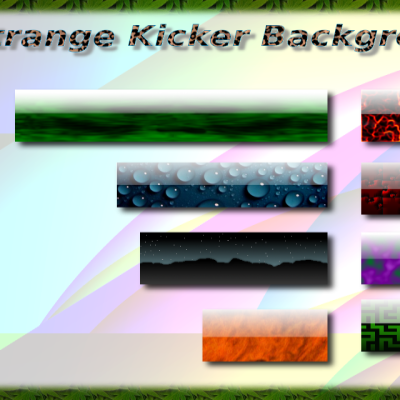



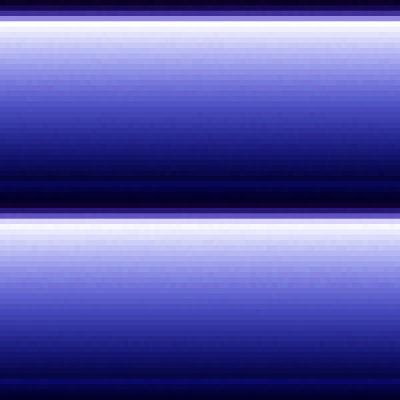


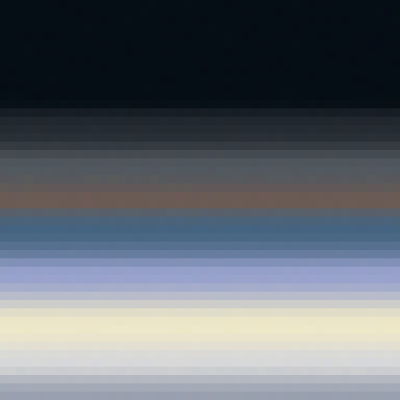

Ratings & Comments
8 Comments
not very original, this is the top of a vista wallpaper
Those are very nice and unique, but judging from the screenshots they don't look like they tile very well. It shouldn't be too hard to fix though.
I know what you mean and, becouse i'm not a programmer, i can't fix this. This is a "bug" or regular setting of Kicher that repeats the background in any button or extension that it shows. I don't know how to set it. Gnome don't make this and it replace its backgrounds as it is. Sorry. :-(
what you can do is make put the kicker background where your taskbar is on your desktop background and then just enable transparency for kicker. thats what i did and it looks great. You can look here for more info http://www.kde-look.org/content/show.php/Transparent+Kicker?content=65139
This is what it looks like on my desktop :) http://i279.photobucket.com/albums/kk139/suprturtle33/reflaction.jpg
The main problem seems to be the left and right edges. If you put a gaussian blur on it that should helf a bit. The buttons do bust it up though.. I think its caused by the 'Button Background' settings.
I know what you mean and, becouse i'm not a programmer, i can't fix this. This is a "bug" or regular setting of Kicher that repeats the background in any button or extension that it shows. I don't know how to set it. Gnome don't make this and it replace its backgrounds as it is. Sorry. :-(
Those are some sexy panel backgrounds. Thanks for sharing! :D