
qScreenshot
Source (link to git-repo or to original if based on someone elses unmodified work):
qScreenshot is an intuitive tool that allows you to capture your desktop or only parts of it, then edit the screenshots.
In addition, you can rely on this software to upload your screenshots to specified hosting servers to share them with greater ease.
Here are some key features of "qScreenshot":
Capture the entire desktop, the specified area or the active window
Edit screenshots with the built simple graphic editor
Open an existing image from your local disk
Management via an icon in the system tray system
version 1.0
17.02.2014
- restore ImageShack
- fix "blur" icon
- some code refactoring
- improve translations system
- add grab window and area actions to tray menu
- add "auto check for updates" option
- fix "grab area" when compositing disabled (Linux only)
- add Qt 5 support
- add Rghost.ru server
- add ability scale image (ctrl + mouse wheel)
- add ability reset settings
version 0.7
19.09.2013
- add "autosave screenshot" option (save screenshot into specified folder
without showing editor)
- update qxt
- drop Omploader.org and Radikal.ru
version 0.6
26.03.2012
- fix regexp for omploader
- fix qxt pro file - now compiles on mac
- add bild for Mac OS X
- add "blur" action
- add saving toolbars state
- drop imageShack
- some improvements and fixes
version 0.5
11.11.2011
- add statusbar
- add "default action" option
- add "cope url" button
- some other fixes
version 0.4
26.05.2011
- add img.flashtux.org, Smages.com, Ompldr.org, Ipicture.ru hostings
- add updater
- add ability to draw ellipses and rectangles
version 0.3
29.04.2011
- add ability capture active window
- add "insert from clipboard" action
- add "autostart application" option
- different fixes and improvements
version 0.2
22.04.2011
- add russion translation
- add dialog "About qScreenshot"
- improve icons
- fixes for menus
version 0.1
20.04.2011
- initial release







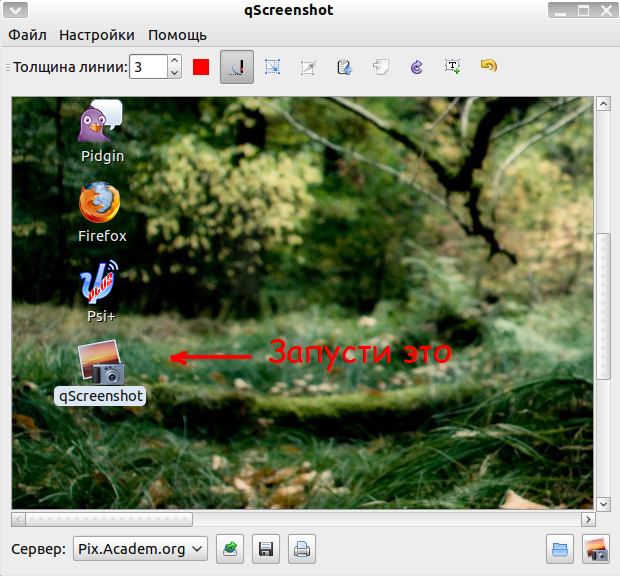
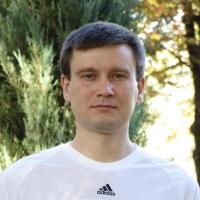



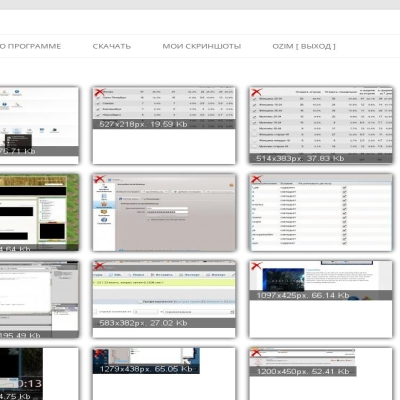

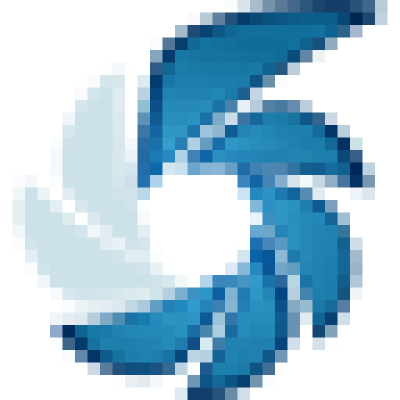
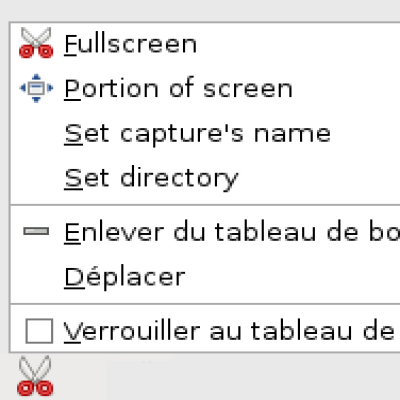
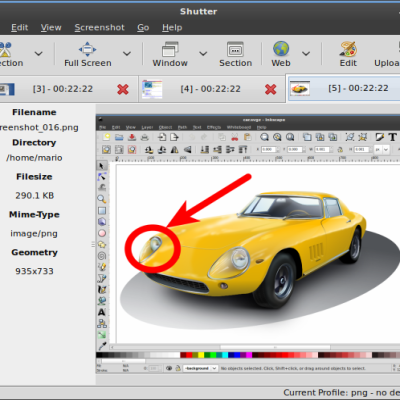
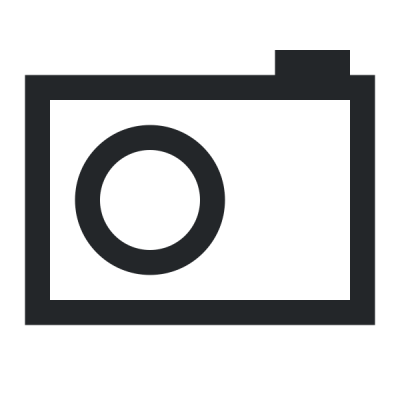
Ratings & Comments
7 Comments
I had translated this application to zh_TW. Download from http://web.dhjh.tc.edu.tw/~gzqbyr/downloads/Qt/qscreenshot_zh_TW.zip
Tnx, I'll add it to qscreenshots repo
I have installed the windows version in windows vista and i would like to ask if it is possible to define the PrScr/Sys key of the keyboard as a shortcut to take screenshots I can define other keys but not this one. Thanks in advance
Or i could do this as a system wide setting from a windows global shortcut, but i don't know how to do it and if it is possible to define global shortcuts in windows.
Afaik, you cann't use PrintScreen button on windows, this is Qt4 limitation
I can not build from source because windows ending of line?? [qscreenshot]$ ./configure --help bash: ./configure: /bin/sh^M:bad interpreter: No such file or directory
You can get sources from here https://code.google.com/p/qscreenshot/source/checkout