
qomp
Homepage
Source (link to git-repo or to original if based on someone elses unmodified work):
Available as/for:debian-package
Description:qomp is a simple software that makes possible the playback of music files from different URLs or directly from your hard disk.
Easy to use interface
There are only a few options available, but the ones that are included come in a very simple interface.
When you playback an audio track, the name of the artist and of the song will be displayed. You are also able to skip ahead in the same song, or change the song to the previous or the next one.
A full playlist of files or URLs is displayed, so you can click on the file you wish to play. Also, you can toggle on or off the feature to repeat all files in your playlist.
You can assign three commands to your left, middle and right mouse buttons, making the use of qomp a little faster.
The visual skin is lightly colored, and since there are no other means of customizing the interface, the developer went with moderate tones.
Streaming from a vast array of audio files
qomp enables browsing through a massive database of songs, offering you three online sites containing a multitude of audio files. You can browse for your favorite songs.
You can also search for whole albums or why not, for a specific artist. The program will show you all the search results it finds on the selected website.
The search function also has a history feature that produces a drop-down list of recent searches you made, making easy to find the same thing the second time.
Another nice feature incorporated in qomp music player is the ability to save the files to your disk.
You can also select an URL or your local drive files to be added to your playlist and to be played. Then, you can save your playlists and open them another time.
Version 1.5
2021-09-23
* fixed Yandex.Music plugin
+ Yandex.Music plugin now supports authentication (via settings)
* updated Qt libs to 5.12.11 (Android)
* updated Qt libs to 5.15.2 (OS X, Windows)
* other minor fixes








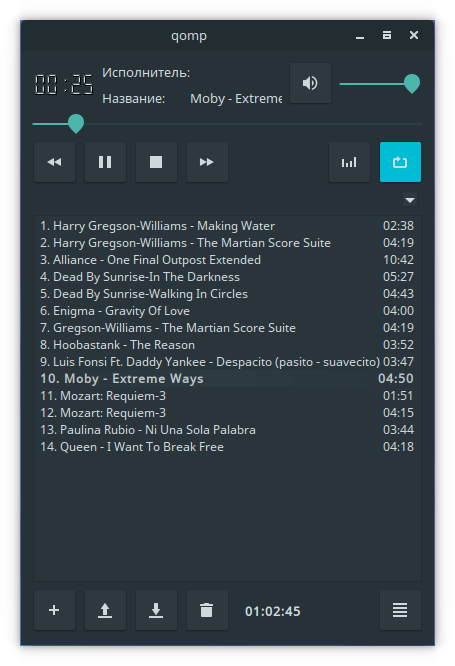

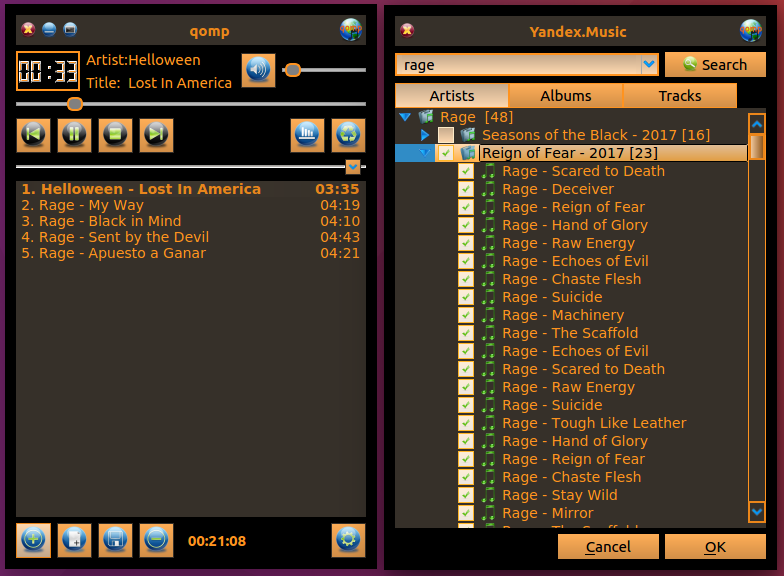
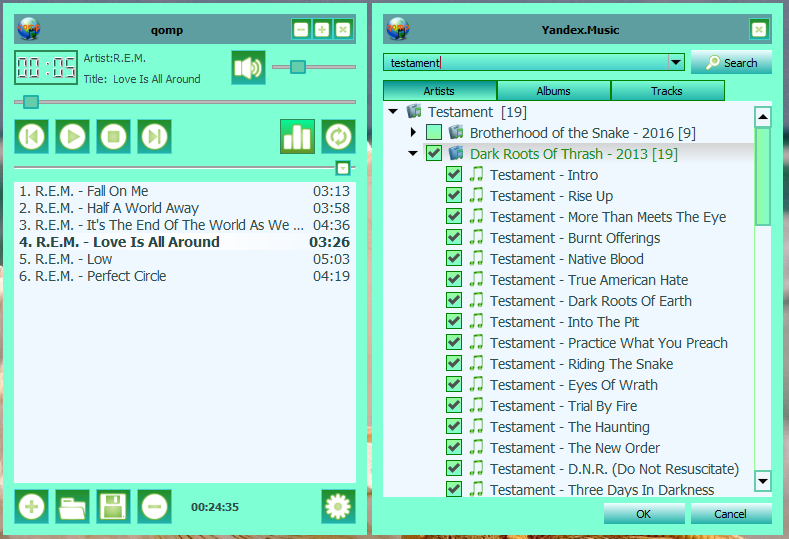
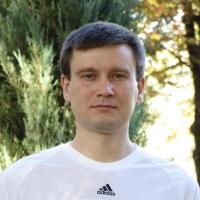




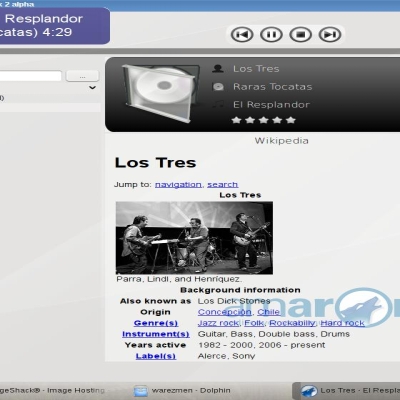
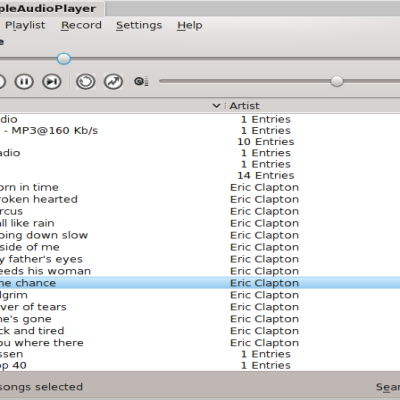
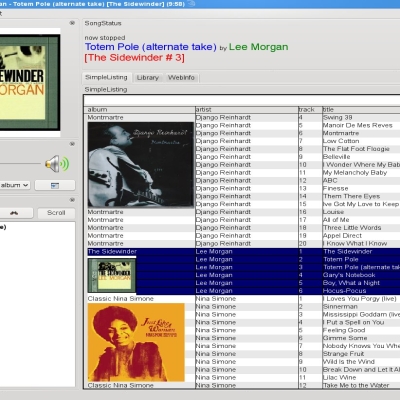
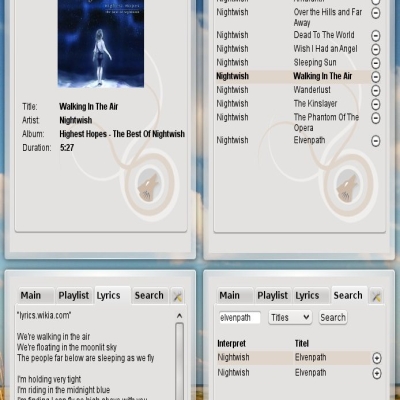

Ratings & Comments
25 Comments
Thanks for developing qomp. I cannot build 1.2.1 Using gcc-7.1 and Qt 5.9 Here is the compiler output: [ 55%] Built target filesystemplugin_autogen Scanning dependencies of target filesystemplugin [ 56%] Building CXX object plugins/filesystemplugin/CMakeFiles/filesystemplugin.dir/filesystemplugin.cpp.o In file included from /usr/include/c++/7.1.0/chrono:41:0, from /usr/include/qt5/QtCore/qobject.h:59, from /usr/include/qt5/QtCore/QObject:1, from /tmp/SBo/qomp-1.2.1/build/include/qompplugin.h:23, from /tmp/SBo/qomp-1.2.1/plugins/filesystemplugin/filesystemplugin.h:23, from /tmp/SBo/qomp-1.2.1/plugins/filesystemplugin/filesystemplugin.cpp:20: /usr/include/c++/7.1.0/ctime:64:11: error: ‘::clock’ has not been declared using ::clock; ^~~~~ /usr/include/c++/7.1.0/ctime:65:11: error: ‘::difftime’ has not been declared using ::difftime; ^~~~~~~~ /usr/include/c++/7.1.0/ctime:66:11: error: ‘::mktime’ has not been declared using ::mktime; ^~~~~~ /usr/include/c++/7.1.0/ctime:67:11: error: ‘::time’ has not been declared using ::time; ^~~~ /usr/include/c++/7.1.0/ctime:68:11: error: ‘::asctime’ has not been declared using ::asctime; ^~~~~~~ /usr/include/c++/7.1.0/ctime:69:11: error: ‘::ctime’ has not been declared using ::ctime; ^~~~~ /usr/include/c++/7.1.0/ctime:70:11: error: ‘::gmtime’ has not been declared using ::gmtime; ^~~~~~ /usr/include/c++/7.1.0/ctime:71:11: error: ‘::localtime’ has not been declared using ::localtime; ^~~~~~~~~ /usr/include/c++/7.1.0/ctime:72:11: error: ‘::strftime’ has not been declared using ::strftime; ^~~~~~~~ make[2]: *** [plugins/filesystemplugin/CMakeFiles/filesystemplugin.dir/build.make:63: plugins/filesystemplugin/CMakeFiles/filesystemplugin.dir/filesystemplugin.cpp.o] Error 1 make[1]: *** [CMakeFiles/Makefile2:359: plugins/filesystemplugin/CMakeFiles/filesystemplugin.dir/all] Error 2 make: *** [Makefile:130: all] Error 2
Thank you for report. It seems like a problem with qt-5.9 in linux. With older versions there are no such problems.
Thanks! I will await an update or a fix if possible.
Fixed with last commit
Thank you! However I pulled the code with git and apparently there are missing files: -- Found X11: /usr/lib64/libX11.so -- Qt5 version: 5.9.0 -- Configuring done CMake Error at CMakeLists.txt:249 (add_executable): Cannot find source file: src/singleapplication/singleapplication.cpp Tried extensions .c .C .c++ .cc .cpp .cxx .m .M .mm .h .hh .h++ .hm .hpp .hxx .in .txx CMake Error at CMakeLists.txt:271 (add_custom_target): Cannot find source file: /home/eduardo/Downloads/build/qomp/qomp-code/themes/themes.qrc Tried extensions .c .C .c++ .cc .cpp .cxx .m .M .mm .h .hh .h++ .hm .hpp .hxx .in .txx Call Stack (most recent call first): CMakeLists.txt:287 (create_themes)
did you fetch qomp submodules? git submodule init git submodule update ?
No, I didn't. Did that and it worked. Compiled without a problem and runs OK. Thanks!! Now, I add a whole folder and press play on the first file, and qomp does not move to the second. How can I do that? Thanks
Hi, please , for Gentoo linux ebuild , add link https://github.com/mrbitt/mrbit-overlay/blob/master/media-sound/qomp/qomp-1.1.1.ebuild o add my overlay Thanks :)
Tnx for your suggestion. But we already have ebuild here: https://github.com/qomp/scripts/tree/master/posix
Official ebuilds for package media-sound/qomp are placed at "rion" overlay
Just build and pushed rpms in RosaLinux. Thanks for sharing your work.
Hi i try to compile qomp from source file. qmake runs ok but make give the following error: make cd libqomp/ && /usr/bin/qmake /home/groni/downloads\ for\ pisi\ linux/qomp-0.6_beta\ (1)/libqomp/libqomp.pro -o Makefile /bin/sh: -c: line 0: syntax error near unexpected token `(' /bin/sh: -c: line 0: `cd libqomp/ && /usr/bin/qmake /home/groni/downloads\ for\ pisi\ linux/qomp-0.6_beta\ (1)/libqomp/libqomp.pro -o Makefile' Makefile:33: recipe for target 'libqomp/Makefile' failed make: *** [libqomp/Makefile] Error 1 Could you check that Thanks in advanced greetings groni
Did you read our wiki? https://code.google.com/p/qomp/wiki/HOWTO_Build?tm=6
А как можно добавить еще один язык? И чем ошибка при компиляции: lrelease error: Cannot open D :/ SK/qomp-43cefb6f3601/qomp.translations/translations/qomp_ru.ts: не удается найти указанный путь.
git submodule init git submodule update Будет скачан недостающий языковый пакет.
С этим решил. Спасибо. Однако, появилась новая ошибка. LINK : fatal error LNK1123: failure during conversion to COFF: file invalid or corrupt jom: D:\SK\build-qomp-Desktop-Debug\src\Makefile [..\bin\qomp.exe] Error 1123 jom: D:\SK\build-qomp-Desktop-Debug\Makefile [sub-src-make_default] Error 2 19:07:44: The process "C:\Qt\qtcreator-3.1.1\bin\jom.exe" exited with code 2. Error while building/deploying project qomp (kit: Desktop) When executing step 'Make' Что здесь программа хочет подключить?
Ни разу не пробовал в студии собирать. Попробуйте mingw
А на какой версии Qt написана программа?
Собирать можно как с Qt 4.8.x так и с Qt >= 5.2.x
С этим решил. Спасибо. Однако, появилась новая ошибка. LINK : fatal error LNK1123: failure during conversion to COFF: file invalid or corrupt jom: D:\SK\build-qomp-Desktop-Debug\src\Makefile [..\bin\qomp.exe] Error 1123 jom: D:\SK\build-qomp-Desktop-Debug\Makefile [sub-src-make_default] Error 2 19:07:44: The process "C:\Qt\qtcreator-3.1.1\bin\jom.exe" exited with code 2. Error while building/deploying project qomp (kit: Desktop) When executing step 'Make' Что здесь программа хочет подключить?
С этим решил. Спасибо. Однако, появилась новая ошибка. LINK : fatal error LNK1123: failure during conversion to COFF: file invalid or corrupt jom: D:\SK\build-qomp-Desktop-Debug\src\Makefile [..\bin\qomp.exe] Error 1123 jom: D:\SK\build-qomp-Desktop-Debug\Makefile [sub-src-make_default] Error 2 19:07:44: The process "C:\Qt\qtcreator-3.1.1\bin\jom.exe" exited with code 2. Error while building/deploying project qomp (kit: Desktop) When executing step 'Make' Что здесь программа хочет подключить?
Нужно все #include <Phonon заменить на #include <phonon Венда не различает регистра букв в путях и именах файлов, а в Linux это разные буквы. Кроме того, так нельзя: ======================= Adjusting library links in /usr/src/tmp/qomp-buildroot ./usr/lib: libqomp.so.1 -> libqomp.so.1.0.0 Verifying ELF objects in /usr/src/tmp/qomp-buildroot (arch=normal,fhs=normal,lfs=relaxed,lint=relaxed,rpath=normal,stack=normal,textrel=normal,unresolved=normal) verify-elf: ERROR: ./usr/share/qomp/plugins/libfilesystemplugin.so: ELF object out of allowed directory tree verify-elf: ERROR: ./usr/share/qomp/plugins/libprostopleerplugin.so: ELF object out of allowed directory tree verify-elf: ERROR: ./usr/share/qomp/plugins/liblastfmplugin.so: ELF object out of allowed directory tree verify-elf: ERROR: ./usr/share/qomp/plugins/libtunetofileplugin.so: ELF object out of allowed directory tree verify-elf: ERROR: ./usr/share/qomp/plugins/libmprisplugin.so: ELF object out of allowed directory tree verify-elf: ERROR: ./usr/share/qomp/plugins/libmyzukaruplugin.so: ELF object out of allowed directory tree verify-elf: ERROR: ./usr/share/qomp/plugins/libyandexmusicplugin.so: ELF object out of allowed directory tree verify-elf: ERROR: ./usr/share/qomp/plugins/liburlplugin.so: ELF object out of allowed directory tree error: Bad exit status from /usr/src/tmp/rpm-tmp.35333 (%install) ======================= Для этого есть /usr/%lib/%name/plugins
Возможно в вашем дистрибутиве и нужно заменить буквы, но в других - нет. Почему идет такая катавасия с названиями фонона в разных дистрах - я не знаю.