
Furius ISO Mount
Source (link to git-repo or to original if based on someone elses unmodified work):
Automatically Mounts ISO, IMG, BIN, MDF and NRG Image Files.
Supports the ISO-13346 “UDF” file system specification when using the loop mount option.
Automatically creates a mount point in your home directory.
Automatically Unmounts the Image files.
Automatically removes the mount directory to return your home directory to its previous state.
Automatically saves the history of the last 10 images mounted.
Mounts multiple images.
Burn ISO and IMG Files to optical disk.
Generate Md5 and SHA1 checksums.
Automatically retrieves any previously unmounted images.
Automatically generates a log file of all commands needed to mount and unmount images manually.
Supports Drag n Drop automatic mounting of images
Can be used without installation/compiling
Language support (currently Bulgarian, Chinese (Simplified), Dutch, French, German, Hunsrik, Italian, Greek, Italian , Japanese , Polish, Portuguese, Russian, Spanish , Swedish and Turkish are available).
Dependencies include:
python (>= 2.5), python-support (>= 0.90.0), fuseiso, fuseiso9660, python-gtk2, python-glade2, nautilus, gksu
Version 0.11.3.1
Added localisation files for most recent translations
Version 0.11.3.0
This release finally adds localisation support fro Furius ISO Mount and includes Greek, Spanish, Italian, Russian, Chinese and Polish translations
Version 0.11.2.1
Added support for the ISO-13346 "UDF" file system specification when using the loop mount option. This should have been included in version 0.11.2.0 but was omitted in error.
Version 0.11.2.0
Added the option to change the base mount point (default is still home).
FuriusIsoMount can now mount an image from the command line. E.g. furiusisomount /location/to/image
Version 0.11.1.2
Bug fixes for python 2.6 and Karmic Koala
Version 0.11.1.1
Small update to fix Bug #317966 and Bug #308106.
Version 0.11.1.0
Added nautilus browsing when a mounted image is double clicked.
Addition of multiple file drag n drop for fast and easy mounting of
images.
Version 0.11.0.0
Furius ISO Mount completely rewritten in Python
Version 0.9.0.2
Added Danish localization
Added Hungarian localization
Added Slovenian localization
Minor fix to French localization
Version 0.9.0.1
Added French localization
Added Italian localization
Version 0.9.0.0
Added option to use "˜mount' (loop) to mount images with gksu.
Added tr-TR (Turkish) localization; thanks to Irfan Emrah Kanat.
Version 0.8.4.0
Added pl-PL (Polish) localization; thanks to Michal Predotka.
Added code to capture fuse standard outputs and errors, and write to log
to improve support and usability.
Version 0.8.3.0
Added cs-CZ localization, thanks to Pavel ChovanÄík.
Improved localization support:
Application now uses fall back cultures. Therefore, if the user
uses de-AT (Austria) culture,for example, the application will fall back
and use the de-DE (Germany) localization; or for es-AR (Argentina) es-ES
(Spain) will be used. Only if no fallback culture is found will the
application default to English.
Minor changes to GUI (custom images)
Version 0.8.2.0
Added option to use Brasero to burn images
Improved es-ES localization (thanks to Andrew Leigh)
Version 0.8.1.0
Added es-ES localization (thanks to Andrew Leigh)
Updated remaining obsolete code (tooltips)
Changes support information on About Box to Launchpad
Version 0.8.0.0
Added Resource Manager functionality to allow easy localization of the application through a basic text file.
Added de-DE localization (thanks to Vinzenz Vietzke).
Version 0.7.0.0
Added History functionality
BUG FIX: Unmount prompt not working correctly on application exit
Version 0.6.0.0
Using fuseiso over mount has enabled the mounting of other image formats (bin, nrg, mdf)
Version 0.5.0.0
Using fuseiso over mount to enable image mounting without root access
Version 0.4.0.1
Added GPL License text and About box
Version 0.4:
Saves any unmounted images on close, and reloads them on restart.
Version 0.3:
Added a check on application close to ask user if they wish to unmount images







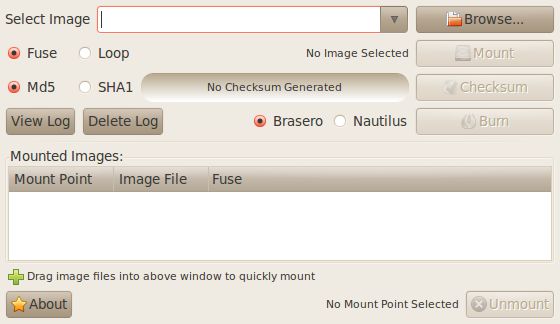












Ratings & Comments
17 Comments
9 Very Nice
9 Beautifull.
"This release finally adds localisation support *fro* Furius ISO Mount and includes Greek, Spanish, Italian, Russian, Chinese and Polish translations"
I'm glad to see that the app will be in Karmic Koala repos, cool!!! Congratulations for this wonderful piece of software.
thx for share it i love this aplication im doing a post on my blog about it
Hi! i experienced some troubles with Kubuntu 8.04 (fuseiso & mono-runtime are normally installed): 0.8.2.0: I can choose iso or bin files normaly and Furius is sure to have mount them correcly. in deed it creates the mountpoint folder but it is always empty. log says that everything was normal. i tried this with iso DVD-images an bin CD-images. 0.8.3.0: Furius won't start because of: xbs@nv:~$ furiusisomount The assembly mscorlib.dll was not found or could not be loaded. It should have been installed in the `/usr/lib/mono/2.0/mscorlib.dll' directory. i don't get why it is looking for windows libs :/ so anyway.. none of the recent versions work for me :/
Hi dsms, firsty thanks for trying the application, I'm sorry your having troubles. The problem your having with version 0.8.2.0 sounds like a problem with fuseiso. Exactly the same problem has been encountered and solved here: https://answers.launchpad.net/furiusisomount/+question/33383 The problem with 0.8.3.0 is that I have changed mono to use runtime 2. Kubuntu, however, does not come with runtime 2 installed by default (I should add this to the required list on the deb package!). To fix this run the following command: sudo apt-get install libmono-system2.0-cil Settings up permissions with fuse and installing the new runtime 'should' fix your problems. However, since you are using KDE I would suggest that Furius ISO Mount is not the best application for you. Furius ISO Mount is designed as a native Gnome (Gtk) application. For your needs, running Kubuntu, I would suggest you look at AcentoneIso (http://www.acetoneiso.netsons.org/) a native KDE (Qt) application which mounts images. I hope I have been of assistance.
Sorry, I forgot to address your dll question. 'Assemblies are the physical packaging of the class libraries. These are .dll files, just as (but not to be confused with) Win32 shared libraries. Examples of assemblies are mscorlib.dll, System.dll, System.Data.dll and Accessibility.dll.' (Taken from the Mono Wikipedia page: http://en.wikipedia.org/wiki/Mono_(software))
thanks for your suggestion to use Acetone. in deed, it is very feature-rich and i like the Qt4 look. but nevertheless, i'm not afraid of using gnome-tools on kde. i tried to get furiusiso working an now it does fine. I added my user to the fuse-group, afer the Acetoniso installation recommended this step ;) maybe you can give that hint in furius too.. maybe after the installation or in the application itself. well thanks for your help.
using fuse and fuseiso. With the possibility to mount ISOs to the Desktop? Autocreation could be made with the option -p which create it if it does not exists and delete it on exit. I think this would be a better option and do not need a password to be typed. Greetings Seraphyn
Thank you for your comment. I agree, I think being able to mount without root/sudo is a good idea. Initially I was hoping to keep dependencies down to a minimum. I may add this (fuse etc) as an option, giving the user the ability to use furiusisomount without root access if they prefer.
Why does this need root when another program like it called Mount-ISO doesn't?
This application mounts images in the media folder using the mount command. To mount without root you would require an external dependency. I wanted to keep dependencies down to a minimum.
That limits its usefulness as one would have to log out and then relogin as Root whenever one wanted to mount a disk image. I had tried using it through a Root-mode Terminal secession but it wouldn't let me Unmount the disk image after ward.
You don't need to do this. You can start the application as root with: gksudo furiusisomount
If you close the program it won't let you unmount from the desktop nor the panel applet Disk Mounter, and re-running the program won't let you choose the image again in order to unmount it as well.
If you click the 'view log' button you will be able to see the commands to unmount. Version 0.3 also asks if you wish to unmount any images on close. I will add a routine to check for previously mounted images and add them to the mount list on restart