Easier Mount Tool (EMT) is a application to mount, unmount and convert cd/dvd images. It uses unix mount and umount commands to mount and unmount and various scripts and programs to convert images.
It is written with python and pygtk, what allows its small size and extreme functionality.
Example: AcetoneISO2 cannot mount multi-sectored images. Easier Mount Tool can.
It can mount only iso images, but it can convert bin, cdi, daa, gbi, mdf, nrg and uif images to iso, so many mount-supported filetypes are not necessary.
If you want to translate EMT to other languages, please refer to README.txt inside the file.
REQUIRES:
-Python < 3.0 (mine is 2.6.4, so if something doesn't work, please update your python)
-pygtk, mine version is 2.16.0, but i think you can have older too.
-beesu, gksu or sudo
-Maybe something else, informate me if you have errors concerning deps
USAGE:
No installation required, just double-click the file (you know what when you see) on the folder. Optional or required installation will maybe come in future versions.
I am happy if i made you happy with this! Please report possible bugs or other things in comments!
Screenshots
As the gtk-apps doesn't seem to be very good with screenshots, i'll just upload these to flickr
Screenshots of versions 0.5, 0.7 and 0.8 can be found from this set: http://www.flickr.com/photos/ciuu96/sets/72157623602097298/













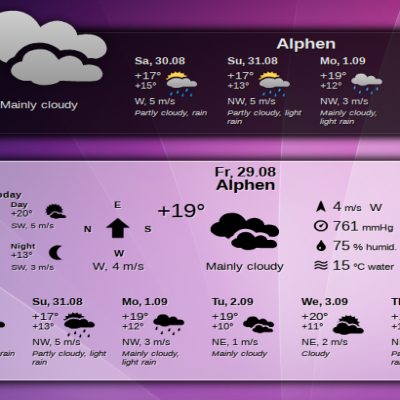
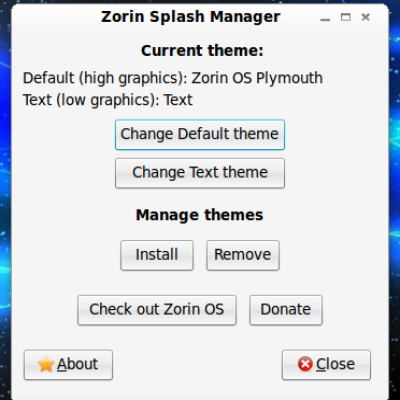



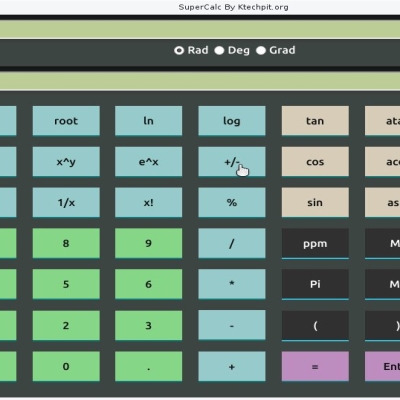
Ratings & Comments
19 Comments
another way: http://pastebin.com/HWf5jpEM
i tried clicking on the Easier mount tool 0.8 but nothing seems to happen . i have python and pygtk installed ..
Did you try to start the program from the command line? If not, try that, and if it doesn't work, paste the terminal output here.
test@dicson:~/Desktop/emt-0.8$ '/home/test/Desktop/emt-0.8/Easier Mount Tool 0.8' Traceback (most recent call last): File "emt.py", line 31, in <module> locale.setlocale(locale.LC_ALL,"en_US") File "/usr/lib/python2.5/locale.py", line 478, in setlocale return _setlocale(category, locale) locale.Error: unsupported locale setting
Aww, nasty! Debian seems to have some different locale names than Arch. Getting back to this maybe tomorrow.
No No.I do not have en_US #Checking the language in config/lang.conf #if langvalue == "Finnish": #locale.setlocale(locale.LC_ALL,"finnish") #root="." #transLoc = root +"/locale" #t = gettext.translation('emt', transLoc, languages=['fi']) #_ = t.ugettext #t.install() #elif langvalue == "English": #locale.setlocale(locale.LC_ALL,"en_US") #root="." #transLoc = root +"/locale" #t = gettext.translation('emt', transLoc, languages=['en']) #_ = t.ugettext #t.install() #langfile.close() locale.setlocale(locale.LC_ALL, '') if os.path.isdir('locale/'): gettext.bindtextdomain('emt', 'locale') gettext.textdomain('emt') This code works fine for me.change language dialog don't needed.language is determined automatically.I created / home/test/Desktop/emt-0.8/locale/ru/LC_MESSAGES/emt.mo - everything works perfectly screenshot http://www.ubuntu-pics.de/bild/53836/screenshot_01_8z3sA8.png
Yeah, i knew about this when i made the program, but i still chose to make a language selecting dialog. But if it creates problems, i should probably change it.
If life is terrible without language selecting dialog - #Checking the language in config/lang.conf if langvalue == "Finnish": try: locale.setlocale(locale.LC_ALL,"finnish") root="." transLoc = root +"/locale" t = gettext.translation('emt', transLoc, languages=['fi']) _ = t.ugettext t.install() except: pass elif langvalue == "English": try: locale.setlocale(locale.LC_ALL,"en_US") root="." transLoc = root +"/locale" t = gettext.translation('emt', transLoc, languages=['en']) _ = t.ugettext t.install() except: pass perhaps this decision, but I do not know why you need this dialog
Yeah, i don't remember what i needed it for, but ill keep it that way until next real release. Hopefully fix works, couldn't test it because im on windows, and cannot use linux for a while.
Perhaps the program will look nicer if you set expand = False for buttons #adding everything to the window vbox = gtk.VBox(homogeneous=False, spacing=5) vbox.pack_start(child=menubar, expand=False, fill=False, padding=0) vbox.pack_start(title, True, True, 0) vbox.pack_start(mountb, False, True, 0) vbox.pack_start(umountb, False, True, 0) vbox.pack_start(convb, False, True, 0) vbox.pack_start(quitb, False, True, 0) screenshot: http://www.ubuntu-pics.de/bild/25220/screenshot_01_9EFrAP.jpg
Please set the main window icon #defining the title, size etc of the main window self.set_icon_from_file("emtLogo.png") self.connect("destroy", gtk.main_quit)
THANK YOU!
com = subprocess.Popen("sudo umount " + umdir, shell=True) and def mount(self, mfile, mdir): command = "sudo mount -o ro,loop,noauto %s %s" %(mfile, mdir) cmd = subprocess.Popen(command, shell=True) didit_message = "Mounted file %s to directory %s!\n\n \ If it didn't mount and you have beesu installed and the mounted file is not broken, \ please contact me in gtk-apps comments" %(mfile, mdir) didit = gtk.MessageDialog(None, gtk.DIALOG_DESTROY_WITH_PARENT, gtk.MESSAGE_INFO, gtk.BUTTONS_CLOSE, didit_message) work fine for me.thanks!
http://pastebin.com/m23505366
THANK YOU! Saved a lot time from me, got also the error dialogs now. :) Version 0.6 now supports beesu, gksu, and sudo. (But no configuration, it would take too much time.)
It appears that beesu is only for fedora. Well, i will add an preferences dialog in next version, so you can select between gksu or beesu. (Bad english, sorry)
Other way: 1. We try to execute beesu 2. If beesu is absent - it is used sudo http://pastebin.com/d660eaddc
test@dicson:~/Desktop/emt-0.5$ LANG=C '/home/test/Desktop/emt-0.5/ Easier Mount Tool 0.5' /bin/sh: beesu: command not found it is work in fedora only? http://www.honeybeenet.altervista.org/beesu/
test@dicson:~/Desktop/emt-0.5$ LANG=C '/home/test/Desktop/emt-0.5/ Easier Mount Tool 0.5' /bin/sh: beesu: command not found it is work in fedora only? http://www.honeybeenet.altervista.org/beesu/