
Kst
Source (link to git-repo or to original if based on someone elses unmodified work):
- x-y plots
- power spectra
- histograms
- equations (including equations of data streams).
- data in files which are being updated as data is being logged, in which case in can act as a plotter for a chart recorder.
- much more
Kst supports realtime viewing and manipulation of streaming data.
You can use the mouse to rapidly zoom into interesting parts of the plots.
In addition to a complete GUI, kst has a convenient command line interface for rapid access to plotting data in files. It supports several file formats in use in scientific projects around the world including ASCII, dirfile, netCDF, and FITS.
The most notable improvements brought by Kst 2.0.4 over the 2.0.3 version released in April 2011 are:
- A major re-write of the auto-layout command: it works much better now and no longer gets in the way
- Improvements to automatic legend names
- Fixes to the layout mode, with better visual feedback during drag operations
- Numerous other bugfixes and improvements (point density, scientific notation, issues with log mode, bar colors, fixed aspect ratio in images and svg annotation items)
- UI and usability improvements: for instance you can now just double-click on labels or axes to open the corresponding dialog
- The introduction of a Settings->Theme dialog which sets brush, stroke, and font for all view items, optionally applying to all existing objects, and/or saving as the default for all future objects
- A great new auto-completer for the the equation editor and label editor, including support for wildcards
- A number of crashes fixed in various plugins












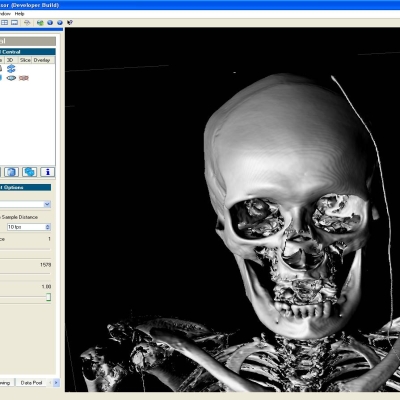
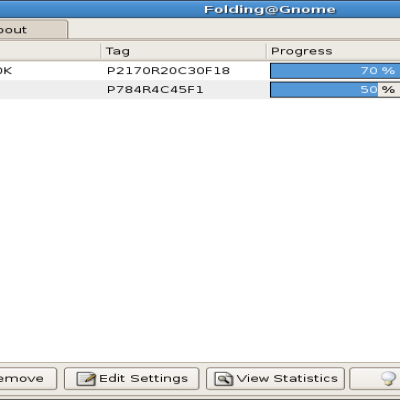

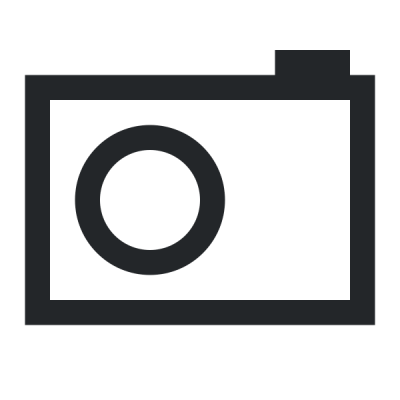
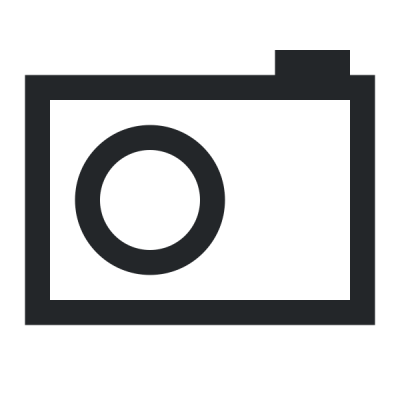
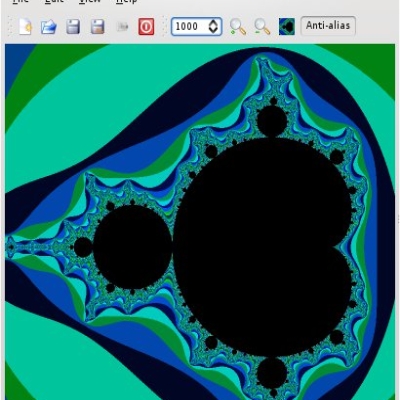
Ratings & Comments
8 Comments
http://kst.kde.org/ link does not work
It should (and for me, does) forward to http://kst-plot.kde.org/ Can you check again?
...like this could be used to plot ECG's. Also continuos surveilence of a human body's heart in work. It would be very cool to see a bigger audience using KDE for a more critical purpose than just dektop, medical purpose I mean. //Logge
A SlackWare 10.2 TGZ Package with SlackBuild script is ready to download!! http://www.slacky.it http://www.slacky.it/index.php?option=com_remository&Itemid=29&func=fileinfo&filecatid=739&parent=category
Nice application, especially the gui, but grace is so much powerful, versatile and simple to use. Its ui - xmgrace sucks though. Wonder why no one has created a kde front-end to grace. That would be really awesome.
At lot people asked for it. There is one Qt-app called GAIW: http://sourceforge.net/projects/gaiw/ With a little work this could really be a help for Grace-users. Grace is completly independent of the frontend so in therory you only need to find somebody writing the frontend in Qt or KDE :-) Carsten
At lot people asked for it. There is one Qt-app called GAIW: http://sourceforge.net/projects/gaiw/ With a little work this could really be a help for Grace-users. Grace is completly independent of the frontend so in therory you only need to find somebody writing the frontend in Qt or KDE :-) Carsten
Kst is very different. It supports plugins of many sorts for different file formats (includes over half a dozen already), is optimized for dealing with huge, realtime datastreams, and supports native plugins for analysis and manipulation as well. The built-in programming language is [going to be - work in progress, but already usable] KJS so you have a familiar base to work from, and the UI is all KDE/Qt based so you get all the KDE supported image/printing formats, and all the other benefits of the KDE infrastructure such as KIO, nice styled widgets, etc. Kst development is primarily driven by user demand right now, and more advanced features will be added as necessary.