
Kleopatra
Source (link to git-repo or to original if based on someone elses unmodified work):
Available as/for:
Description:This is the second beta release of what will become Kleopatra 2.0.
This release is part of www.gpg4win.org's beta cycle leading up to Gpg4win version 2.
Klepatra 2.0 will most likely also be part of kdepim in KDE 4.1, released later this year.
Too many things to mention, but the most important of all must be that this new version supports OpenPGP as well as X.509 certificates, and features a crypto GUI server that other applications can use to provide a system-wide consistent user interface for crypto operations.
Currently, the only clients are GpgOL and GpgEX, both part of Gpg4win.














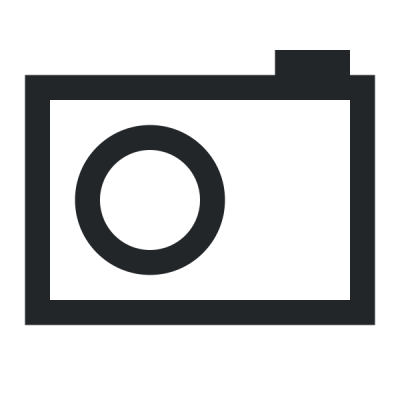
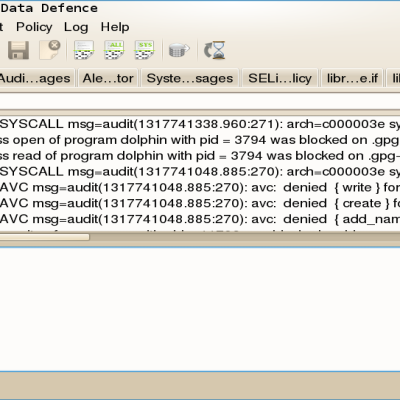
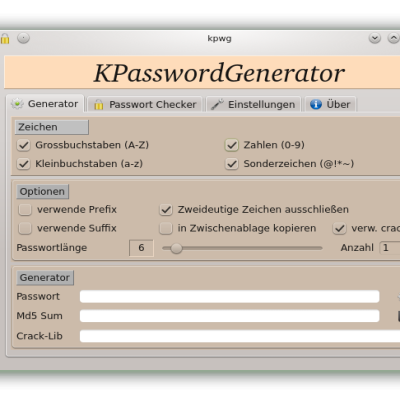
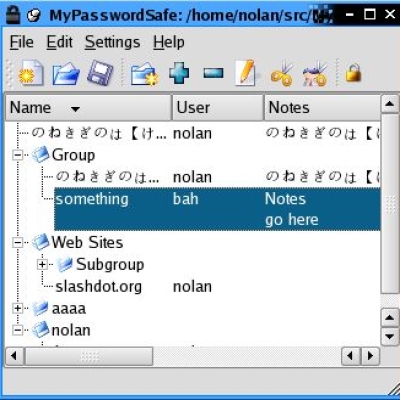


Ratings & Comments
7 Comments
I've installed the latest kde on Jaunty, an its the same for me, I can't use X.509 certificate, it says, that it is not supported in this version of kleopatra (2.0.5) I've opened a bug by kde : https://bugs.kde.org/show_bug.cgi?id=192104
The first feature missing is "Start Minimized to Panel" or equivalent. It is truly annoying for this to start up after login and have to be manually minimized every time. The second feature apparently missing: no highlighting or organization to the keys. My primary encryption key is just one of the many listed with no highlighting to separate it from the masses.
Kubuntu 9.04 has version 2.0.5 of Kleopatra. The feature described in the previous post is still not there. It would be a very nice addition. Having to manually minimize the tool after login every time becomes annoying very quickly.
I agree this is very annoying, and even persists in Kubuntu 13.10 :-( There is a workaround though: Put this in autostart: "kstart --iconify kleopatra"
I agree this is very annoying, and even persists in Kubuntu 13.10 :-( There is a workaround though: Put this in autostart: "kstart --iconify kleopatra"
Unfortunatly it only works half the way, in such a fassion that the the popup at least stays in the back...
Replacing /usr/share/kde4/apps/kleopatra/pics/kleopatra_splashscreen.png by a 1-transparent-pixel.png proves to be helpful as well.