
KDE Partition Manager
Source (link to git-repo or to original if based on someone elses unmodified work):
KDE Partition Manager supports a large number of file systems, including ext2/3/4, reiserfs, NTFS, FAT16/32, jfs, xfs and more.
It makes use of external programs to get its job done, so you might have to install additional software (preferably packages from your distribution) to make use of all features and get full support for all file systems.
KDE Partition Manager is also available as a bootable Live CD.
Follow development and have a look at some preview screenshots of the upcoming feature release on http://blog.volker-lanz.de.
1.0.3
=====
Make sure available and used capacity are not printed in a partition's properties dialog if they are not known
Make sure fsck.msdos does not want to modify a file system when it is being called to read the file system usage
Warn the user when trying to overwrite an existing partition with another or an image file
Clear the clipboard if undoing an operation deleted the partition that was in it
Keep the current UUID when resizing a swap partition
Fix the build by explicitly linking the partition manager executable against the KDE libs it uses
Do not allow pasting a source partition on a bigger target partition when the source partition's file system cannot be grown to fill the target partition
1.0.2
=====
* Copy a file system's UUID to the copied file system when creating a file system from another one.
* Implement a workaround for a libparted bug that makes it sometimes fail to commit changes to the OS in versions earlier than 2.2.
* Update the partition's file system and re-check for constraints if the partition's role is changed in the "Create New Partition" dialog. This fixes a bug where the user was not able to grow an extended partition if he'd previously selected a file system that cannot grow beyond a certain size.
* Always use the correct icons in modified ok/cancel buttons in dialogs and message boxes
* Fix a crash when operations to create, resize and delete an extended partitions where incorrectly merged into one (bug 232092)








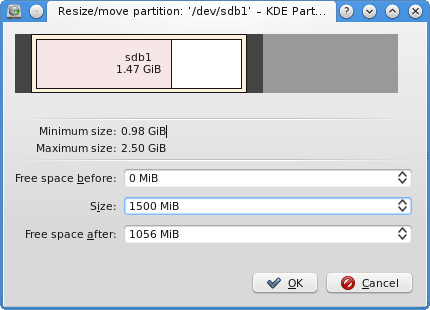











Ratings & Comments
104 Comments
9 Love this app.
9 +
Volker Lanz passed away this April. He was the main developer of KDE Partition Manager who wrote almost all of its code and maintained it for 5 years. https://stikonas.eu/wordpress/?p=8 KDE Partition Manager 1.1.0 https://stikonas.eu/wordpress/?p=8 The new web is http://kde.org/applications/system/kdepartitionmanager/ Some help is needed for developing KDE Partition Manager https://stikonas.eu/wordpress/?p=8
Volker Lanz passed away this April. He was the main developer of KDE Partition Manager who wrote almost all of its code and maintained it for 5 years. https://stikonas.eu/wordpress/?p=8 KDE Partition Manager 1.1.0 https://stikonas.eu/wordpress/?p=8
Is this great program ever going to be fixed? Is it still being developed by anyone or is it just left to wither on the dev fine? Sure there is always gparted, but why on a pure KDE system? I get the same errors that everyone else is getting since parted is at v3... I even tried building it against parted v2.4 and it still will not build. The other suggestion to use the svn build is worthless and does not work at all and can not find any disks on my system. Help this was a great program!!!
Hey There! I wanted to ask if this piece of software is still developed? the svn build in the archlinux aur seems to be broken. really loved this application! Are we going to see a new release anytime soon? greets
every time I try to build the program I get this error message: /home/brenainn/Program Sources/partitionmanager-1.0.3/src/jobs/deletefilesystemjob.cpp: In member function 'virtual bool DeleteFileSystemJob::run(Report&)': /home/brenainn/Program Sources/partitionmanager-1.0.3/src/jobs/deletefilesystemjob.cpp:63:51: error: 'ped_file_system_clobber' was not declared in this scope make[2]: *** [src/CMakeFiles/partitionmanagerprivate.dir/jobs/deletefilesystemjob.o] Error 1 make[1]: *** [src/CMakeFiles/partitionmanagerprivate.dir/all] Error 2 make: *** [all] Error 2 any idea what is causing this? Any help would be greatly appreciated, I've used the program on other distros and absolutely love it!
Looks like you're trying to build against a too-new parted that already had its file system functions removed. Try an older libparted version or KDE Partition Manager trunk.
any plan?
Just added support for libparted 3.0 today in trunk.
Hi, is it possible to add an option to open only one device, like --device=/dev/sda I'm using this in an environment where devices are presented as single directories, and for non partitioned devices I would like to add the option "open with partitionmanager" to the right clickmenu, and then it would be very nice that partitionmanager open with only one device.
This is already possible in trunk.
Hi, is it possible to add an option to open only one device, like --device=/dev/sda I'm using this in an environment where devices are presented as single directories, and for non partitioned devices I would like to add the option "open with partitionmanager" to the right clickmenu, and then it would be very nice that partitionmanager open with only one device.
I created a live USB image using unetbootin. The USB has problems booting. Searching on the web for a solution, it appears that opensuse images are "special" and don't boot from USB easily. Has anyone able to create a live USB image that works correctly?
1.0.2 still wants to move my 100gb ntfs partition when i just ask partitionmanager to shrink it (in order to get space for ext3 partition). makes simplyMepis installer unusable (one needs to use another distro installer like kubuntu's one to properly resize partitions). gparted is still the best choice for the linux OS
You come across a bit like trying to troll both with your unfortunate choice of icon and headline. If you really care about the subject matter, please read: http://blog.volker-lanz.de/2010/05/30/new-in-kde-partition-manager-1-1-iii-support-for-4096-byte-sectors/ This article discusses why what you encounter currently happens (in 1.0.x) and why that's the expected behaviour. It also gives an overview on why and how that will change in future versions.
thank you
Likely asked and answered, but... How do you get around working on live (mounted) partitions if this is installed/used from within the running OS?
You use the live CD that is linked to above on this page. ;-)
hello. howto format and partitioning disk with 4K sectors with this program? i have WD EARS device (4K sector) greetings
I'm afraid the 1.0.x branch cannot correctly handle those drives yet. You'll have to get the trunk version from SVN and build it yourself or wait for a 1.1 release. See http://blog.volker-lanz.de/2010/05/30/new-in-kde-partition-manager-1-1-iii-support-for-4096-byte-sectors/ for more information about this topic.
I recently formatted, resized, moved a large number of partitions on my disk with KDE Partition Manager, and everything was excellent. There was no data loss or any problem. Great! Only happened that partitions had been disorderly, and I have not found how to order them from the program. Is it possible? I had to do it from console with fdisk (extra functionality-experts only(x), and fix partition order (f)). It would be nice an option to do it with KDE Partition Manager. Thanks!
There currently is no feature in KDE Partition Manager to reorder entries in the partition table. Why did you need to do that? The order of partition table entries usually does not matter.
You're right, it is only to maintain order. I have a partition for swap and another that contains the Windows pagefile. I place these two partitions in the end of the disk, and I like that their names also correspond to the last. Creating two partitions in between of the disk, the latest partitions no longer have the largest number in their names. Bye.
It would be really cool If I am able to right click on a drive and format it from say dolphin. for me that is one of the features still missing in kde. Gnome already has that using the gnome-disk-utility tool as backend. Thanks for the awesome job you are doing.