
Thinkpad Buttons KMilo Plugin
Source (link to git-repo or to original if based on someone elses unmodified work):
Available as/for:
Description:05 January 2004, Initial release, most things working
21 January 2004, Bug fix, stop it crashing if starting without kmix running, display rounded min and max volume levels, pda icon for KControl module








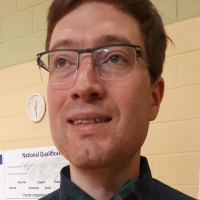



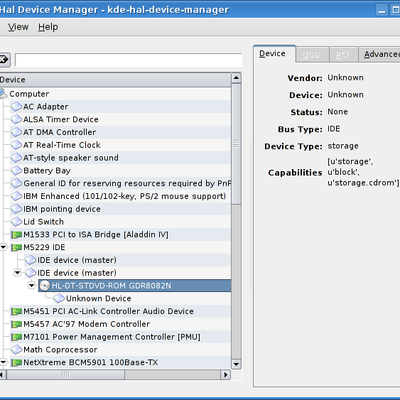






Ratings & Comments
12 Comments
I think it is a nice application, but still not finished. It would be a good idea to implement also the "lower" buttons (favorites/reload/abort/forward/backward), at least in Konqueror (and in ideal case also in Firefox as well as in other apps)
Hey ... is there any way of changing the actual look of kmilo? Make it transparent, smaller? Please, mail me at junglebz@gmail.com Great plug-in ... thanks!!! Jbz.
It seems that it doesnt work with my T41 which has a mandrake 10.2 on it.
I don't know if htis is a feature request or a bug report. but, thinkpad plugin does not respond in some cases when there is no real change. For example, when volume is at 100% and a user presses volume up, nothing is displayed. I think it might be a good idea to display volume in this case anyways. Same for when volume/brightness is 0 or 100. IBM's thinkpad utility on windows does this. Osho
well, it looks good. i compiled it, installed it - fine... but what's the actual command to run / configure it?
It installs as a module in your Kcontrol (KDE Control Center). So, just open kcontrol and you should be able to find it under System Administration. Osho
Euh..... and what if it is nowhere ? I can see in System:Configuration:KDE:Components:Service Manager that it is running... But no action on screen... What is run, exactly, when using the link that should be in the menu ? I can edit it myself if it is needed.....
Hi, This is a really cool app. I think many folks would appreciate this rather than tpb. It is much nicer than tpb. Why is this not in 3.2 or 3.2.1 releases? I had to go through hoops to get this working with 3.2.1. I think this should become part of 3.2.2 and later. You should also advertiset his at linux-thinkpad mailing list. A lot of folks there will appreciate your work. cheers, Osho
will this program run well with kde-3.1.4
Probably not, you need to compile it alongside kmilo which is only in KDE 3.2 CVS/beta releases.
Uhm... I have KDE 3.2 RC1, but I can't find KMilo. Where is it? In which package is it included?
Hi Yaba, For SuSE it should be icoming with kdeutils3-3.1.x. libkmilo in /opt/kde3/lib and kmilo*.so in /opt/kde3/lib/kde3 etc. --R