
QShaderEdit
Source (link to git-repo or to original if based on someone elses unmodified work):
Available as/for:
Description:QShaderEdit allows you to edit shaders and tweak shader parameters while previewing the results in real-time.
Currently it supports the following shading languages:
* ARB programs.
* GLSL shaders.
* CgFX effects.
0.1.3
Add support for obj files.
Add icons.
Add texture and scene paths to settings.
Obj mesh scene plugin and mtl support.
New improved parameter panel.
Move document handling to its own class.
Fix double compilation bug.
Don't stop rendering when compilation fails.
Save texture paths as relative paths.














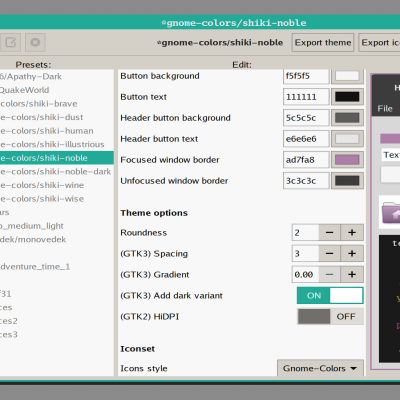
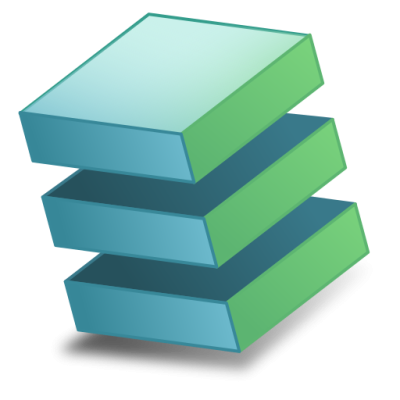
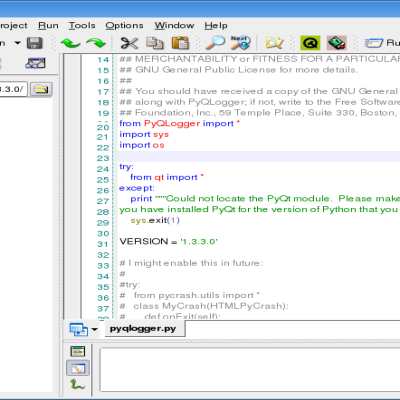
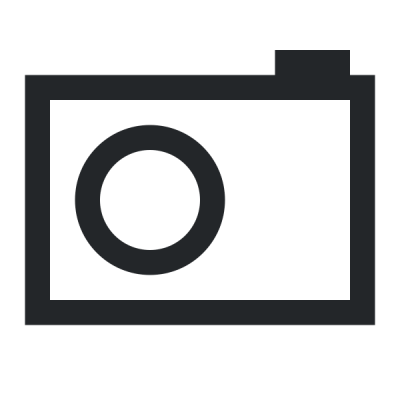
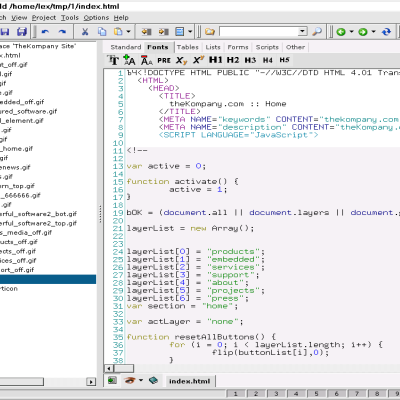

Ratings & Comments
5 Comments
I found a solution to the problem I've had with loading / creating CgFx in your application. Line 767 in 'cgfxeffect.cpp' reads: if((major == 1 && minor > 4) || major > 1) I changed this to: if((major == 1 && minor >= 4) || major > 1) It works splendid!
Thanks for reporting the problem! I've fixed that in the svn repository.
I'm not running Windows at home, I run Gentoo64. This is why I'd love to see a good cross-platform Cg shadereditor. My libraries are placed in /usr/lib which is a symlink to /usr/lib64. Current Cg-version installed is 64bit 1.4.0
So far I've been confined to RenderMonkey and this really would make my work alot easier if it wasn't for one thing: I can't seem to open / create CgFx projects. I have nVidias Cg-toolkit installed so that's not the problem. Also, I had to alter the configure-script to use ccmake instead of cmake since cmake seemed to be unable to find qmake (even tho it's in my path). Keep up the good work!
The problem with Cg could be for several reasons. First make sure that the Cg dlls are in the path, or place them in the same folder as the binaries. Take also in mind that you need Cg 1.4 or above. Earlier versions do not have good support for CgFX. I also had the same problem with cmake and recent Qt versions and had to change the paths manually using `make edit_cache`. Hope that helps and thanks for the comments!