
KD Chart
Source (link to git-repo or to original if based on someone elses unmodified work):
Besides from having all the standard features, it also enables the developer to design and manage a large number of axes and provides sophisticated means of customization.
In addition to detailed and precisely configuring the chart layout it is possible to complement the design by adding custom rich-text boxes and/or frames to data points or to random positions.
Being extremely configurable, KDChart is also easily scalable by automatically adjusting font sizes and layout when being resized. This makes it possible to quickly and efficiently create user-friendly programs that offer the same level of functionality, or a even higher one, in Qt programs as on other platforms. It is no coincidence that the current version of the KOffice productivity suite uses our library.
In the KD Chart 1.1.4 release, we have included many bug
fixes, added a few new features and various other optimizations,
which have been reported/requested by our customers and/or were
previously known issues to be solved.
Note that the changes are /not/ described in detail here, but
we highly recommend using the KD Chart 1.1.4 instead of previous
versions.
Besides from various smaller fixes, code adjusting and other
issues like documentation updates, the following list contains
a list of bug fixes, which are included in the KD Chart 1.1.4
release.
Time display:
+ KD Chart can now be display points at the same second, taking
in account milli-seconds.
Axes
+ Un-initialized data had been passed through some function
calls and eventually used.
+ In charts with many labels, which were auto-rotated, the x axis
title was partly overwritten.
More space is now automatically assigned to avoid this issue.
+ It is now possible to show labels in Scientific Notation (such as
1e5, 1e6, 1e7, ..., or 1E5, 1E6, 1E7, ..., resp.).
See the new KDChartAxisParams method
setAxisLabelsNotation( KDChartEnums::NumberNotation ).
+ Fixed a few display issues when using axes limits
(axisValueStart - axisValueEnd).
Custom Boxes
+ We can now define the background for a KDChartCustomBox by setting
the QBrush in its C'tor or by calling setPaper().
Frames
+ new method: KDChartParams::removeFrame( uint area )
Use this, if you need to remove a KDFrame, that was inserted
via KDChartParams::setSimpleFrame().
Memory Allocation issue:
+ We do not store a QRegion for each of the Three-D bars anymore, so
even charts with a huge number of cells will not eat up all of
Window's Shared GUI Objects.
Instead of storing a QRegion, we are storing QPointArray (or several
ones, resp.).
+ The KDChartDataRegion class has got a new method:
bool contains( QPoint ) const
This simplifies the code, and it increases runtime speed by avoiding
the need for a temporary QRegion in most of the use cases.
Bar Charts:
+ Automatic calculation for the bar width is improved now:
Bar charts with many bars were reducing the inter bar gap,
instead of displaying the bars thinner that they need to be.
... and various other bug fixes and code tuning.







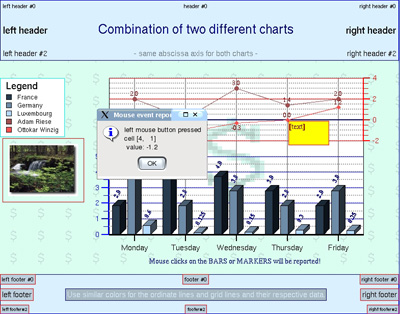
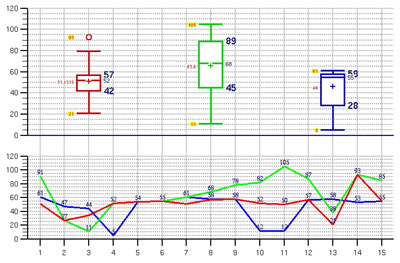
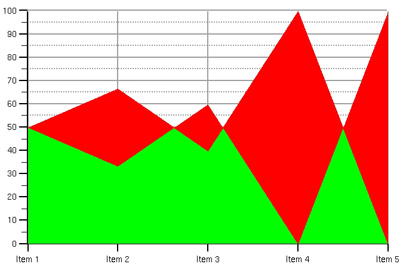





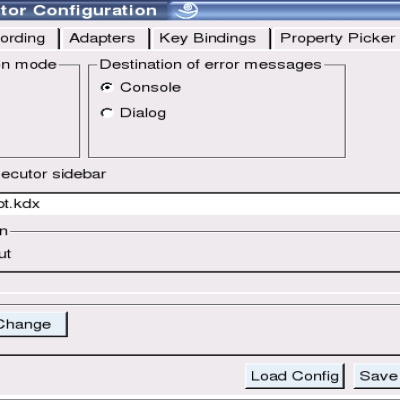
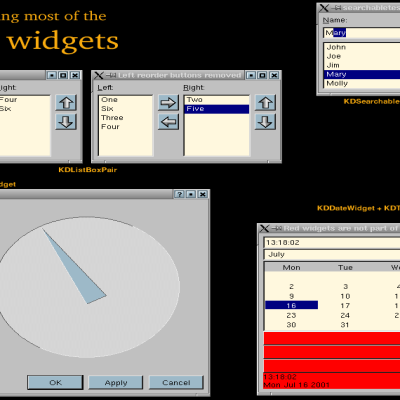
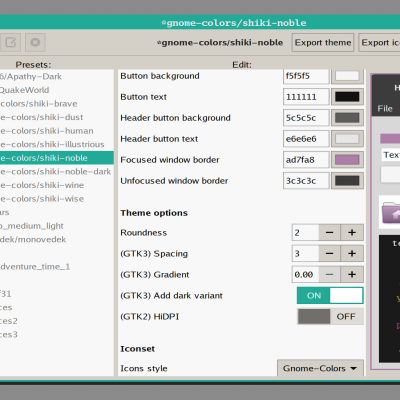
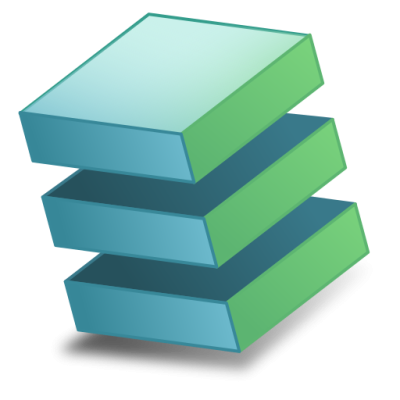
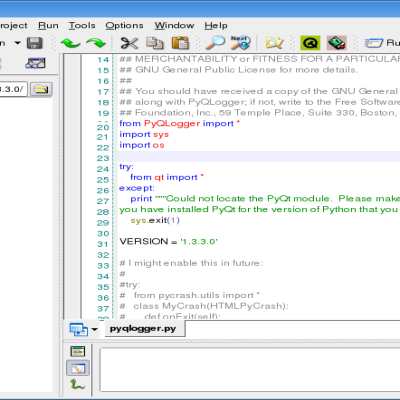
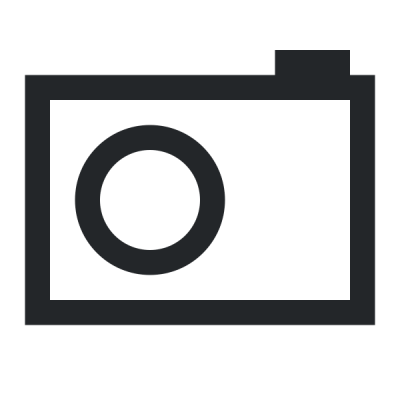
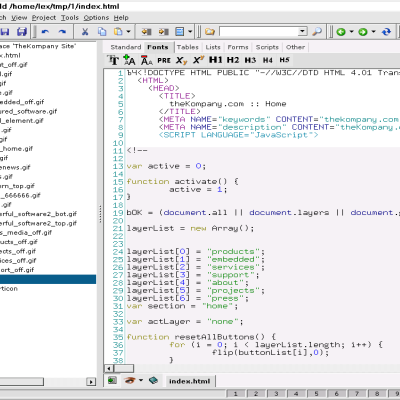

Ratings & Comments
5 Comments
for those of You who want to use GPL qt-designer kdchart plugin: u have to download evaluation version - enter the plugin directory and do qmake;make after that u have to create symlinks ln -s libkdchart.so libkdchart.so.1.0 ln -s libkdchart.so libkdchart.so.1 because if u copy the original libs from the evaluation version u'll have to enter the license key if u don't make those symlinks neither copy the original eval. version files the kdchart will not apear in tools/view menu in qt-designer
when i click on the download link next to (KD Chart - Qt Component) i get the screenshot displayed
but the screens seem great. You filled a great hole in this area. U r great man
This seems like a great app, thanks for your eforts already. But is there any chance to merge/implement this code (or Koffice's missing features' portions of this code) into Koffice? It would be a great addition to our favorite office suite, and they really need new developers. Great work.
Hello Hugo, actually we started adding the missing configuration options to KChart's dialogs recently, and we will continue doing that - together with the other KChart developers - until the full set of KD Chart's features can be used through the KChart settings options. Of course, anyone wishing to help make the KChart setup more advanced is welcome. There is a lot of work to be done, since KD Chart is having more than twice as many configuration options, as you see in KChart now. Please contact the KChart maintainer, if you wish to join us and work on KChart! The KChart maintainer is Inge Wallin, mailto:inge@lysator.liu.se More information on KChart: http://www.koffice.org/kchart/ Cheers Karl-Heinz