
Quanta KDE DocBook Toolbars
Source (link to git-repo or to original if based on someone elses unmodified work):
The documentation above (for creating and editing KDE docbook) is included in the tarball as well, to be integrated to Quanta Documentation Tab.
New: table, list and image wizards (with complete context help, but broken in 0.3, please upgrade to 0.3.1). Improved some icons a bit. Added install script: the toolbars are automatically loaded when you open KDE DocBook files.
0.3.1 Fix dialog loading. Please upgrade if you are using 0.3.
0.3 Added install script. Added table, list and image wizards. Improved some icons a bit.
0.2 Included KDE DocBook Documentation, to be integrated in Quanta's Documentation Tab. This documentation was not created (only) by me. See the authors, copyright and licence in the "Credits and Licence" section of files.
0.1 Initial version, no wizards yet.
I want to include at least a table, list, screenshot, and quick start wizards, and more two toolbars.














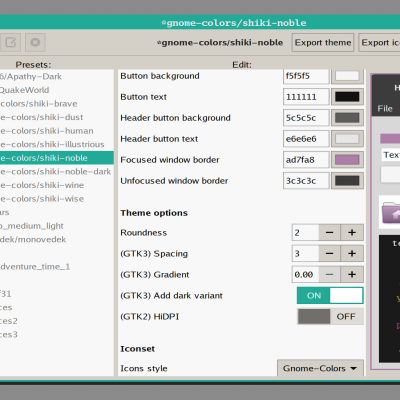
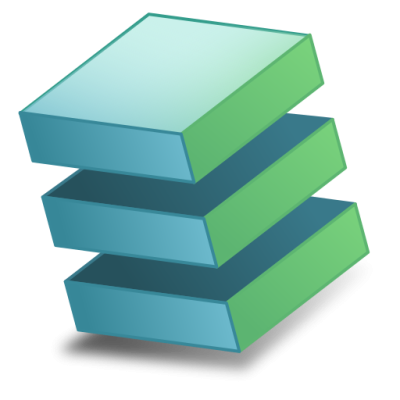
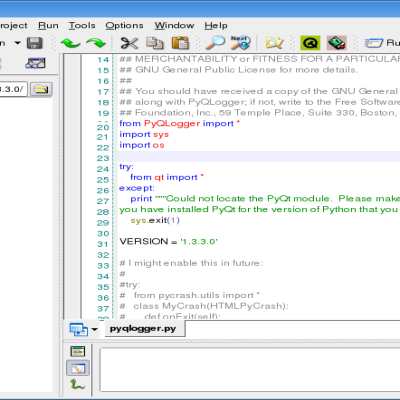
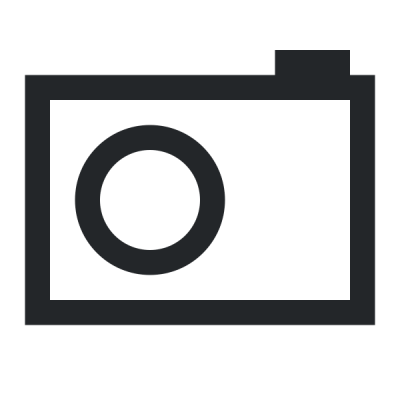
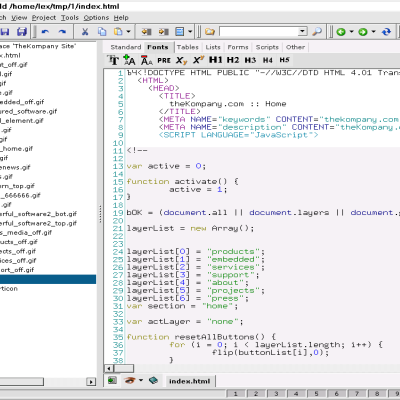

Ratings & Comments
7 Comments
How about integrating this in kdevelop too?
I can't see the toolbar for docbook after installing this. (Followed the README) I can see the documentation about doc-book. Do you have any idea?
Currently, you have to load the toolbars one by one, and save it as a project view. But there is a better way to do it. Wait for the next release, it will contain an installer.
is the issue solved in this version?
Yes, there is an installer now. Also, the README had an error that has been fixed.
I think it would be better if quanta comes with this docbook support.
Oh, It will. I am working with the developers to include it. However, it can't be included in the stable 3.3 version, because I am adding strings. So I will maintain it here anyway.