
eric
Source (link to git-repo or to original if based on someone elses unmodified work):
Eric requires Python 3 as a runtime environment.
It is available through the eric website at "http://eric-ide.python-projects.org".
Version 25.5
bug fixes
General
- Modified the display of the crash session dialog to show the time stamp of the found crash session file and the path of the project file (if a project was open) (see issue584).
- Modified the display of the crash session dialog to allow the removal of crash session files.
IRC
- Removed the IRC interface and changed it to a plug-in available via the plug-in repository.
Project
- Removed support for `pyqt5` project type.
- Removed support for `pyside2` project type.
Virtual Environments
- Prepared the virtual environments support for being expanded via plugins.












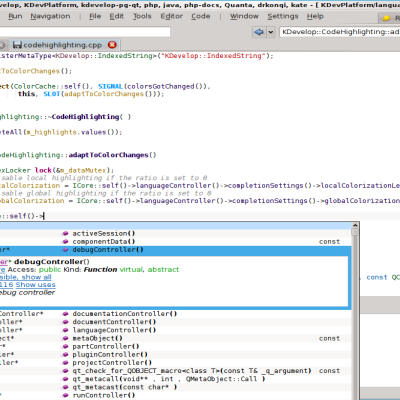




Ratings & Comments
7 Comments
10 10 the best
9 9 excellent
Cannot build anymore in 20.7. The install script complains that it cannot find QScintilla. This is intriguing since I have both QScintilla and PyQt5. QScintilla could not be detected. Error: /usr/lib64/python3.8/site-packages/PyQt5/Qt/lib/libQt5Core.so.5: version `Qt_5.15' not found (required by /usr/lib64/python3.8/site-packages/PyQt5/Qsci.so) Shall 'QScintilla' be installed using pip? (Y/n) y Requirement already satisfied: QScintilla in /usr/lib64/python3.8/site-packages (2.11.5) Sorry, please install QScintilla2 and its PyQt5 wrapper. Error: /usr/lib64/python3.8/site-packages/PyQt5/Qt/lib/libQt5Core.so.5: version `Qt_5.15' not found (required by /usr/lib64/python3.8/site-packages/PyQt5/Qsci.so)
This probably resulted from having a mix of distribution provided PyQt packages (< Qt 5.15) and pip installed QScintilla (which is built against Qt 5.15). The solutions to this are 1. Install QScintilla and its Python bindings via your distribution package manager. 2. Create a Python virtual environment for eric and install eric (and PyQt5 and other prerequisites) in there. The steps are detailed on the eric-ide web site (https://eric-ide.python-projects.org).
10 10 the best I installed pip on Manjaro and built it from source using command 'sudo python3 install.py', I was missing some dependencies which it installed for me using pip. It works perfectly.
I didn't find any download link. Thanks!
It is a bit hidden. Under 'Files' click on '1 archived' and it will show a link.