
SolSeeK
Source (link to git-repo or to original if based on someone elses unmodified work):
SolSeeK is a Kicker applet for viewing realtime images of the Sun provided by the SOHO satellite and several other sources.
0.9b
Fix data.xml for changes in SOHO urls.
0.9a
Minor update to download sources.
0.9
Solar wind data fetching.
Solar wind data plots.
Detachable image label.
New Cycle Images feature, cycles through all the current image types.
Added new image sources for North and South pole auroral activity.
Improved tooltips showing more info including update date/time and current
solar wind data.
Add Configure and About to the right mouse button menu.
Add ability to save images from the image viewer dialog.
Improved image updating code, including abort on too many errors.
Add option for loop or rock type animations in the animation viewer.
0.8b
Add option to use image as desktop wallpaper.
Update image sources.
0.8a
Handle not having images to display in the animation viewer and applet.
0.8
Clean up right click menu.
Use custom Animated QLabel in the applet and animation viewer.
Animated label accepts scrolling through frames with mouse wheel.
Animation viewer does "rocking" type animation, will provide option
for regular looping later, this is simply a trial.
Simple image gallery creator, based on the Konqueror image gallery plugin by
Lukas Tinkl and Andreas Schlapbach ,
this is still a work in progress.
New image cache browser.
Passive popup notifications when applet is updating images.
Remove hardcoded image sources and descriptions and move to XML data source.
Make animation viewer painting code more compact.
Fix pause button resets animation speed.
Use more up to date image source for CaK.
0.7
Refactored animation viewer, now all image types can have time lapse animation.
Add new image source GOES-12 Soft X-Ray.
Add new image source Hydrogen Alpha Limb.
Images are cached for offline mode with notification of broken connection to hosts.
Animation of the applet is now possible.
New application icon, thanks to admrl.







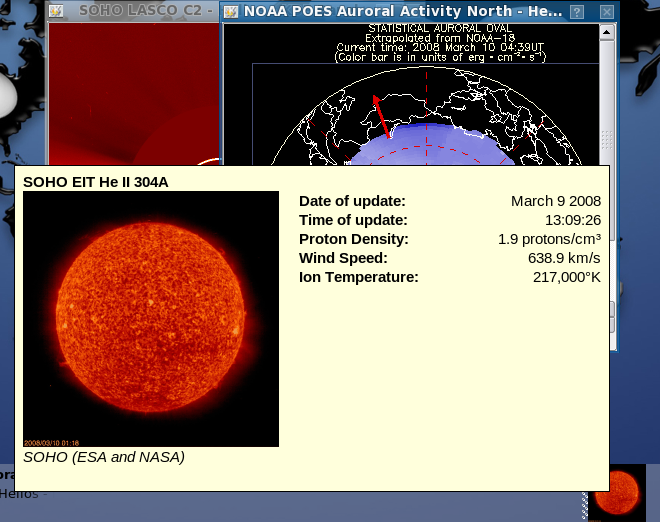

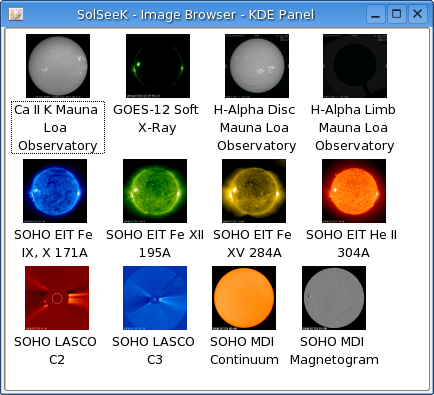




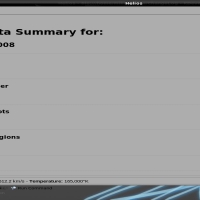
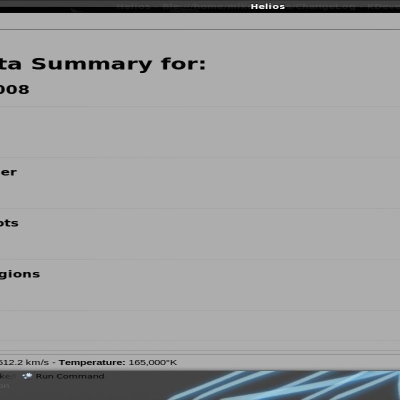
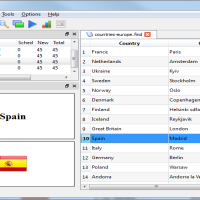



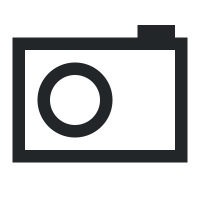
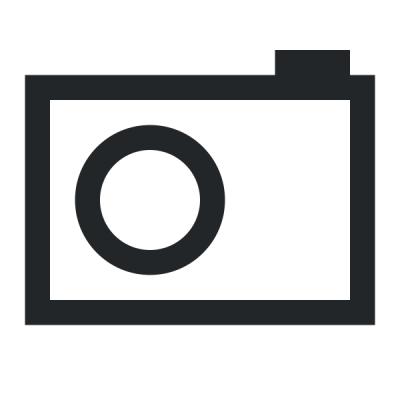
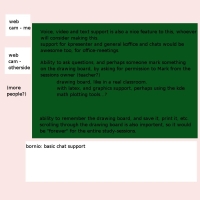
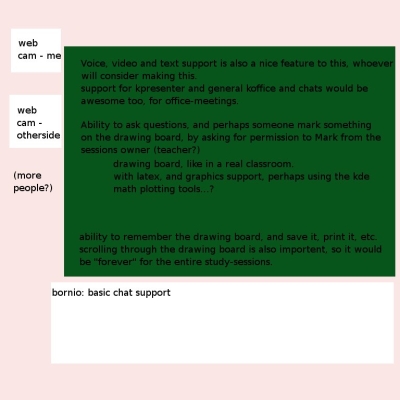
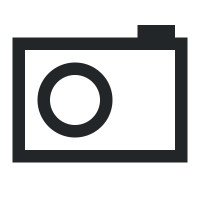
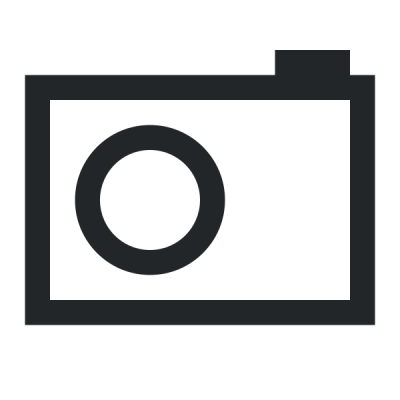
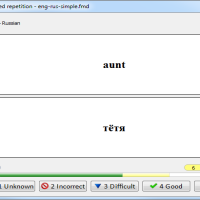
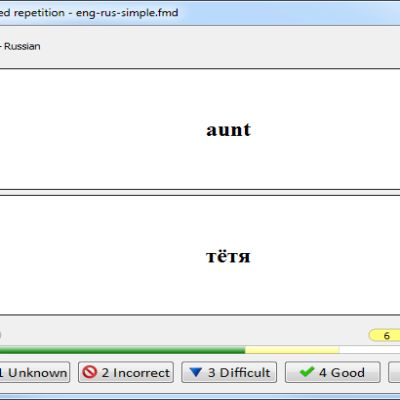
Ratings & Comments
45 Comments
Great but how do I download it?
I was running the 0.8 version of the applet under Mandriva 2008, when the images ceased being current. I'm trying to build the current release, but I've found one package after another is missing from my Linux installation. I'm currently stuck on the following error message: checking for Qt... configure: error: Qt (>= Qt 3.2 and < 4.0) (headers and libraries) not found. Please check your installation! My attempts to remedy this want to install a rather large number of other packages as a byproduct, and I'm reluctant to do that. What is this error message really indicating is missing? I have libqt3, qt3-common, and libqt3support4, as well as libqtcore4 and other libraries installed now.
Compiling good, but applet halt a kicker... After adding applet only killing kicker can help with it... Gentoo, kde 3.5.8
Interesting, can you run kicker from a console and give me any errors you come up with?
I want this as a desktop background. Please! cheers beda
It already supports using images as a desktop background, the option is in the configure dialog. Enjoy!
Nice.
Thanks for the comment.
Gotta love it. Thanks!
very cool app, but when I go to the animation viewer and hit 'Play', the viewer just fills with static. Any suggestions?
Sounds like a bug, I'll look into what's going on here, thanks for the input.
The viewer is definately not working here either. I just updated and still no luck. Is there something SS needs to display that we may be missing? Thanks,
Does the dialog open at all, or do you get a message box complaining about images?
The image viewer dialog comes up but it doesn't display anything. I can save the image and then view it in anything else. For example, gwenview or showfoto (digikam), konq, etc. I hope that helps. If you need me to run any tests, please let me know.
Can you mail me a screen shot of the dialog?
What about having the same interface to watch other solar system features? Check images tab in www.pvol.ehu.es Images from Jupiter, Saturn, Neptune and Uranus are available, and although it is not real time, they can easily be accessed through HTTP-GET. I am the developer of the site, and I could help you developing the connection interface. Regards,
I'll be sure to check the site out. I've been thinking about doing more lately, maybe this is the direction I should head.
I constantly get the error "checking for X... configure: error: Can't find X includes. Please check your installation and add the correct paths!" I'm not sure how to fix this because I'm somewhat of a uhhh Not newbie but... Well yeah anyway, can someone help me fix this?
That would mean that -devel package for X is not installed on your machine. Depending on your distro, install xorg-devel or similar. Also make sure that it installs its files in correct location (/usr/X11R6/include and similar or /usr/include)
Hi, I very interesting to use this program, but a had the same problem "checking for X... configure: error: Can't find X includes. Please check your installation and add the correct paths!". And I seek the devel xorg package and i didn't find any thing. I use a debian based distribution. Can someone help me? What packages I need to install? Ivan
I wanted to wait until SOHO was out of the CCD bakeout before releasing, but that won't be for about another week so all the EIT images will be in bakeout until then. Also for animations to work, you'll have to build up some frames to really see anything, I suggest using the new GOES image until SOHO is back in regular operation. Once some images are built up a left click on the applet will make it animate, check the config dialog for other options. Also, I'd like to thank admrl again for his wonderful icon.
you need to add a configuration saveing. so that it will save the settings done manually. like which sun to show, and sizes. and the animations: why is the window not showing the full image (it shows only the side of the sun) > a save button in the animation is missing also. great program. what is this: "CCD BAKEOUT"? keep up the exelent work :)
I'm not sure what you mean about configuration saving, it should already work, could you explain in more detail. I'm also not sure what you mean about the whole animation not being shown, a screenshot might help here. Regarding saving the animations, I already have this working as well as loading of the animations that are saved already. Thanks for the praise and I hope to keep adding more and better features, keep the comments coming. :) Oh and CCD bakeouts are a needed by the detectors of the SOHO sat. and it's better explained at the bottom of this page http://soho.estec.esa.nl/hotshots/2004_01_04/ Try monitoring the continuum images or some of the others as they don't need bakeouts on there detectors.
as for a screen shot here it is: http://test.oplag.net:81/snapshot5.jpg you can see that the spining sun image is small and shows only a part of the real gif (no resize maybe?), and clearlly no save button (the images have then, the anim no) as for the config as shown at the buttom, whenerver kde start and i start solseek, i need to reset the setting there to this, couse it will not save then and goes back to original settings. as for the backout, i undrastand the basics of what they are now (a cleaning of the lenses), but the other images miss the auras that the picuters i couse have, so i will just what for them to finish backing the lenses :) thank you ...
Ok, I fixed the problem with only part of the animation being shown, turns out it was downloading the wrong file. The open and save buttons won't be available until next release along with a fix for configuration not being saved. As soon as I get to this I'll make a release, thanks again. :)