
Darkroom
Source (link to git-repo or to original if based on someone elses unmodified work):
Available as/for:
Description:02-09-2008 1.3: levels, jpeg export
17-08-2008 1.2: curves, histogram, splited configurations widgets
26-07-2008 1.1: multi threading, basic color management and a file browser view
21-07-2008 1.0.1: fix a random potential crash when saving metadata, show the save icon in the dialog, and ask confirmation before overwritting a file
20-07-2008 1.0: initial version







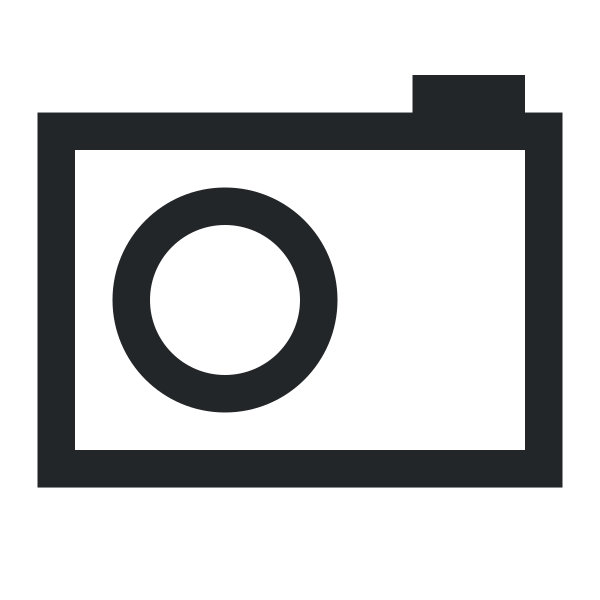




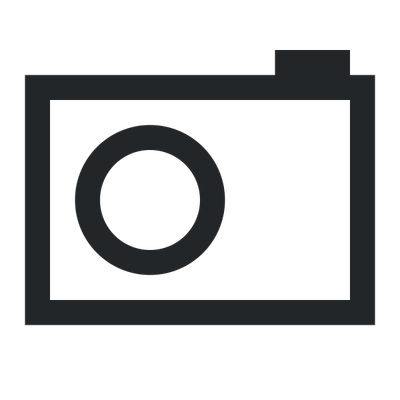
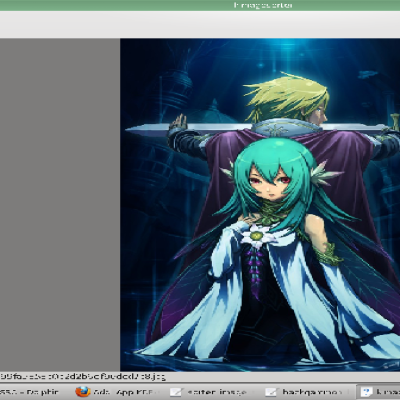


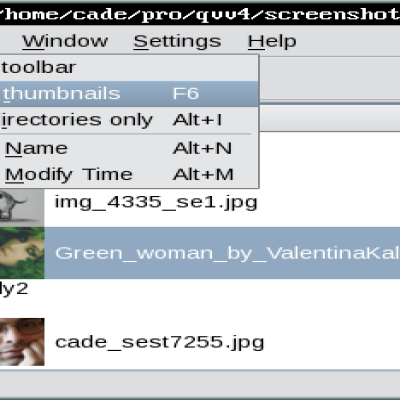

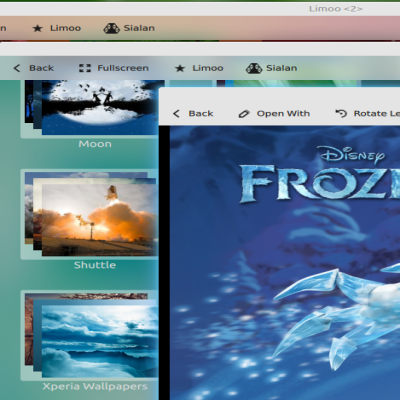
Ratings & Comments
3 Comments
hi, unfortunately darkroom always crashes when trying to open an image. Quote:
Object::connect: No such slot Darkroom::setIntermediateData(uchar*, uint, uint)
Object::connect: (receiver name: 'MainWindow#1')
Scaling with darkness 31, saturation 1023, and
multipliers 1,695796 1,000000 1,970133 1,000000
Converting to sRGB colorspace...
LibRaw: data info: width 1649 height 1235 rgbmax 65535
QFSFileEngine::open: No file name specified
lcms: Error #12288; Read from memory error. Got 0 bytes, block should be of 128 bytes
darkroom: Fatal IO error: client killed
KCrash: Application 'darkroom' crashing...
any idea?
update i found the problem, the icc profile was at the wrong location. but after fixing that i just get a black image...
When I try to open a RAW image from my Canon EOS 400D, the loaded image is only black. On the console I get the following messages: Quote:
Warning: Size 22458 of Exif.Canon.0x4002 exceeds 4096 bytes limit. Not decoded.
Warning: Size 49288 of Exif.Canon.0x4005 exceeds 4096 bytes limit. Not decoded.
Scaling with darkness 256, saturation 3726, and
multipliers 2,660156 1,000000 1,406250 1,000000
Converting to sRGB colorspace...
Does that mean, I can't use darkroom with my camera?
darkroom version is 1.3, libopenraw is 0.0.6, OpenGTL is 0.9.7, LLVM is 2.4, operating system is openSUSE 11.1
Also the darkroom window exceeds my screen size, I can't see the bottom. (Resolution 1280x800)
Best greetings
Buschmann