
Kuickplay Qt4
Source (link to git-repo or to original if based on someone elses unmodified work):
Available as/for:
Description:Kuickplay is a light-weight skinned, quick start-up music player for KDE written in python-qt.
You can use it like Kuickshow for image files.
It can be started from the Konqueror and Dolphin context menu tree and generates a playlist from the music media files in the current directory.
Using Kuickplay as the default player for KDE:
Right click on a music file, choose "open with other", type in the field "kuickplay"...
The control button functions can be seen on the first picture. You can also use the mouse-wheel for jumping to the next/previous music file.
Kuickplay uses the engine of mplayer. Do not forget to install it!
Dependencies:
mplayer
python Qt4
alsa-utils (contains amix)
Changelog for the Qt4 version (1.2):
- Comletely rewritten for the huge baby, Qt4
- KDE4 compatible
- amix used instead of kmix
- scroll behaves diffrently on the skin area of the list and the button area







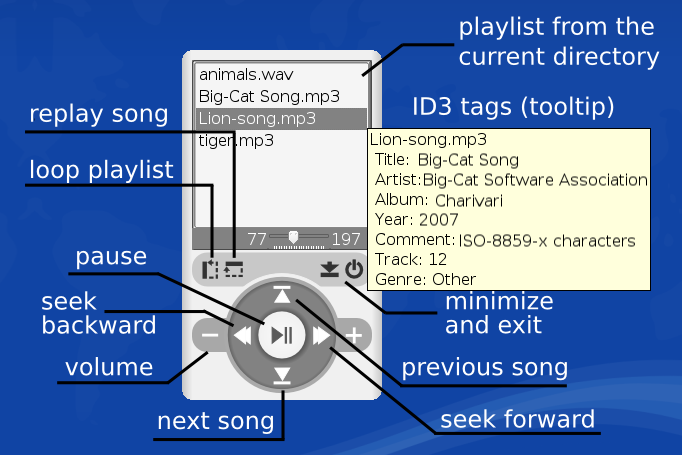
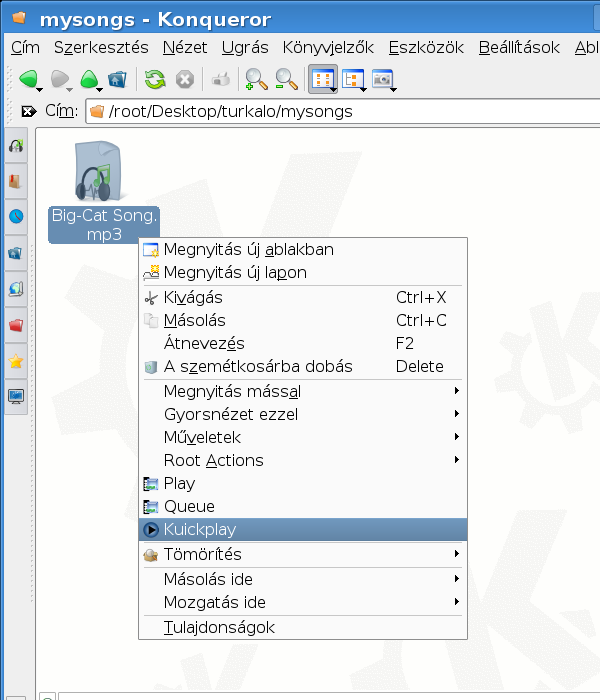
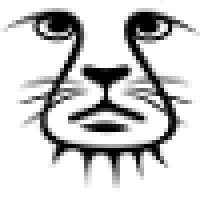



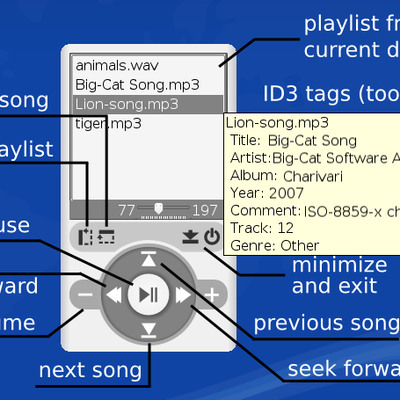

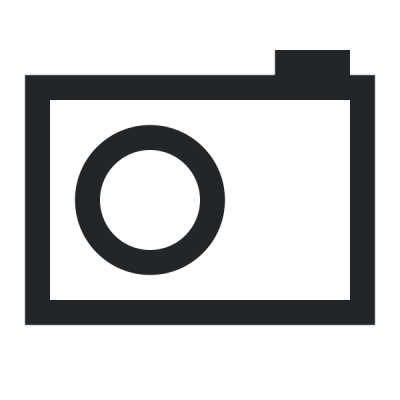

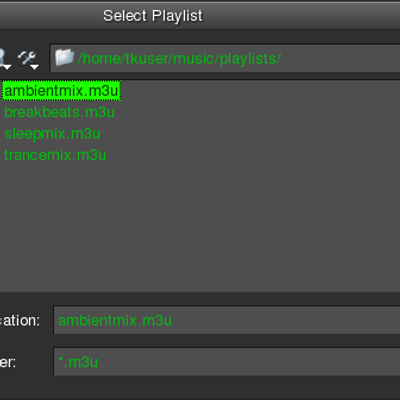

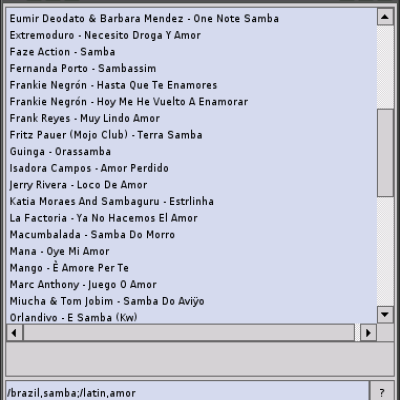
Ratings & Comments
6 Comments
Now i listen to my mp3 files, before i add them to amarok. I think i will make a PKGBUILD for archlinux Sorry for my english
oh yes!
My distribution is Archlinux (x86_64) with KDE 4.3.4. All system wide service menu related files are located in /usr/share/kde4/services For Archlinux, i need a .tar.gz file. I can also open (unpack) an RPM file. Sorry for my english.
Extract the debian package with ark. The data archive contains the files, extract and move them to the same but absolute path.
This program looks nice but where is the sourcecode? I did use debian or ubuntu, so i can't use the deb.
The python code is always source. Unpack the debian package and copy the contents to the right place! What is your distribution? Where are the service menu files for KDE4? I will pack rpm/tgz as soon as you provide this information.