
knoda
Source (link to git-repo or to original if based on someone elses unmodified work):
tables, queries and views knoda comprises forms and reports, which are scriptable via Python
A new driver 'dbase' is included, which works out of the box. The PostgreSQL driver better supports the modification of the table design. The 'date' widget has a new design, and the CSV import and export dialogs have been improved. A new form filter allows easier creation of filters was implemented. The QBE query editor parses the condition criteria, which will be automatically completed and corrected. Reports work much better. Module handling was added and many bugs were fixed.







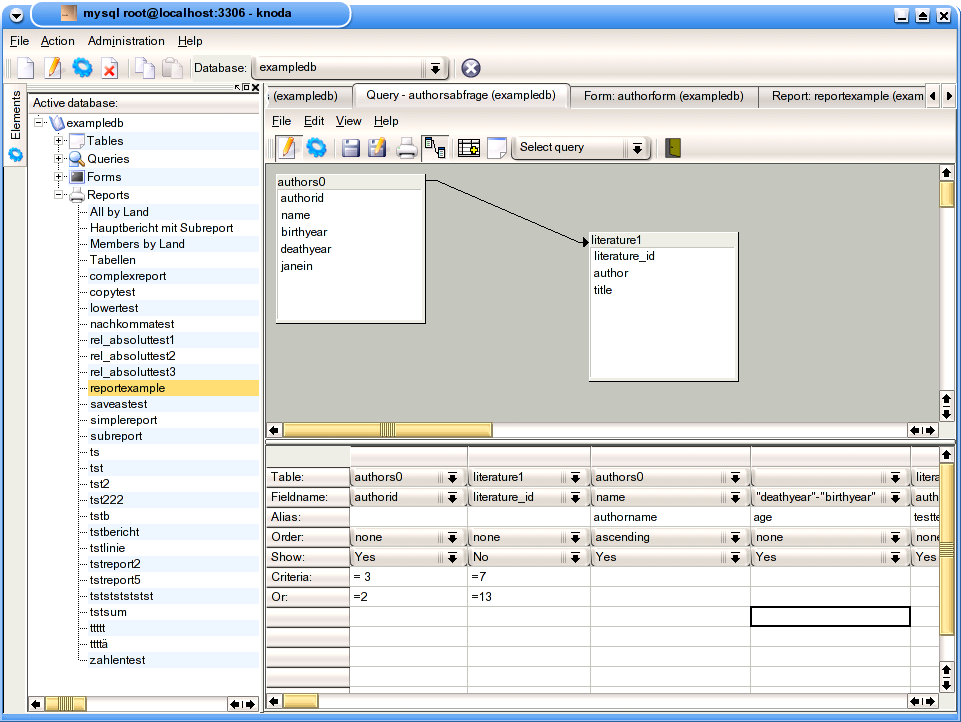
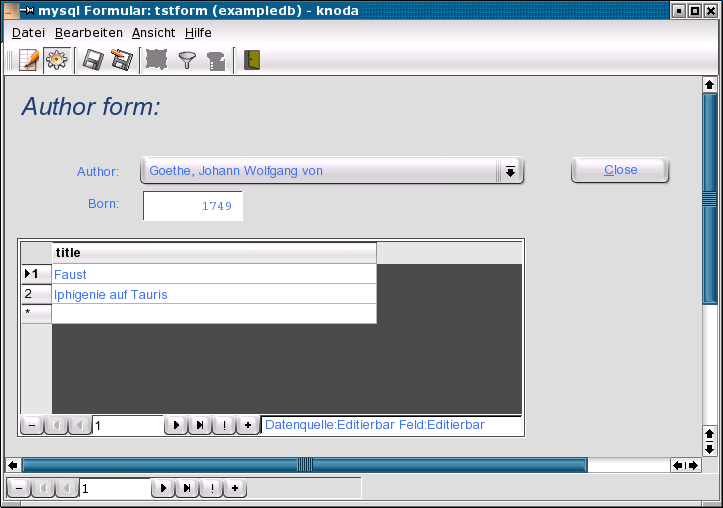
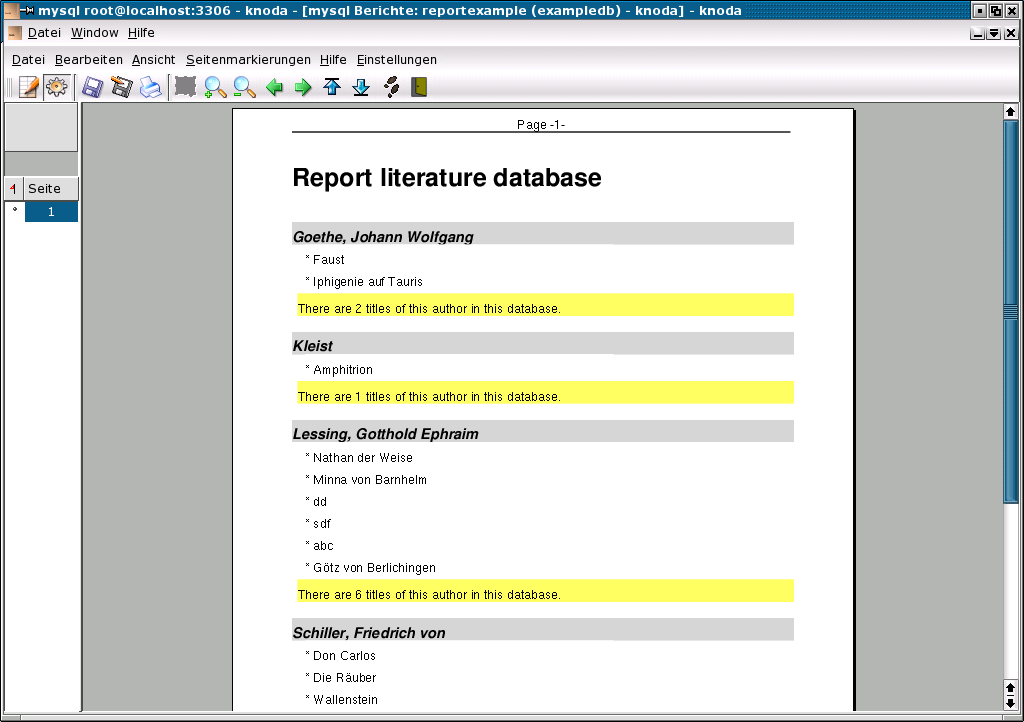




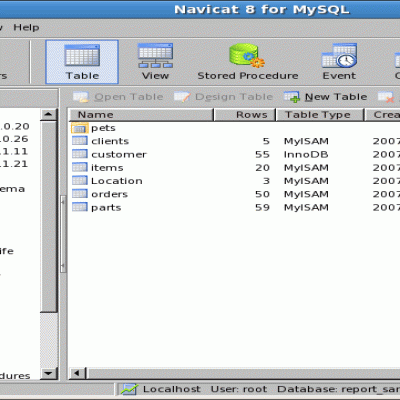
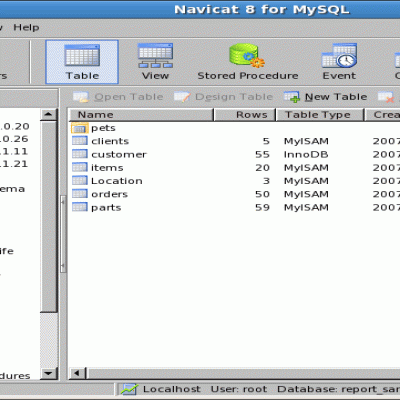
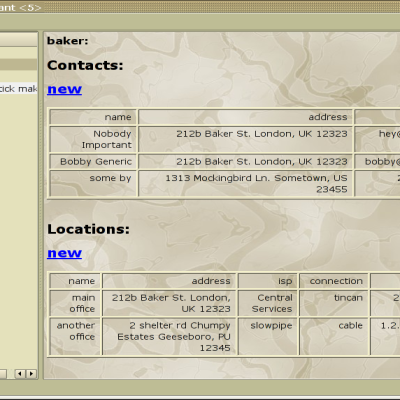
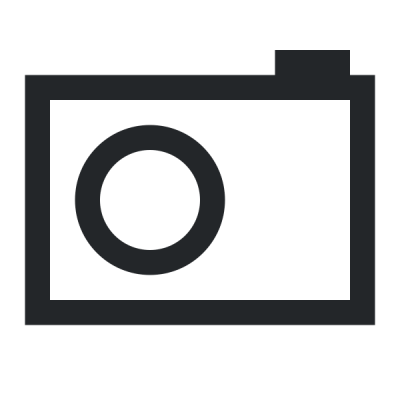
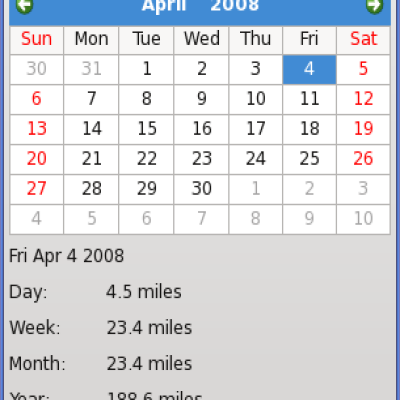
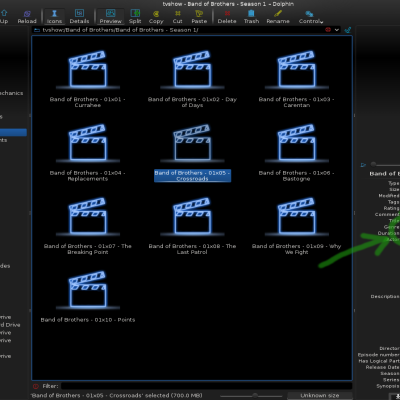
Ratings & Comments
40 Comments
i got problems with select-querys with from_unixtimestamp() cu Blumi
I installed hk_classes-0.8.1 on my Fedora Core 5 machine from the binary RPM at dag.wieers.com, then compiled and installed the knoda-0.8.1 source RPM from Dag as well. Both these processes went fine. However, when I run knoda and connect to my (remote) PostgreSQL 7.2.1 database server I don't see any tables. If I connect as the "postgres" user, I get a list of databases in the drop-down box, but selecting one of them doesn't show any tables. If I create a connection as a particular user and connect to that user's database, I also don't see any tables. I'm only offered the choice of creating a new table. What am I missing?
On (k)ubuntu, I get: error loading libhk_kdeclasses.so. I have tried installing all dependencies but cannot seem to locate libhk_kdeclasses.so.
libhk_kdeclasses is part of the knoda package (it's impossible to compile knoda without creating hk_kdeclasses automatically), so it must be an installation error Horst
Install "libhk-kdeclasses8". I found that in kubuntu (Dapper) repositories and knoda works ok. (Sory for my english)
/usr/include/kde/kactioncollection.h:242: error: ISO c++ forbids declaration of 'KXMLGUIClient' with no type and a couple of others debian sarge any clues? :)
I'm trying to use the new Firebird functionallity. In the new connection dialog, I fill in the server name (fbserver), database name (test), and login info (me). I get back an error:
Servermessage: I/O error for file /home/myhome/test
Error while trying to open file
Permission denied
This configuration works from other tools. It looks like it's not using the server field, and instead trying a local connection.
Ok, a little fooling around I got a work around. Don't bother with the server entry; then for the database, enter the full server:database name, i.e. "my.fb.server:database_path". It appears that the new connection dialog is not building a proper database path using the server entry.
Works very nicely, rock solid it just dosen't crash, forms designer is excellent. Query editor is very good. Relationship editor works well. Reports editor dosen't work that well. Still needs a fair bit of work to make it easier to use.--- including more widgets, easier search, label reports.
I am truly very impressed with this program after trying it out. All the other programs I have tried would crash very often or fail at strange and unexpected times, or were very difficult to learn and master. Certainly not something you can afford in a production environment. This program worked perfectly from the time it was installed. I even TRIED to crash it, but could not get it to fail. No other program I tried held up like this one!! Good Work!!! The only suggestions I have are introducing pictures and date controls into the program. In my opinion that is all that is missing. Some people would want wizards, but that isn't necessary to make it a great program.
Is ist somehow possible to show the report header of a subreport in the master-report? I have a sum-function in the header of a subreport which i need to see in a master-report, but knoda only includes the detail-part. It would be great if i could choose an option like "Include whole subreport" in the subreport-dialog. Great program, by the way...
It's maybe a silly question but.. how to launch the table relations editor? I've seen it at screenshot (http://hk-classes.sourceforge.net/screenshots/relationeditor.html) but can't find a way to start it :)
Currently it is only available within forms, There you can call it in the toolbar.
I've found this one and thougth so too. Thank you for your answer. And one more thing I wanted to say: I like knoda very much! Thanks ;)
When i start it in the terminal I get the following error: knoda: error while loading shared libraries: knoda: undefined symbol: _ZN11KMainWindow7setIconERK7QPixmap (SUSE.9.1; knoda 0.7.. Sql etc. from The suse server) What is to do? Thanks very much for your help Ralf
You probably did install knoda via rpm. There is another package missing. I recommend to compile knoda from the sources First install the -devel rpms mysql-devel.rpm (or postgres-devel.rpm) kdelibs-devel.rpm kdebase-devel.rpm kdegraphics-devel.rpm qt3-devel.rpm The exact name of the rpms is distribution specific Then compile hk_classes with ./configure make make install (as root) and Knoda with ./configure --prefix=/opt/kde3 make make install (as root) Horst
... congratulations knoda is REALLY FAST =D a few question though: can we expect sqlite3 support ? ... will there be ways to export results from SQL querys ? ...will it be possible to import the XML-Data that can be exported ? ... do you plan to support transferring data between different databases/database-backends ?
> can we expect sqlite3 support ? That's in work in the moment >... will there be ways to export results from SQL querys ? That's already possible. Select the query, then select File->Export in the menu > ...will it be possible to import the XML-Data that can be exported ? In the not so soon future, yes > ... do you plan to support transferring data between different databases/database-backends ? That's already implemented, simply drag& drop between 2 database windows, that's all
Downloaded latest version and required package, installed .rpms in Mandrake 10.0. Starts OK, with splash screen and all buttons active. "Connect" brings up mySQL logon which works as it should with good and bad passwords. But then nothing happens, just the splash screen with Delete and Rename buttons apparently active but won't doing anything. Other buttons greyed.
If you can login, but the database list remains empty, your user (exactly the user/host combination) has no access to any database. See the documentation of Mysql about the privilege system for details. If your user-account is allowed to create databases, you should be able to create a new (empty) database though.
Although I'm pretty new to dbases, I just emerged knoda on my Gentoo box, and so far - very nice & useful . Thank you and keep up the good work. Sincerely, Gour
can someone help? test1 runs perfect but here in test2 make breakes with this: In file included from hk_kdemessages.cpp:23: hk_kdesimpleform.h:104: error: `enum_has_changed' was not declared in this scope hk_kdesimpleform.h:104: error: syntax error before `=' token In file included from hk_kdemessages.cpp:27: hk_kdesimplereport.h:80: error: `enum_has_changed' was not declared in this scope hk_kdesimplereport.h:80: error: syntax error before `=' token In file included from hk_kdemessages.cpp:31: hk_kdequerypartwidget.h:105: error: `enum_has_changed' was not declared in this scope hk_kdequerypartwidget.h:105: error: syntax error before `=' token make[3]: *** [hk_kdemessages.lo] Fehler 1 make[3]: Leaving directory `/home/olaf/Desktop/knoda-0.7.1-test2/hk_kdeclasses' make[2]: *** [all-recursive] Fehler 1 make[2]: Leaving directory `/home/olaf/Desktop/knoda-0.7.1-test2/hk_kdeclasses' make[1]: *** [all-recursive] Fehler 1 make[1]: Leaving directory `/home/olaf/Desktop/knoda-0.7.1-test2' make: *** [all] Fehler 2
you need version 0.7.1-test2 of hk_classes. knoda finds only an older version (probably 0.7.1-test1) on your computer
thanks that was ist - runs perfect now. greetings Linuxglider
The ideal application is workstation to MySQL server. Unless I erred there seems to be no way to log into anything other than a local db.