
Kile
Source (link to git-repo or to original if based on someone elses unmodified work):
* Compile, convert and view your document with one click.
* Templates and wizards makes starting a new document very little work.
* Easy insertion of many standard tags and symbols and the option to define (an arbitrary number of) user defined tags.
* Inverse and forward search: click in the DVI viewer and jump to the corresponding LaTeX line in the editor, or jump from the editor to the corresponding page in the viewer.
* Finding chapter or sections is very easy, Kile constructs a list of all the chapter etc. in your document. You can use the list to jump to the corresponding section.
* Flexible and smart build system to compile your LaTeX documents. QuickPreview, preview a selected part of your document.
* Easy access to various help sources. Advanced editing commands. Auto-completion of (La)TeX commands
version 2.0beta2 -> 2.0
Fixes:
- Added some new logic to really disable all debug output if --disable-debug
is given to configure, should make Kile faster
Features:
- New documentation kile-remote-control.txt
- Added new DVItoPDF config Modern which calls dvipdfmx instead of dvipdfm,
set Modern as default
version 2.0beta1 -> 2.0beta2
Fixes:
- Polishing Quickdocumentdialog
- More aggressive recompiling
- Cwl fixes
- Mathsymbol commands were biased with one, some symbol cleanups (#148855)
- Don't make system check if the user has defined a master document (#148800)
- Don't offer eqnarray in the latex menu (but we still support it for math environment completion etc.) (#101583)
- Consider also files located in $TEXINPUTS and $BIBINPUTS paths for codecompletion. (#149652)
Features:
- Call asymptote if needed on latex run
version 1.9.3 -> 2.0beta1
Fixes:
- More than 50 bugs have been closed
- Symlinked files and directories in combination with inverse search
- Autosave fix: If a file is two autosave cycles not writable we will skip the file until it is writeable again.
- Fix starting directory for add Files. Take the project's basedir
- Fix bug in tabular wizard, when breaking some multicolumn cells
- Remove selected text in any case if the user insert "
- Fix bug where environments were completed which should not have been completed.
- Textcolor bug in tabular wizard
- Only use special quotes if we have a tex file
- Fix bug in lyxserver when the filesystem in the users home directory does not support FIFOS
- Use the $PATH variable to search for the tools
- Remove our own "not perfectly" working spellchecker implementation, now the katepart spellchecker is always in charge
- Call "Refresh Structure" after changing the encoding
- Grep for \newenvironment and add them to the completion lists
- Smart newline now also recognizes comment lines
Bigger Features:
- Add auto completion in abbreviation mode:
a) All abbreviations can be shown in the sidebar (configurable)
b) All abbreviations from a local abbreviations list 'kile-abbrevs.cwl' are
editable. This file can be found in the local application path of Kile.
c) Editable abbreviations are marked with a star.
d) It is possible to add new abbreviations or delete existing ones.
e) A new auto mode to expand abbreviations was added (configurable
of course). If an abbreviation is followed by a space or a punctuation
symbol, it is immediately expanded without further user commands.
- Added a set of commands to work directly with sectioning on the structure view:
copy, cut, paste, select, delete, comment, quick preview
- New Symbolview which contains:
- Most frequently used symbol list
- Complete revamped symbol list with more items (nearly 1000) and more
categories
- Show command and depending packages in the tooltip
- Send a warning in the logwidget if a package is not included
- By pressing CTRL and SHIFT while inserting an item one gets {} or $$
around the inserted command
- Added a scripting interface to Kile
- A big bunch of new cwl files, mostly from Kile users , so Kile has now more
than 80 ![]()
- Add support for TexLive 2005/2007
- Preview of mathgroups from Mathias Soeken (with some additions and
extensions by Holger Danielsson)
Smaller Features:
- New tool entries for:
- Asymptote
- PDFLaTeX draftmode (available in PDFTeX from TeXLive 2007)
- Bibtex 8bit Version
- Added Lilypond tool (4 variants), icon will follow
- Renamed LaTeXtoDocBook to DBLaTeX , use
program dblatex for that and also introduced 4 variants of it.
- Renamed LaTeXtoHTML to LaTeX to Web and added tex4ht variants (to XML, to HTML
and to MathML), but keeping the latex2html tool also
- Added a variant of quickbuild , do only LaTeX
- Added DVItoPDF variant, Landscape and "Black and White"
- Moved Archive tool from type none to Archive and also added much more
configs, now users can also alter them
- Changed default bibtex viewer for new Kile users to kbibtex
- added gbib, jabref, kbib to bibtexviewers
- Recursive parsing of footnote command
- New citeViewBib action, which asks the bibtex viewer (currently only
kbib) to send marked references. Thanks to Thach Nguyen for the
initial patch
- New function "Save Copy as..."
- Revamped the new-file dialog.
- Add support for templates types other than LaTeX.
- Use the extension ".kileicon" for template icon files.
- Added lyx:paste command in Kile's lyxserver
- Add Readme, Readme.cwl and Building-with-cmake.txt
- Show todo/fixme tasks in structure view
- Enhance completion configuration dialog usability and support local directories for completion files
- Merge labels and sections in document structure view as user configurable option
- First preliminary support for the beamer package
- Select a single LaTeX command with CTRL+MouseDblClick-left
- Autocomplete $ to $$
- Move cursor out of braces after selecting from a keylist
- Make include commands configurable through our nice latexcommand menu
- Assign the keyboard focus to the active text view after Kile has started up
- FindInFiles dialog can be moved into the background
- Add additional double quotes for babel supported languages (czech, icelandic)
- Highlighting of Section Titles as bold
- Add emacs-like delete-to-end-of-line command
- Removed metapost view in the sidebar, the commands can be accessed via
Kile's dictionary mode
- Sort items in references list box
- Some new toolbar icons
- Added more optional fields in the predefined bibtex entries, patch from
Martin Weis
- Added CMake build support.
- Add scripting support.
- We always remember now the current most top item of the structure view and restore it after an update.
- Add new actions gotoNextSection() and gotoPrevSection()
- Quote replacement should not happen inside verbatim/verb environment
- Add new actions gotoNextParagraph() and gotoPrevParagraph()
- Fix rebuild structureview if changing the expansion level
- Add mathgroup preview to the popup menu (right mouse button), where either a selection or a mathgroup is shown
- More tools in Kile's system check
- Add drag-and-drop functionality
- Remember MakeIndex checkbox settings in kileprojectdlg
- Add autoref command to std. ref. commands












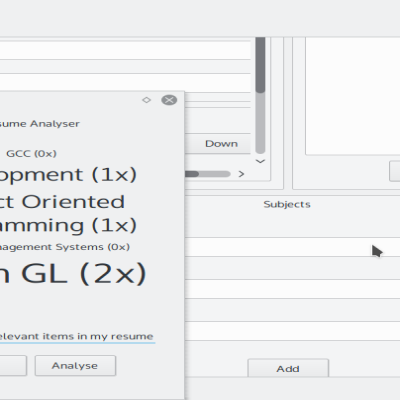
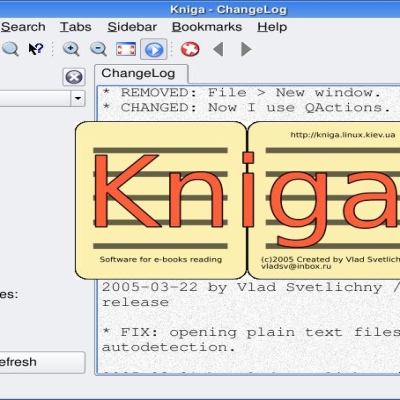
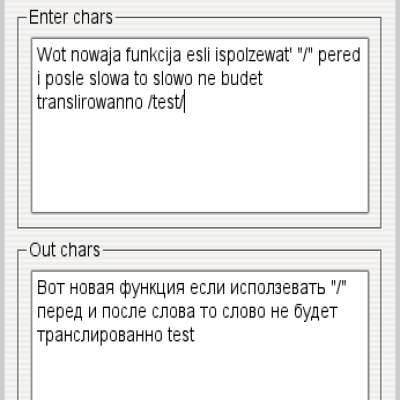
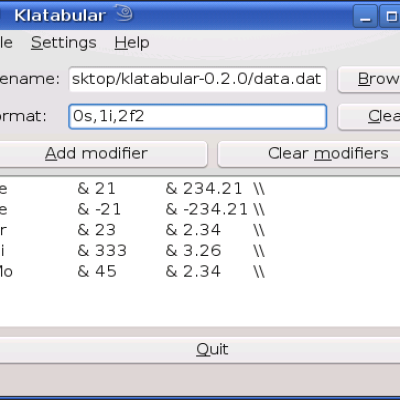
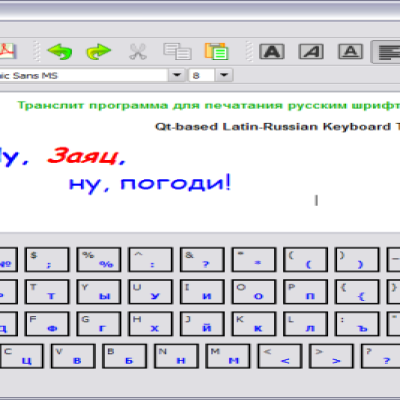
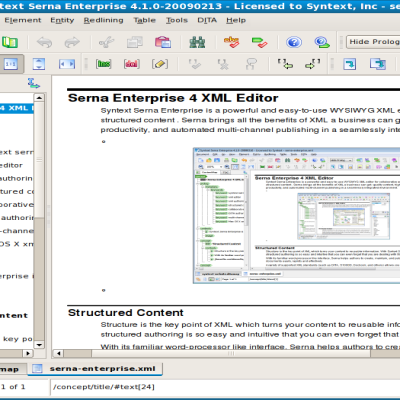
Ratings & Comments
53 Comments
Hi, I'm using Kile as a universal editor for TeX, fortran etc. sources. However, in my latest version (Kile 2.0.82 with KDE 4.2.2) the highlighting for some file modes disappears on save. This happens in particular with the Sources/Fortran and Other/Makefile modes (not with LaTeX, bibTeX and related). The mode does not change on save, but the highlighting is switched to "None". Quite annoying. Is there some subtle settings feature which I have missed? The same problem does not occur in Kate. Thanks for any advice. Otherwise, Kile is great!
Hi, at kile.sf.net you can grab the latest beta version of kile 2.1 targeted for KDE4.
There is a new minor version 2.0.3 out. See http://kile.sourceforge.net/news.php.
Hi, seems your download link points to version 1.9.2 on sf.net. Great app, btw. Greetings m0nk
Hi, I find the quick preview feature very useful. When writing papers, however, I would like to quickly have a preview of the current section. AFAIK the current kile version has neither a shortcut for a quick preview of the whole section nor a shortcut to select a whole section. So, I need to manually select the section (quite annoying) and then make a quick preview of the selection. Either a shortcut for a quick preview of the section or a shortcut to select a section would be really great. BTW thanks for the great app! Stefano
I agree to this. Such a feature would be great. Did you check if its in the bug tracker?
When trying to build a deb of 1.9.3 for Kubuntu Edgy I run into this error: g++ -Wno-long-long -Wundef -ansi -D_XOPEN_SOURCE=500 -D_BSD_SOURCE -Wcast-align -Wconversion -Wchar-subscripts -Wall -W -Wpointer-arith -DNDEBUG -DNO_DEBUG -O2 -g -Wall -O2 -Wformat-security -Wmissing-format-attribute -Wno-non-virtual-dtor -fno-exceptions -fno-check-new -fno-common -DQT_CLEAN_NAMESPACE -DQT_NO_ASCII_CAST -DQT_NO_STL -DQT_NO_COMPAT -DQT_NO_TRANSLATION -DQT_THREAD_SUPPORT -D_REENTRANT /home/lb/Download/Sources/kile-1.9.3/./src/kile/tips.cpp -o tips /home/lb/Download/Sources/kile-1.9.3/./src/kile/tips.cpp:2: error: expected constructor, destructor, or type conversion before ‘(’ token /home/lb/Download/Sources/kile-1.9.3/./src/kile/tips.cpp:7: error: expected constructor, destructor, or type conversion before ‘(’ token /home/lb/Download/Sources/kile-1.9.3/./src/kile/tips.cpp:13: error: expected constructor, destructor, or type conversion before ‘(’ token /home/lb/Download/Sources/kile-1.9.3/./src/kile/tips.cpp:18: error: expected constructor, destructor, or type conversion before ‘(’ token /home/lb/Download/Sources/kile-1.9.3/./src/kile/tips.cpp:23: error: expected constructor, destructor, or type conversion before ‘(’ token /home/lb/Download/Sources/kile-1.9.3/./src/kile/tips.cpp:28: error: expected constructor, destructor, or type conversion before ‘(’ token /home/lb/Download/Sources/kile-1.9.3/./src/kile/tips.cpp:35: error: expected constructor, destructor, or type conversion before ‘(’ token /home/lb/Download/Sources/kile-1.9.3/./src/kile/tips.cpp:41: error: expected constructor, destructor, or type conversion before ‘(’ token /home/lb/Download/Sources/kile-1.9.3/./src/kile/tips.cpp:47: error: expected constructor, destructor, or type conversion before ‘(’ token /home/lb/Download/Sources/kile-1.9.3/./src/kile/tips.cpp:52: error: expected constructor, destructor, or type conversion before ‘(’ token /home/lb/Download/Sources/kile-1.9.3/./src/kile/tips.cpp:58: error: expected constructor, destructor, or type conversion before ‘(’ token /home/lb/Download/Sources/kile-1.9.3/./src/kile/tips.cpp:64: error: expected constructor, destructor, or type conversion before ‘(’ token make[4]: *** [tips] Error 1
The file tips.cpp is generated from the tips file. So it could be that your KDE tools generate a tips.cpp that your compiler doesn't like. What is your KDE and gcc version?
KDE 3.5.5 (Kubuntu version) $ g++ --version g++ (GCC) 4.1.2 20060928 (prerelease) (Ubuntu 4.1.1-13ubuntu5)
Gcc 4.1 could be a problem (it is more strict in following the C++ standard), I will forward this to the kile-devel mailinglist.
Which version of KDE does Kile 1.9.2 require? It doesn't appear to say, either here or anywhere on your website.
Kile 1.9.3 should run KDE 3.2 and later.
Would be nice to see a changelog here in the program description, because at the moment it is not really clear for me what has changed now with the release of kile 1.9.1 Besides that: I just finished a very important project work with kile - I was a latex beginner, and kile helped me, it is just awesome!
very very good I like it very much
I always recommend kile to edit LaTeX because it's simply the best. less things/markup to remember, etc but I like vim-latexsuite's folding better. I tend to 'prune' the document with vim after creating it with kile :)
Very nice front end to LaTeX - nice work, /Peter --
Hi, Ofcourse Kile is good, but nethertheless i was disappointed when I tried it. Like Texmaker it lacks support for german quotation marks. In my texts i use quotation marks very often and i don't want to cogitate whether I have to type "` for an opening or "' for a closing quotation mark. In XEmacs and AUCTex this automatical replacement works very fine. As long as Kile does not a similar feature it is rather useles for me. Ciao ! Sarah
The next version will have support for German (and other kinds of) quotation marks. best, Jeroen
You could as well use the package csquotes with its commands \enquote and \blockquote . These make quotation tasks much easier and allow you to switch between german, english french or whatever quotation style you prefer. Matthias
Wow Man ! it is the best Application ever ! For the first time in my life I am enjoying while writing documents :p Keep the Good work , Best wishes
You should update the screenshot, really... Seems like you're using KDE 2 or something ;) and makes Kile uglier than it really is
Point taken. Updated the screenshot (using bleeding edge KDE head). best, Jeroen
What a great app, makes writing my PhD thesis almost enjoyable! Only thing I'd like changed is less defaulting to LaTeX, there are plain TeX users out here too.
I'm currently writing my thesis, and without kile it would have taken MUCH longer. A big thank you to bring us this precious app.
..the same with me: I finished my B.Sc. thesis using Kile - never ran into any problems. I like it much more than Winedt (which I use on Windows systems), because it's easier to configure and comes with more built-in features. Keep on the great work!