
Desktop
Source (link to git-repo or to original if based on someone elses unmodified work):
Plastik WinDec
Lush Icons
WP can be found on deviant (search for diddy)
Alright, I think I'm done adjusting tings. I made the line graphs show up only in the circle, and the bar showing up behind with masks, they kick ass. The bar on the right is a cpu meter, its not reall apparent in a pictue, i had the percentage up top for a while, but it wouldnt center so I got rid of it.
The zip contains the background, a theme file, a modules directory with each of the themes (the root theme file opens the others), and a pics directory with each of the pictures, including masks, used for creating the overall theme. I suggest creating a new theme directory and extracting the zip to that directory.
**Im not sure if I can really include the WP, but ill include the link, if theres a problem with this, just let me know ill remove it from the zip... im just trying to save some bandwidth and searching time.
The original background can be found here...http://www.deviantart.com/view/3324311/


















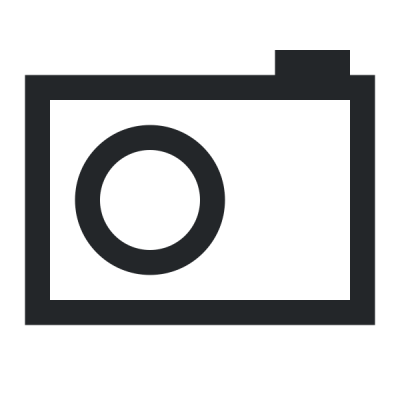


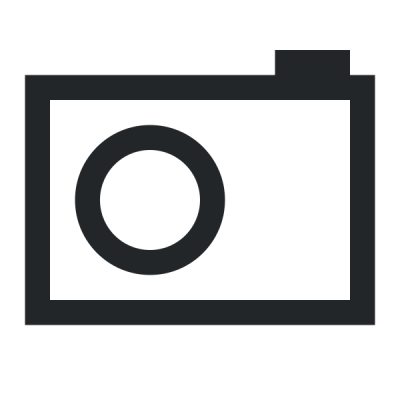
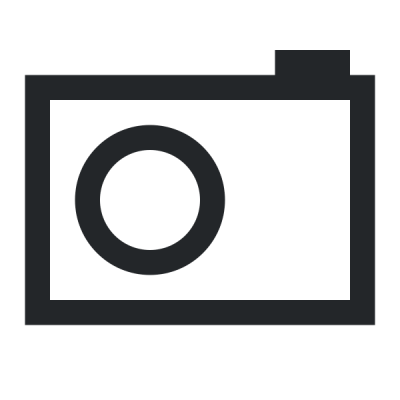
Ratings & Comments
7 Comments
In your screenshot, is that a modified Karamba MiniMon displaying the usage of: /home/anthony /home/www /home/data And if so, would you be willing to share those graphics you're using to display the usage of those directories, as well as the minimon.theme file? Thanks
There ya go, just download the zip it contains everything ya need, if i missed something let me know.
I saw your screenshot one day and I think it's propbably one of the best desktops I've seen here :)
Thank you.
i'll have to admit, this is one nice & clean desktop you got here bro...
how did you get the disk icons to display info like that? That's really cool!
Those are just sk themes, i pulled the little pill image from the background so that they can still be moved around without loosing the form, and without removing them from the wp so that it still looked right in the transparent konsole