
Plastik
Source (link to git-repo or to original if based on someone elses unmodified work):
Please see the screenshots for details!
Enjoy! ;-)
0.3.9
- Some updates from CVS:
- Fixed konqueror "location:" label bug.
- Checkbox tristate support.
- Progressbar busy indicator support.
- Fix annoying edges around buttons/comboboxes in case KHTML provides
the wrong background color. (maybe only relevant for CVS...)
- Draw the text of focused comboboxes using cg.buttonText() instead
of cg.highlightedText().
- Triangular tab support.
- Fix problem with tickmarks above sliders.
- Changed the color sheme highlight colors.
0.3.8
- Finally, this fixes the window decoration loading problems for
Debian Woody users and maybe others as well!
- Minor text color fixes in the widget style.
[If 0.3.7 worked well for you, you don't need to update.]








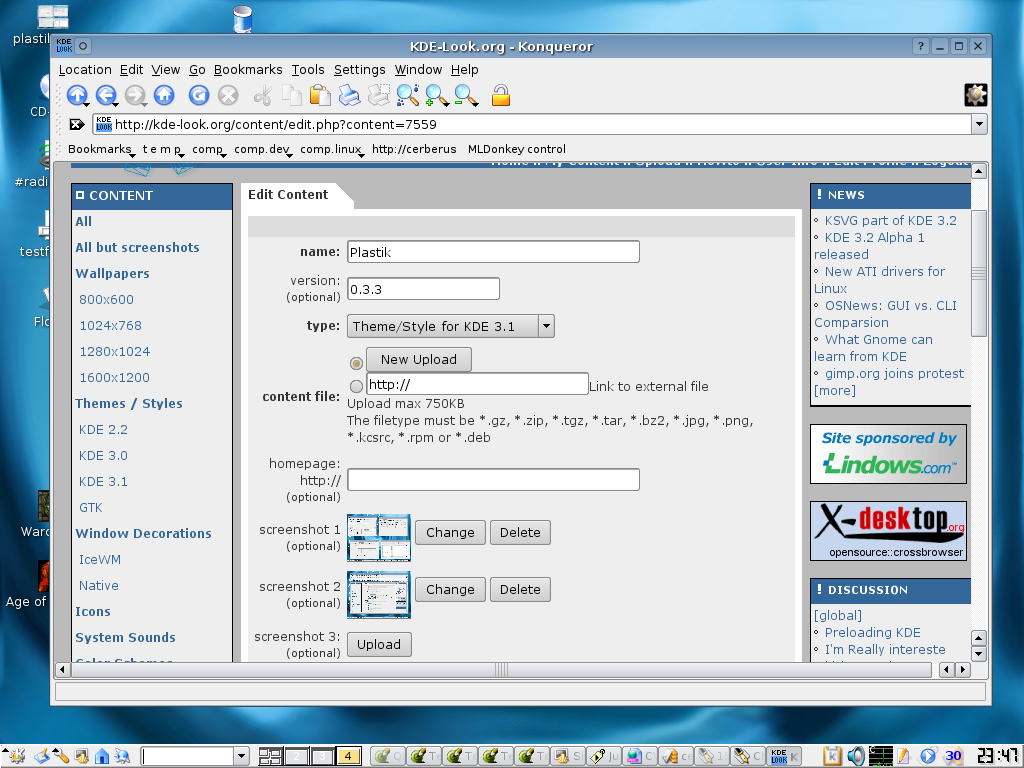










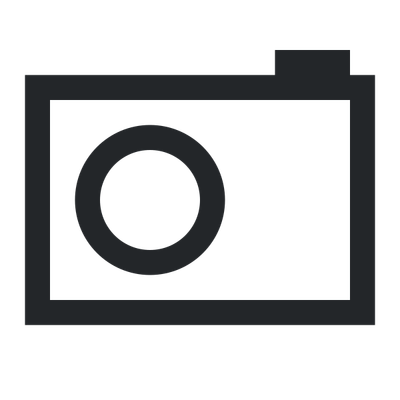
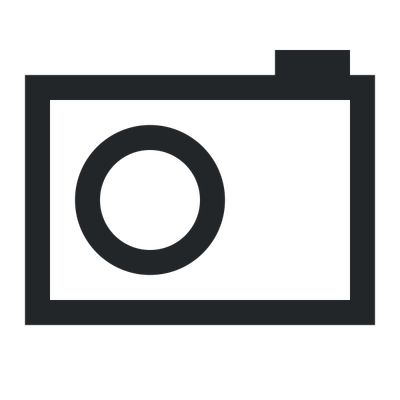
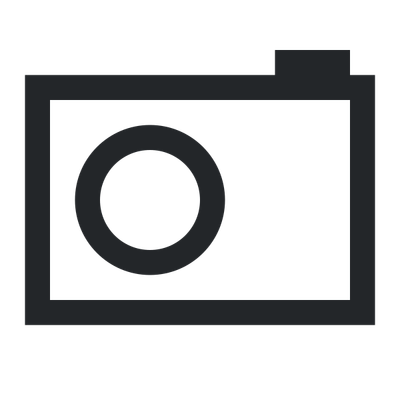
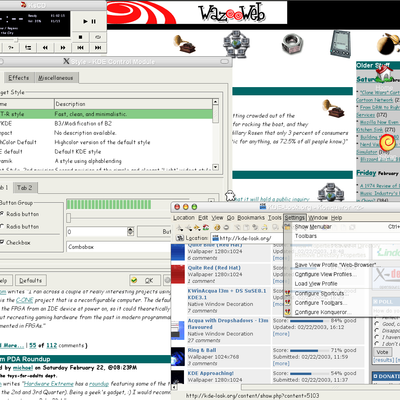
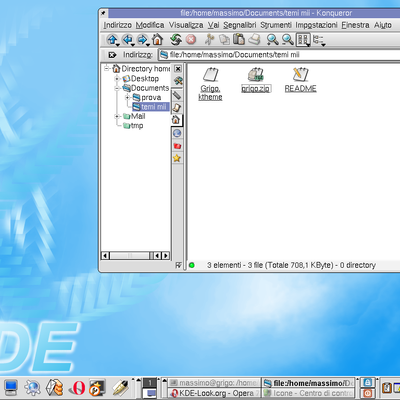
Ratings & Comments
233 Comments
I'm running suse 9.1 on my laptop, (And i'm very new to linux). can someone please tell me how to install this theme under linux. I tried the ./configure at the terminal but i keep getting ./configure: No such file or directory what must i do?
./configure --prefix=/home/****/.kde make su make install its ok on mandrake
I have problems with installing as well. I tried different prefixes, like /home/kde/ /usr/local/kde/ i even tried /opt/kde3/ thats where my kde is installed with all the include files whatever i try i get these errors: checking for KDE... configure: error: in the prefix, you've chosen, are no KDE headers installed. This will fail. So, check this please and use another prefix! please tell me what i need to correct or perhaps what i need to install to correct this, thanks very much tuzz
See if there are any "{kde|qt}-dev" packages available for your distribution and install them.
I have problems with installing as well. I tried different prefixes, like /home/kde/ /usr/local/kde/ i even tried /opt/kde3/
sorry somehow it not post all of my message...
How do i install this theme? i used this method witho no luck.. ./configure make (switched to su) make install everything worked fine, but i couldnt find the theme anywhere.
try ./configure --prefix=PREFIX (PREFIX is /usr in many dists) this style is wonderful, clean!
Hello, i have problem to installthese on my mdk 9.2 (kde 3.1.3), i try diferrent prefix as /home/myself/.kde, /usr/, But i always got the following errors : plastik.cpp:24:28: kwin/workspace.h: No such file or directory plastik.cpp:25:26: kwin/options.h: No such file or directory In file included from plastik.cpp:28: plastik.h:26:25: kwin/client.h: No such file or directory In file included from plastik.cpp:30: plastikclient.h:26:25: kwin/client.h: No such file or directory In file included from plastik.cpp:30: what' wrong ? bye.
Hi, I really like your style and switched to it with KDE 3.2. But is there (or will there be) an option to disable all these rounded corners in your theme? regards, Martin
One thing I'd like to see (for Plastik for KDE 3.1 *and* KDE 3.2, I use 3.2) An 'always on top'-Toggle-Button next to the 'sticky'-Button on the left side of the titlebar of each window. Would that be possible? :)
Nope, this is not possible with the current decoration API. There is a kwin bug report for this, too...
I love plastik so much :) I look at your knifty theme, and there is something I like with it, which there isn't in plastik : the border-less button. I like plastik more than knifty, but if it could have no border around its buttons, it would be perfect for me. Maybe adding an option should be the better way ? Thanks for this nice theme.
Hello! I'm trying to ./configure on a Debian KDE 3.2 system, but the process exists with the following: checking for kconfig_compiler... not found configure: error: The important program kconfig_compiler was not found! Please check whether you installed KDE correctly. I don't know what to do. Thanks in advance, Moritz
This Plastik is KDE 3.1 only - a Plastik for KDE 3.2 is included into the kdeartwork package.
Could someone tell me where could I find a good tutorial about creating styles (using C code) for KDE? Thanks!
There's a thread called "Doc sources?" on this page (Plastik comments). Maybe that helps...
!the best kde theme! ?is there a source for qt3.0 (this version doesn't have PE_PanelGroupBox, CE_DockWindowEmptyArea, CE_MenuBarEmptyArea, CT_MenuBar); i commented this lines and works fine but the empty area of the menubar and toolbar have the bushbutton color and the pupupmenu color is white? ?is there a mandrake 9.0 rpm?
Very nice theme!
this is great, i love the beutifully clean and simple look of this theme. i am running 3.2_beta2 on a 12" powerbook... very cool
http://www.zuhause-local.de/rpm/kde-theme-plastik-0.3.9-0.fdr.1.i386.rpm http://www.zuhause-local.de/rpm/kde-theme-plastik-0.3.9-0.fdr.1.src.rpm Currently in QA of fedora.us
Please use these: http://www.zuhause-local.de/rpm/kde-theme-plastik-0.3.9-0.fdr.2.src.rpm http://www.zuhause-local.de/rpm/kde-theme-plastik-0.3.9-0.fdr.2.src.rpm.md5 http://www.zuhause-local.de/rpm/kde-theme-plastik-0.3.9-0.fdr.2.src.rpm.md5.asc If you have the need for precompiled rpms give me a short message. For the latest package always have a look into http://www.zuhause-local.de/rpm
I'm using KDE 3.2_beta2 from Gentoo's portage. I tried to compile plastik from CVS, but following error occurs: jaakko ~/tmp/kdeartwork/kwin-styles/plastik$ make [snip] In file included from plastik.cpp:28: plastikclient.h:73: ISO C++ forbids declaration of `Position' with no type plastikclient.h:73: `Position' declared as a `virtual' field plastikclient.h:73: syntax error before `(' token plastik.cpp: In member function `virtual KDecoration* KWinPlastik::PlastikHandler::createDecoration(KDecorationBridge*)': plastik.cpp:116: cannot allocate an object of type `KWinPlastik::PlastikClient' plastik.cpp:116: because the following virtual functions are abstract: /usr/kde/3.2/include/kdecoration.h:479: virtual KDecorationDefines::MousePosition KDecoration::mousePosition(const QPoint&) const make[1]: *** [plastik.lo] Error 1 make[1]: Leaving directory `/home/jaakko/tmp/kdeartwork/kwin-styles/plastik' make: *** [all-recursive] Error 1 Any ideas? I'm using 3.2.3-r1.
The decoration was updated due to a minor KWin API change two days ago, which means that plastik from current CVS doesn't work together with kwin from kde 3.2 beta 2. You should check out a prior version of plastik ("-D last week" or so).
I have everything installed fine on my 3.2 CVS, but when I go to the Style section Plastik doesn't show up. It only comes up under Window Decoration. Anybody know how to fix this?