
Fusion X Aqua
Source (link to git-repo or to original if based on someone elses unmodified work):
You'll find a KDE pixmap style and a corresponding IceWM window decoration inside the package. Untar the archive somewhere and run "sh ./install.sh" as user on the command line.
After the script finished successfully, open KDE's Control Center, chose "Appearance & Themes" and select the style "fusionx-aqua". (Or, if you wish to use an alternate version of this theme with bright toolbar buttons select "fusionx-aquab".) Go to "Window Decorations", select "IceWM" then the "Configuration [IceWM]" tab and chose "fusionX-aqua".
NOTE: If you don't like the window button order you can change them via the window decoration "Buttons" tab.
While this theme was initially built for use with our Aqua Fusion Icon theme, we have found that it also looks great with both KDE's default icon sets Crystal and hicolor.
- d.flax@ispwest.com
- markus@flauta.de
* Round window buttons have been replaced by original Fusion X decorations
* added original Fusion X slider groove
* removed clumsy boxes from toolbar arrows
* refined combobox button to avoid nasty line edit clipping
* removed alternate install; instead both variants of the theme are installed by default now and can be easily changed on-the-fly via KDE's Control Center
* made theme title unambigious
* added additional credits and clarified license







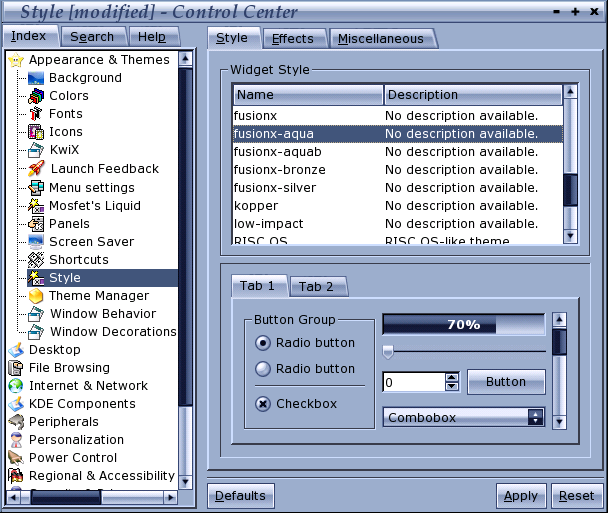
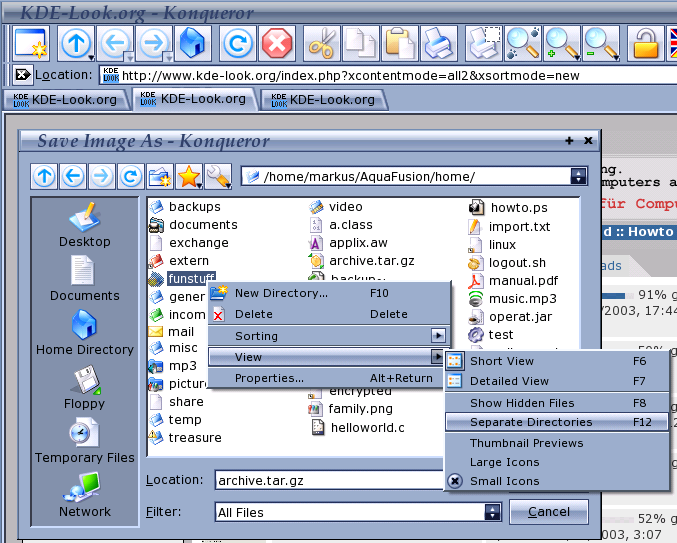
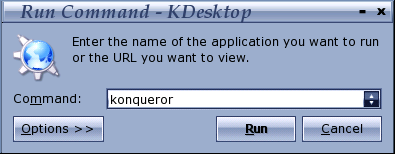









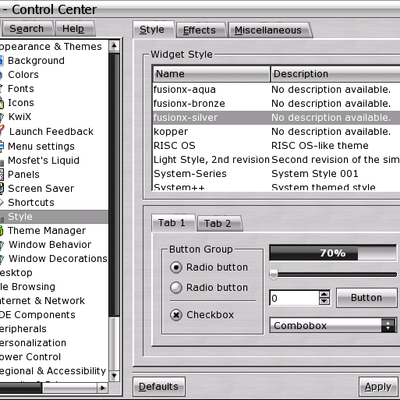
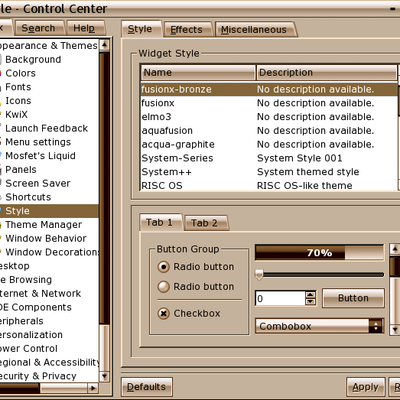

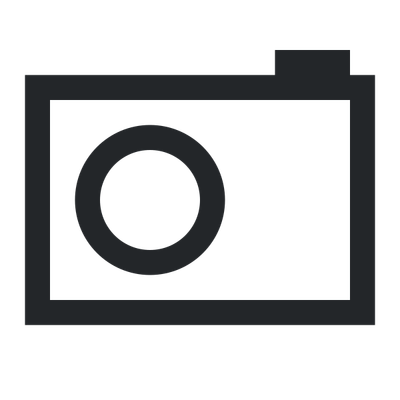
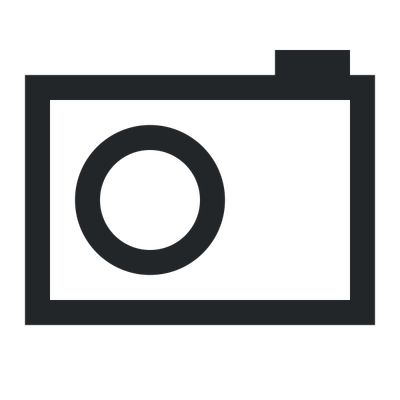
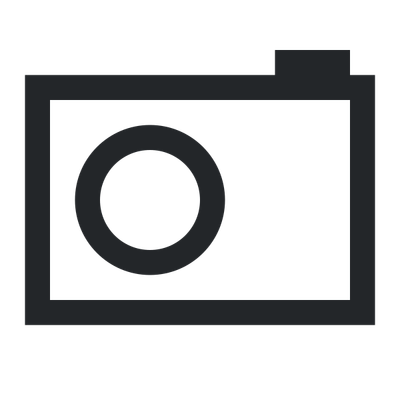
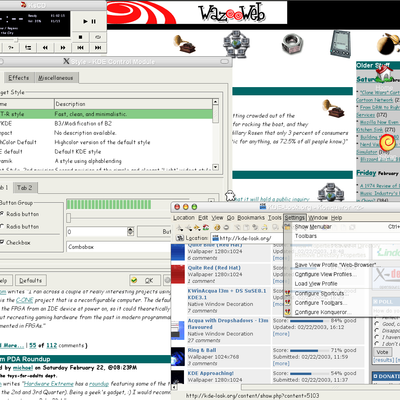
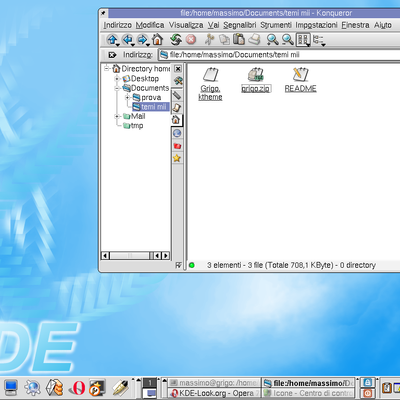
Ratings & Comments
22 Comments
This theme is cool except when I scroll web pages in konqueror it's now really choppy. Any way to fix that??
Hey ho! Really nice work. Cool looking style and really easy to install ;) ! Don't know what the other one wanted to say with : " nor does it contain all the necessary components for a theme.". I must say sorry everything is included :P ! (Plz my english is so bad. Hope you can read it)
The style is spectacular. It keeps things simple while looking really cool at the same time! And the buttons look really good- one of my biggest annoyances in most styles. The window decoration isn't that good but I have one that matches the style.
anybody tried to install on 3.0.x ?
This is not a theme, but a style. It can not be installed using the installer in the KDE Theme manager, nor does it contain all the necessary components for a theme. Tried, it, looked lousy, deleted it.
menu transaparency would make it perfect. otherwise had no probs on rh8.0 & kde3.0 :) really nice theme :)
i dont like the arrows in the menus. otherwise nice :)
sorry, still looks like windows95! i wonder why the widgets, the tab-panes, and so on, are still etched or beveled, have a look at xp's standard style and compare to the kde-styles. maybe the feature is still missing in QT, but i don't think so. some styles of kde look nice, but still not completed, and they mostly look like 'a better win95'. though, i like this style of buttons, tabs,... a bit. but the complete style should look more smooth.. keep on the good work!
Well, I've had a very close look at XP again after I read your comment and I must confess I don't see your point here. (Personally I find "Luna" extremely ugly, but that is irrelevant.) What is more important: in what way does XP *not* have the "flaws" you describe? It is a regular theme like any other else, I can't spot any fundamental difference. It has even been ported to KDE twice: http://www.kde-look.org/content/show.php?content=155 http://www.kde-look.org/content/show.php?content=1499 Maybe you like to use one of both themes?
the diffrences are in the detail.. of course, this xp-clones doesn't look like real winxp at all, maybe a little bit, and i tried them before, but i prefer keramik, mosfet's aqua, or even the high-color default kde style. but, the frames of the tab-panes, and the other lines/borders looking like win95. there is also 'marmor'-style in kde, but, of course, that's ugly. why not colorize the background of the tab-pane diffrent from the window-background ? looks more smooth.
Your theme is a start but there is some highlighting problems. The scrollbar has the highlight on the rightside but the rest seems to have the light coming straight down. Most people don't notice this, but if a style is to be professional looking, it needs to be consistant with its shadows and highlights.
I agree. The scrollbar's highlights are coming from the right, while every other component's highlights are coming from the top-left. It's a very beautiful theme otherwise!
on Debian it doesn't run, I tried both: the script and without the script, copying everything by hand to the destination folders... the only thing I got to run by hand, was the windeco :-((((
That's bad. Didn't Elmo3 work on your system? Have you been able to collect any more information why it failed? When you install the style by hand you must not forget to run "kinstalltheme" afterwards. The style won't show up in kcontrol otherwise.
I found that out just 5 minutes ago... :D now it runs, but I have some suggestions: is it possible to make a style, where you can change colors? I would more like to see it in brighter colors, I don't like blueish themes anymore... but otherwise its a really great work!
Hm. Maybe you had Kcontrol open while installing via script... in this case the style won't show up until you restart it. Well, however, not so important. There exist theme variations in very warm colors which we might release in case people really like this style. Send me an email for a sneak preview if you like. :-)
I would like to have transparent menus... ;)
Yeah, I know. Add me to the list. ;-)
And I would like to use it, but I won't until there is not a corresponding GTK theme.
I'd love to create a correponding gtk theme, but I'm still looking for at least a few words of documentation about them, so I don't have to invent the wheel for a second time. Has anybody a source for some information about it? The config file syntax seems to be much more complex than KDE's.
I guess QtPixmap from CraigD would be a good start. Maybe you can ask him.
Very good work. Love this style. But the windowdecoration? Is not my thing.