
Plastik-3.8 RH9 RPM
Source (link to git-repo or to original if based on someone elses unmodified work):
Plastik source can be found at:
http://www.kde-look.org/content/show.php?content=7559
0.3.8
- Finally, this fixes the window decoration loading problems for
Debian Woody users and maybe others as well!
- Minor text color fixes in the widget style.
[If 0.3.7 worked well for you, you don't need to update.]
0.3.7
- This includes the missing plastik.desktop file in the last
release. [Sorry for messing kde-look up with my broken
packages... but hey, this one is actually Bug Free(tm) - as far
as I can see. ;-)]
0.3.6
- Nobody likes my new lined scroll bar slider; revert to dots as
default and keep the lines optional (see README).
0.3.5
- Forgot the color sheme in 0.3.4, it's included again now.
0.3.4
- Includes the latest changes from KDE 3.2 CVS, the most notable
ones:
- Fix loading of plastik in qt-only apps.
- Highlight default buttons with a "shadow".
- "Rounder" radio buttons.
- Draw ComboBox focus rect.
- Adopted Keramiks CE_PushButtonLabel which e.g. gives us an arrow
if the button is a menu button.
- Replaced the dots on the scrollbar slider handle with simple
lines, looks much cleaner now. IMHO.
- Respect KDEs contrast setting. (Changing the contrast requires
application restart.)







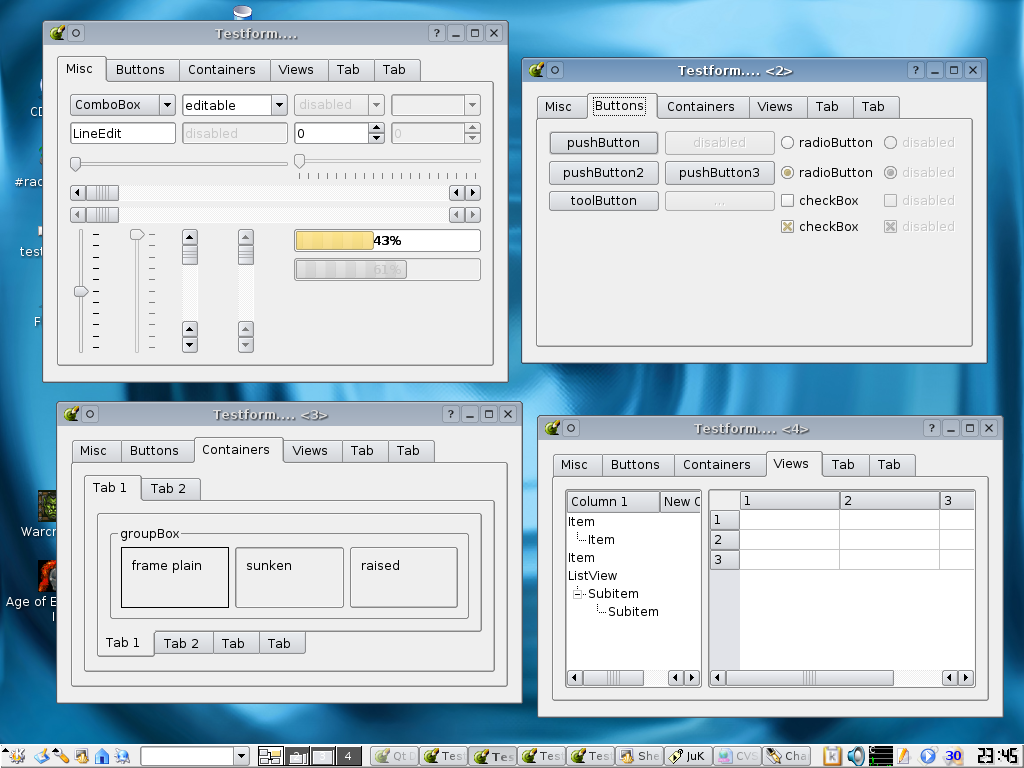
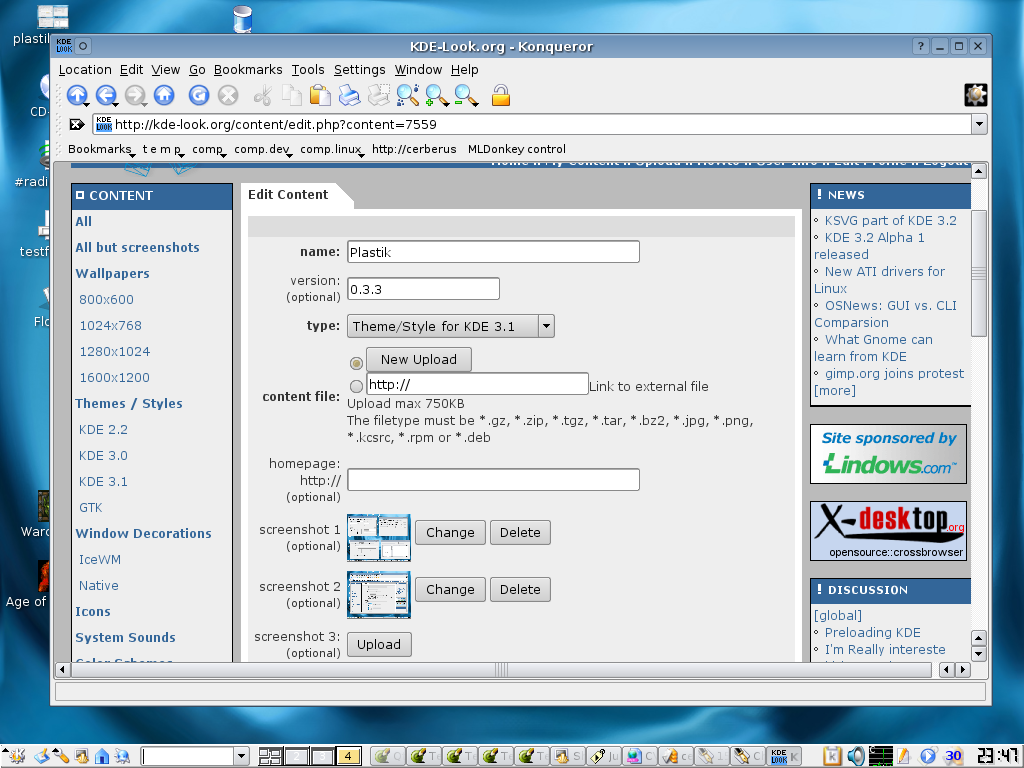










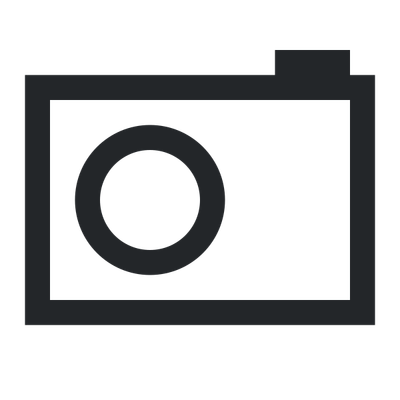
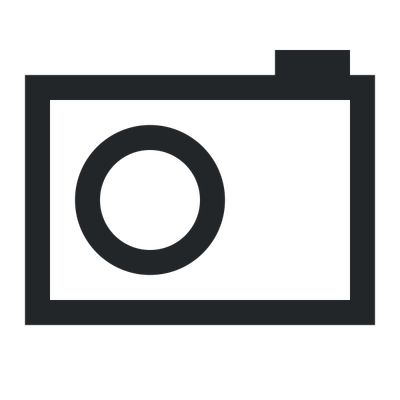
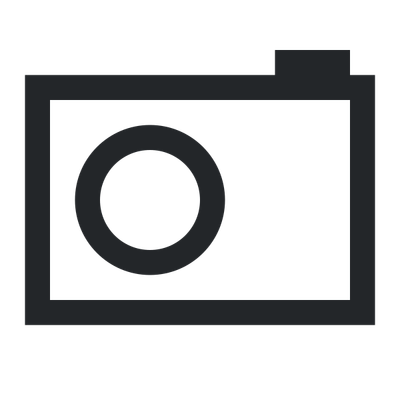
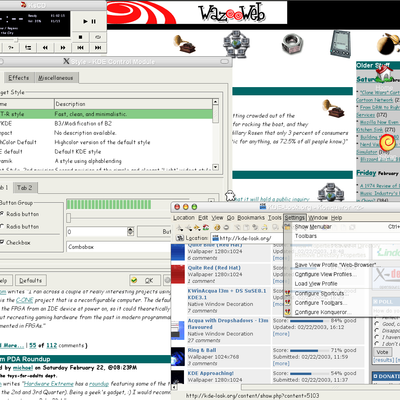
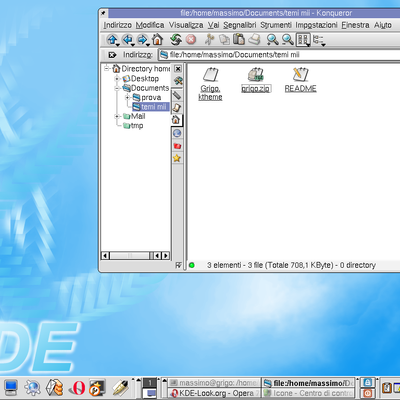
Ratings & Comments
4 Comments
Hi. I have installed the RPM package correctly. Then I go to the Control Center tool. I can see Plastik in the Window Decoration Tab but doesn't in the Style tab. Any idea? Great style, estilo guapo :D
I'm running Fedora Core and I have same problem :/
you have to manually select plastik in "decorations" and so on, there seems to be no style-file.
i already have it installed but im VERY happy to see a RH9 version thank you :)