
DarkPlastik (code now available)
Source (link to git-repo or to original if based on someone elses unmodified work):
Description:
The DarkPlastik style is a modification of the Plastik style to work with darker color schemes. Basically it uses the selected background color to draw the edges of widgets rather than using the background color and making it lighter or darker. Just look at the screenshots, they explain better. The color schemes seen in all the screen shots are included with the theme.
This is the 1st release, so there are still many bugs I'm trying to fix, but I figured it was working decent enough to put out a v0.1. If you find any bugs, feel free to let me know, and if you have a fix for it too well then even better.
Please leave comments and tell me what you think of this theme modification. If you have a suggestion of how I could improve this theme, or just want to tell me it sucks, come on, what are you waiting for?
URLs for the icons and wallpaper:
http://www.kde-look.org/content/show.php?content=7214
http://www.kde-look.org/content/show.php?content=7863 Last changelog:
This is the 1st release, so there are still many bugs I'm trying to fix, but I figured it was working decent enough to put out a v0.1. If you find any bugs, feel free to let me know, and if you have a fix for it too well then even better.
Please leave comments and tell me what you think of this theme modification. If you have a suggestion of how I could improve this theme, or just want to tell me it sucks, come on, what are you waiting for?
URLs for the icons and wallpaper:
http://www.kde-look.org/content/show.php?content=7214
http://www.kde-look.org/content/show.php?content=7863
10/16/2003:
Added urls to the icons and wallpaper in the screenshots. Also, if anyone is having problems with the scrollbars not showing up properly email me and let me know as some people have been reporting this, but I haven't been able to figure out what exactly is causing it yet.
10/06/2003:
1st upload




















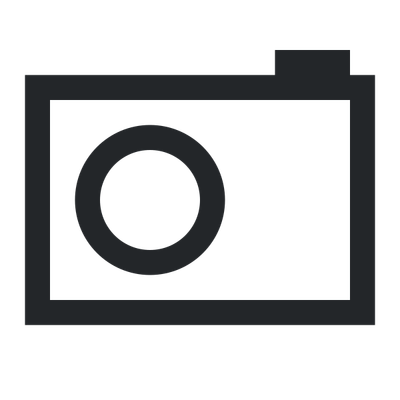
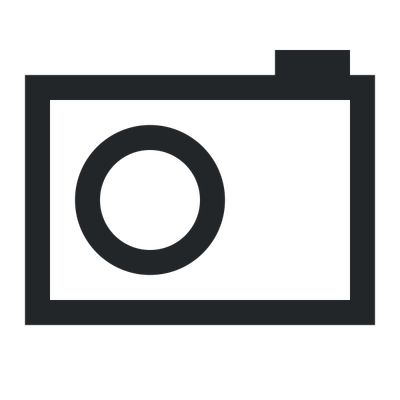
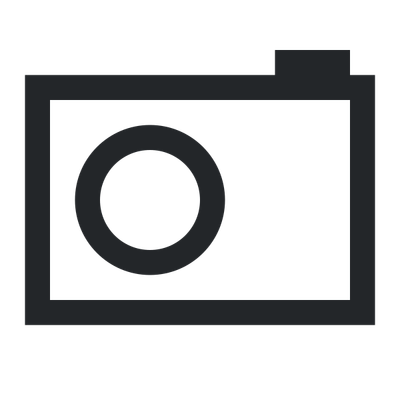
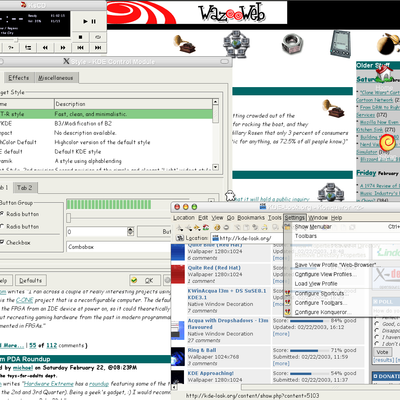
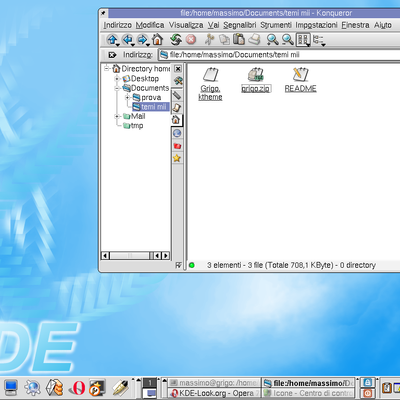
Ratings & Comments
46 Comments
is there a kde3.2 version or does this work on kde3.2?
Hi there I can't make it work: it installs AOK, but aftter installing - it does not appear in "Windows Decoration" dialogue. WTF? the config command I use is: ./config --prefix="`kde-config --prefix`" I tried using .--prefix=/usr [that's the result of kde-config --prefix], but it is as well. I even tried restarting KDE but it didn't help. Any ideas? I really have a crush on this windeco ;) Mike
I have forgotten to specify my system: Mandrake 9.2 KDE 3.1 Thanks in advance for your help. Mike
No wonder I couldn't find it under Windeco's... It's a theme... :/ My fault, sorry folks. Shit happens, as they say... BTW, could you post a link to you windeco? :] and thanks for a great theme Rather puzzled by his own accidental stupidity Mike
i like your work, but i need an update for kde 3.2
For KDE 3.2 ./configure --prefix="`kde-config --prefix`" make make install work!!
Yo! Are we gonna see an update to this for 3.2? When? Now? Yesterday? How about tomorrow, or now? Yesterday would have been cool too - but no rush... now is good. (c8= Beers, Corey
While running the ./configure, i got the following... checking for libjpeg... -ljpeg checking for Qt... configure: error: Qt (>= Qt 3.1 (20021021)) (headers and libraries) not found. Please check your installation! For more details about this problem, look at the end of config.log. The last few lines of the config.log show... #ifdef __cplusplus extern "C" void std::exit (int) throw (); using std::exit; configure: exit 1 I'm running Suse 9 with KDE .
This may be overly basic, but have you got the qt-devel package installed? it took me ages when I first started out with linux to work this one out...
But if you changed the font color to another color e.g. neon violet instead of white I think that it would be better still. However, Great work!! :)
Ran.. ./configure --prefix=/usr/X11R6/bin/kde final lines of output ... checking for libjpeg6b... no checking for libjpeg... -ljpeg checking for Qt... configure: error: Qt (>= Qt 3.1 (20021021)) (headers and libraries) not found. Please check your installation! For more details about this problem, look at the end of config.log. What's the problem?
Will there be a RPM package of this one too? Looking forward to it :)
This is Great, except that I can't see the scrollbar on the side if I have a blakc background. Maybe you could put a glowing effect on the outside of it or something, because If its daylight outside, i have to look really really close to even find it. But other than that, this style is very promising for darker color schemes. Keep up the good work.
what theme are you using with that? thx for the wallpaper link and the deb package! :)
found it in some earlier posts
man i suck... that was icon theme that was described. so... here i go again... what theme are you using?
where can I get that wallpaper! i luv the style but, i'm having problems installing it... i get an error with qt!?! still working on it! anyway to get a deb package for this? thx
I've laborously tried getting plastik to install, but it won't it always errors out. But then I saw this, and I'm using a dark theme anyway, and it compiles perfectly! Thanks for whatever you did to make it install on my system :) you rock.
best style/colorset(s) i've seen posted for kde. cept i was wondering what you had planned for the scrollbars?
Well, personally I think the scrollbars look pretty great the way they are right now, unless you've got some type of suggestion as to how I could make them look even better...
i think i may have a problem with mine then. mine doesn't seem to have a color or anything on them. just a funky rainbow effect, like pinstripes. tho the 'button' on it(i dont know the technical term, the part you click and drag to scroll) has a nice face thaat matches the style. any suggestions?
would you be able to send a small screenshot of what it looks like to my email address? I'm not too sure from your description what the problem might be. Have you tried downloading and recompiling it again?
I want to know what iconTHEME you are using :D
You can find it here: http://www.kde-look.org/content/show.php?content=7214
Thx alot !!! :D:D