
Darkness theme for DockbarX
Source (link to git-repo or to original if based on someone elses unmodified work):
Description:
My first theme to upload here. This has been tested and works fine with DockbarX x.0.30.
And yes, it is more or less a copy of windows 7s Superbar with some minor differences such as color tones etc. So if you are strongly against anything that reminds slightest of windows do not download.
The main purpose of this theme was NOT intended to copy the whole looks of a windows desktop. It was rather to create a theme for DockbarX wich suited the rest of my desktop, and for once windows actually had something that fit my taste.
Feedback is very welcome.
More Darkness themes
GTK2 (rgba false) + Metacity
http://gnome-look.org/content/show.php/Darkness+gtk2+%28rgba+false%29?content=125113
GTK2 (rgba true)
http://gnome-look.org/content/show.php/Darkness+gtk2+%28rgba+true%29?content=124548
Emerald theme
http://gnome-look.org/content/show.php/Darkness+emerald+theme?content=124315
DockbarX theme
http://gnome-look.org/content/show.php/Darkness+theme+for+DockbarX?content=124216
GnoMenu button theme
http://gnome-look.org/content/show.php/Darkness+GnoMenu+button+theme?content=124257 Last changelog:
And yes, it is more or less a copy of windows 7s Superbar with some minor differences such as color tones etc. So if you are strongly against anything that reminds slightest of windows do not download.
The main purpose of this theme was NOT intended to copy the whole looks of a windows desktop. It was rather to create a theme for DockbarX wich suited the rest of my desktop, and for once windows actually had something that fit my taste.
Feedback is very welcome.
More Darkness themes
GTK2 (rgba false) + Metacity
http://gnome-look.org/content/show.php/Darkness+gtk2+%28rgba+false%29?content=125113
GTK2 (rgba true)
http://gnome-look.org/content/show.php/Darkness+gtk2+%28rgba+true%29?content=124548
Emerald theme
http://gnome-look.org/content/show.php/Darkness+emerald+theme?content=124315
DockbarX theme
http://gnome-look.org/content/show.php/Darkness+theme+for+DockbarX?content=124216
GnoMenu button theme
http://gnome-look.org/content/show.php/Darkness+GnoMenu+button+theme?content=124257
v1.2
-Background for active window has been made blue to make it more visible on bright/white panels
-Added default colors for popup windows
v1.1
-Idle launcherbuttons has been changed to grayscale (see preview 3 on how to modify this)







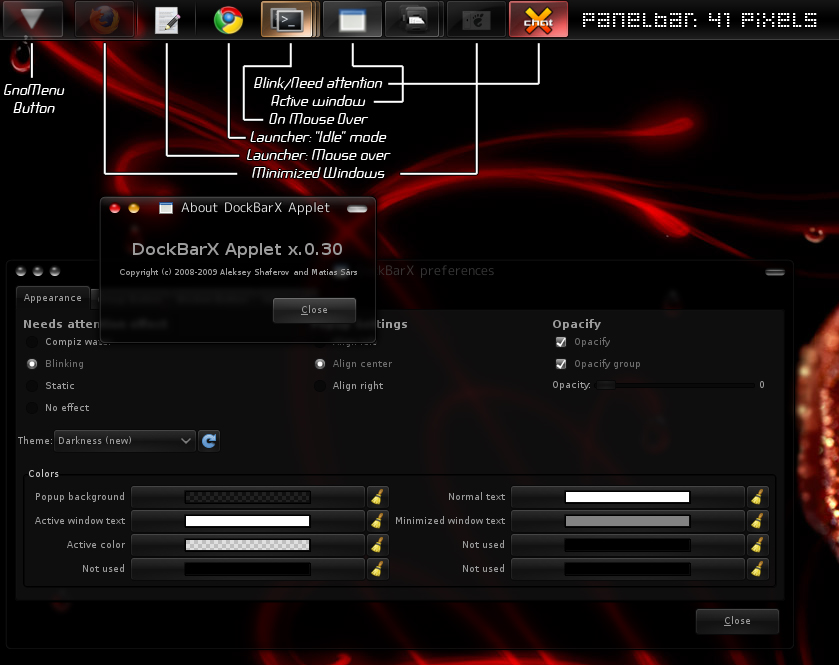


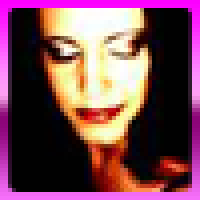







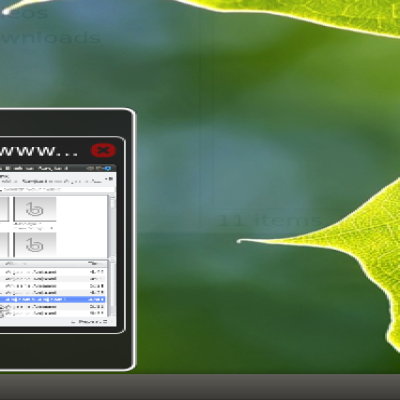
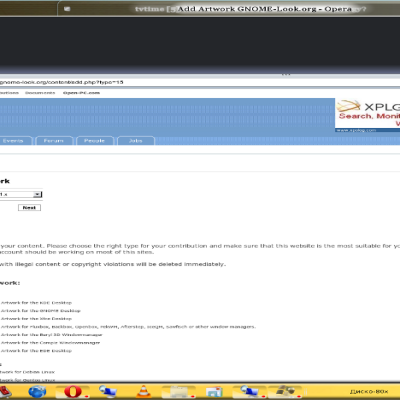
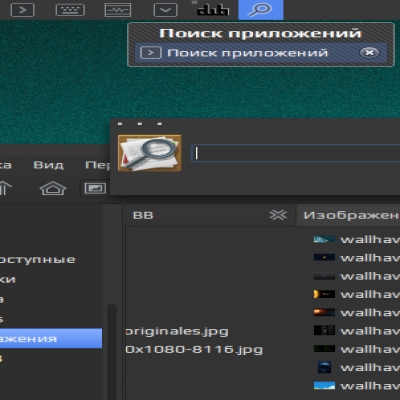
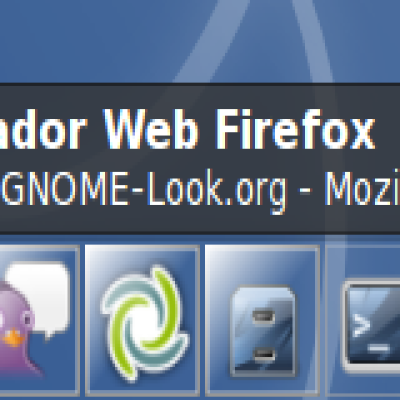
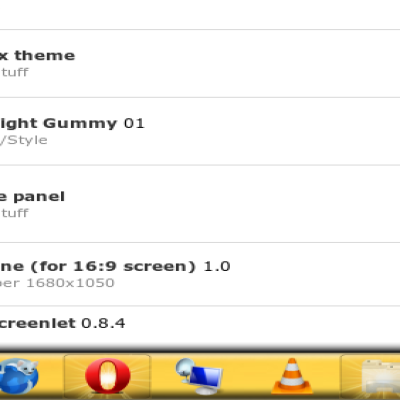
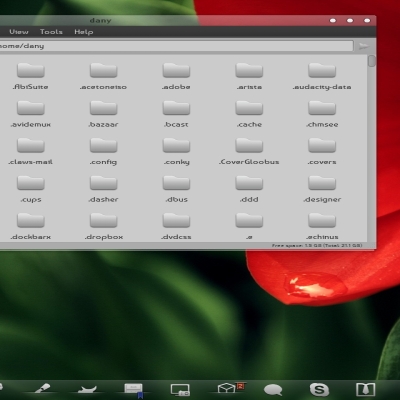
Ratings & Comments
10 Comments
Would you mind if I add it to the (soon to be published) dockbarx extra themes packages? Two small suggestions: 1) Add own default colors for the popup window. 2) Set color5 to 'name="Not used" default="#000000" opacity="no"' since you don't use it.
I like your work! Can I ask you a question not in a theme? How to make appearance of windows glass,like you did?!
I guess you mean the transparency of the actual windows? That is done with rgba enabled for windows along with the murrine engine for gtk. This link shows how to activate it in general: https://wiki.ubuntu.com/DesktopTeam/RgbaGtkWithPPA/ Or you have the link to my darkness gtk-theme with rgba enabled: http://gnome-look.org/content/show.php/Darkness+gtk2+%28rgba+true%29?content=124548
Thanks! Thats it!
Love how well it integrates with your gtk theme(which looks seriously awesome). The overall desktop appearance is fantastic and my first reaction was 'I want that'(and I'm not personally a fan of dark themes). Good job, buddy
i am glad you like it, i have begun working slightly on a brighter "version" of my whole Darkness set, but it is still early in the process and far from finished
I would love to have a GTK like that, best of luck with the theme! =)
really nice.. so.. is there any chance to share your gtk/emerald theme? i really like it
Will try to get the emerald theme up soon. As for the GTK theme it is not 100% complete yet, and to make it more complicated you need to download those extra things to enable rgba for murrine themes (can't actually remember the name of them at the moment). But to make it worse you also need to recompile it to change the opacity levels for all parts to blend in nicely. So i need to write some guide on how to install the GTK theme before i complete it.
than i'll just wait 'till you finish it :)