
matrix theme for grub
Source (link to git-repo or to original if based on someone elses unmodified work):
Description:
A matrix-like theme I have created to use with Grub version 1.98+ (you can check your Grub version by running "grub-install -v" in a terminal).
It is designed to look best in 1366x768 screens.
To install, simply uncompress the file and run the "install.sh" script with root privileges. More information in the README file.
If you want to learn more about Grub2 themes, you can refer to the guide found here: http://ubuntuforums.org/showthread.php?t=1534689
It is designed to look best in 1366x768 screens.
To install, simply uncompress the file and run the "install.sh" script with root privileges. More information in the README file.
If you want to learn more about Grub2 themes, you can refer to the guide found here: http://ubuntuforums.org/showthread.php?t=1534689







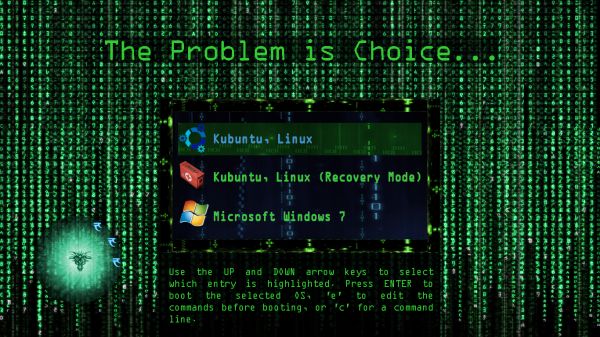
















Ratings & Comments
9 Comments
7 7 good
7 7 good
10 10 the best
10 10 the best
10 10 the best
7 7 good
10 10 the best
10 10 the best
7 7 good