
LightGrey for Domino
Source (link to git-repo or to original if based on someone elses unmodified work):
Include:
Domino Configuration
Color Scheme
Kbfx Button
WINE Color Scheme
Kopete Reloading Theme
Kopete Style
Emerald Theme
KSplash
Kdeui(akregator, kcontrol, kmail & konqueror)
03.04.2007: Add kdeui
05.03.2007: Fix a litte bug in Konquerortabs(white stripe) to install copy domino_dominolightgreyrc to ~/.qt and reload theme(thx to
Nick B for telling me this)
12.02.2007: Add KSplash Theme/Remove Time in Kopetestatusmessage/Change buddy Icon to Snowish
10.02.2007: Add Emerald(Beryl) Theme(has better Corners)
09.02.2007: Add Kopete Style
06.02.2007: Add Kopete Reloading Theme




















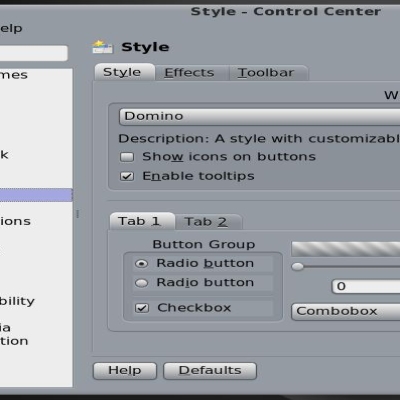
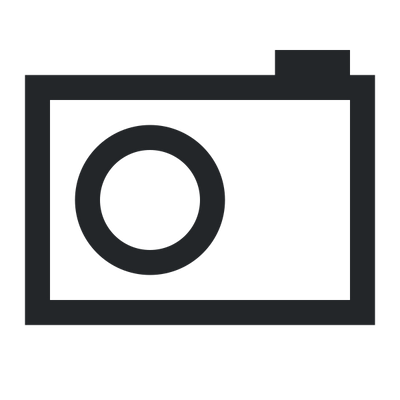
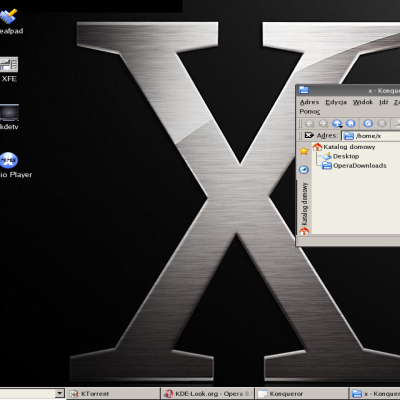
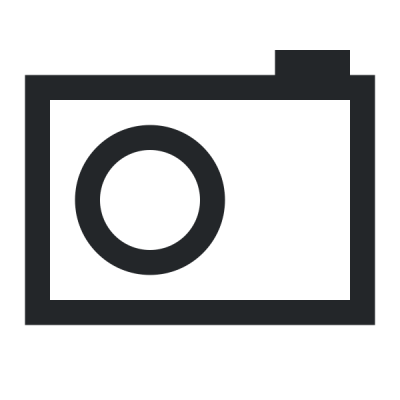
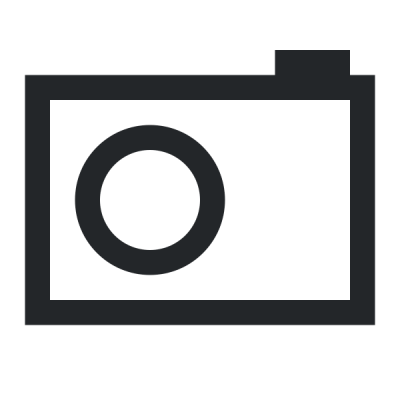

Ratings & Comments
29 Comments
Needs more contrast. I love grey, but this theme makes it hard to differentiate widgets.
I agree, but i don't use KDE anymore
I have a further question. How to set Kbfx Button?
install kbfx(http://www.kbfx.org/) and set the images as buttons
Hello PUNX69! I really like your Theme / Style for KDE 3.2 +. But in the files of nch LightGrey for Domino, Domino Configuration missing file and the file Color Scheme. We would like to get one! P.S. Which style icons you used?
is there but hidden under the $HOME folder under .kde/share/apps/kdisplay Icon theme is Snowish
What is the font that is used on the screenshots given here? That font looks nice. Can someone please tell me what it is?
It's Handel Gothic D(mostley included in adobe & apple stuff)
Hi there I am new to the whole linux thing, using Mandriva right now. How do i install this great looking theme? Cheers C.B
You need to install the Domino Theme Engine> http://kde-look.org/content/show.php/Domino?content=42804 after this download theme and copy files to the paths(see readme)
I love it! But how I can make my taskbar look like that in the screnshots?
you must disabel the app icons in kicker, for the K button you can use KBFX
We are using a slightly modified version of your theme as default for KDEmod, just check it out: http://www.kdemod.ath.cx And thanks for your awesome work, your theme simply rocks! :)
the most important parts - domino config and color scheme are missing
there are not missing enable hidden files and look in the $HOME folder
well, then you should update readme perhaps? (to me at least it seems kinda weird to to let people dl hidden files)
This is truly incredible work! It's rare that an artist goes to this extent to fully theme the desktop. I'm inspired to make further modifications to the theme set I'm currently working on. Thank you for creating this theme and I certainly look forward to seeing more of your work.
Ditto. This is a lovely Domino theme. And I hadn't expected to find GTK+, Emerald, etc. themes! I rank this up with Uno on OS X.
Did you change the Kopete tray icon? If so, how did you do it?
can be found here> http://www.kde-look.org/content/show.php?content=53272
at first, this is a marvellous style :) i have a small problem with the kopete style: when i get or send a message, the text is not shown (only the bubble) until i resized the chatwindow...
I test this but i can't find anything :(
Very nice ... how can I get my kopete that good ?
You must install Kopete Reloading Kit which can be found here http://kde-apps.org/content/show.php?content=49765
really like this one!! nice nice nice! it's possible to this artwork available for gnome? tenks!