
SUSE2 Windeco
Source (link to git-repo or to original if based on someone elses unmodified work):
Additional features:
-round or sharp top edges
-more options for title placement and shadow etc.
-toggable and changeable logo
-more button types
-custom button colors and shadow
-better transition from top to side borders
Now in Debian unstable as kwin-style-suse2 - Thanks to Adrian Neumaier
And SVN also:
svn co svn://anonsvn.kde.org/home/kde/trunk/playground/artwork/kwin-decor-suse2
0.4.1
-add a fade out effect if the caption is longer than the titlebar
-a lot of translations provided by SUSE - many incomplete, please complete, thanks
-tweaked defaults
-more generic titlebar icon
0.4
-add new titlebar style (Dirk Mueller)
-revert behavior for maximized windows to kde standards (Dirk Mueller)
-add option to select titlebar style
0.3.5
-better antialias for inner round edges
-use custom colors for lipstik button colors also
-#define => enum ButtonStatus
-insert 3 spaces in default button layout before close button
-tune translation a bit
-make some methods const
-disable overridden options
0.3.4
-dont be smart on config changes - fixes wrong button colors when colors change
-fix icon shadows when toolwindows are exactly 4px smaller than normal








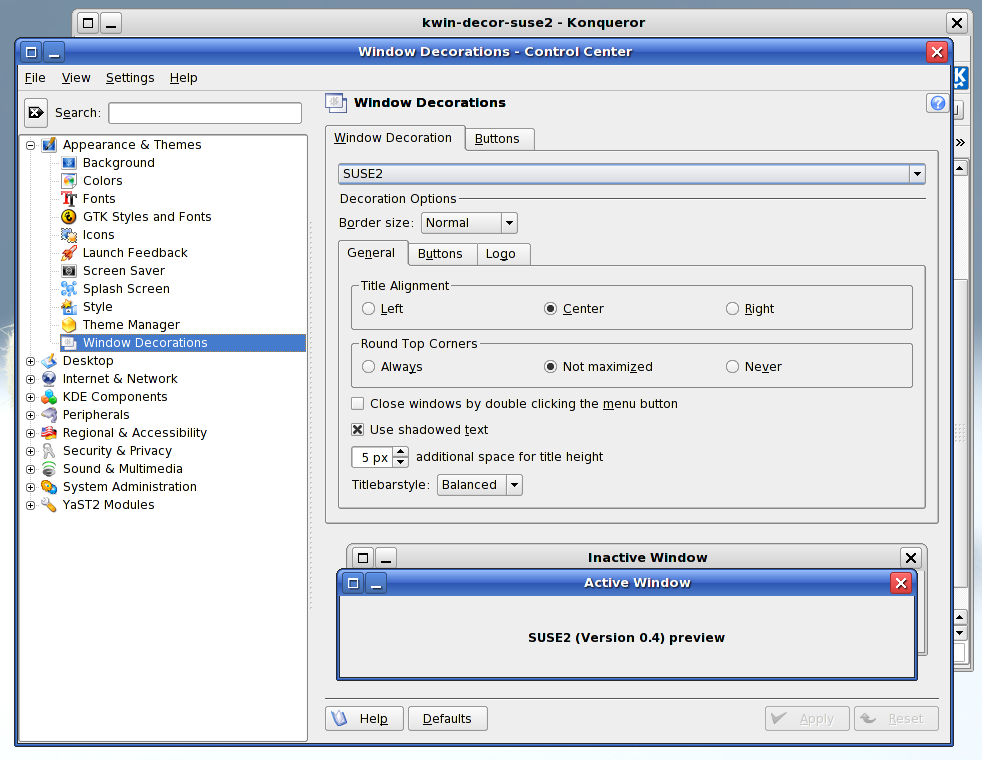
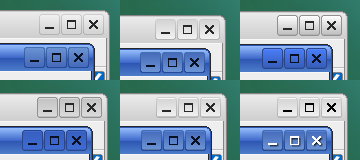









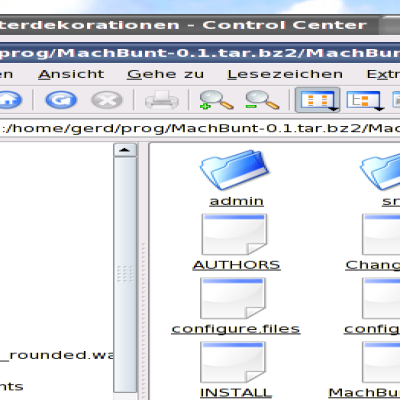

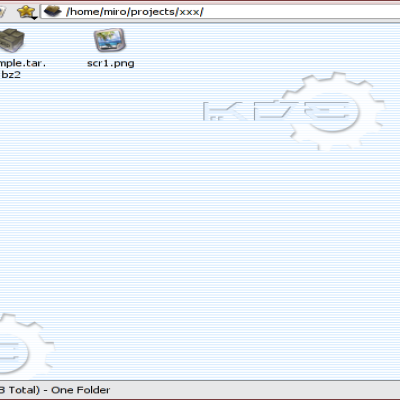
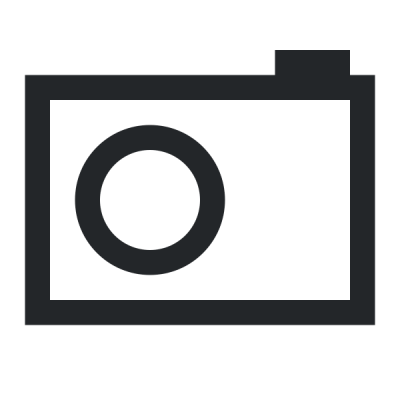
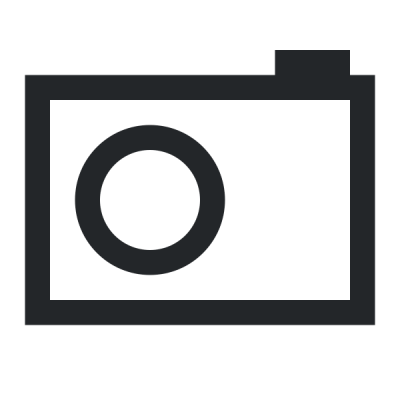
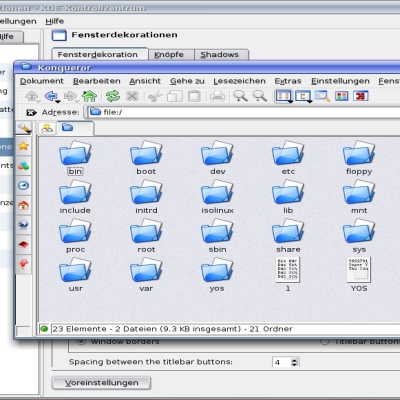
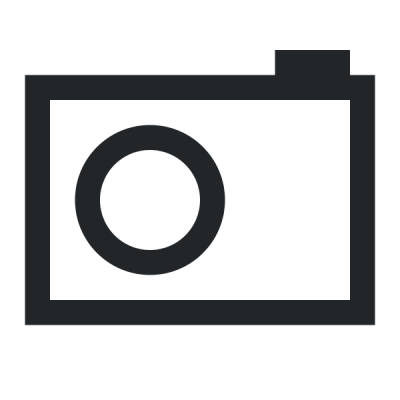
Ratings & Comments
83 Comments
I love this window decorator Would you like to update this theme for KDE 4.xx or emerald?
Great success.
yes I mean this one, but I didn't manage to install it on SuSE 10.1,,, any idea, what the problem could be?
Hmm, seems to be only binary, so you will surely have problems with glibc/gcc/whatever. Here's the source code: http://www.kde-look.org/content/show.php?content=41988 Good luck!
works perfectly!!! thanks a lot :D
could you also pls provide a copy of the windeco of suse 9.3? would be great! i don't like the new deco of 10.1 ... looks to much like XP ...
i meant 9.1 ... sorry :)
You don't mean this? http://www.kde-look.org/content/show.php?content=22909
It would probably be a better default to put one or two spaces between the maximize button and the close button. Much better usability!
Works perfectly under Gentoo!!! Good work!
I particularly like the 'Use titlebar settings for Icons' option :) Thanks.
Is there one?
Looks like not yet. There's a spec file in the sources so you can try to make a rpm with rpmbuild -tb kwin-decor-....tar.bz2. You would need kdebase-devel-packages installed for it to work. Greetings, Gerd
I did it!!! http://www.kde-look.org/content/show.php?content=33787
The titlebar mousewheel is broken in this theme, rendering mousewheel opacity-change non-functional. I believe it to be related to this bug: http://bugs.kde.org/show_bug.cgi?id=117769 Would this be hard to fix? I absolutely love this theme and would very much love to be able to change opacity with the mousewheel as well =)
I've looked into it and it looks like it should take changes in 3 places (1 in client.h and 2 in client.cpp), two of them copy and paste. Unfortunately I'm no programmer. I can get it to compile with a set of changes but the mousewheel is still non-functional =). Any takers?
Unfortunately bugs.kde.org doesn't work for me right now. I take a look at this ASAP. If you like you can also send me this snippets by mail. Also I don't use this opacity feature, is this with xcompmgr?
Yes, it's with xcompmgr. The patch you sent works a treat. I'd love to post it here, but don't have a dedicated host to use. Looking forward to the next version of this theme with integrated patch.0.3.2 lives in my portage tree as 0.3.3 with the mousewheel patch applied. Regards; James
As it works for you too I will release 0.3.3 with it on the WE.
I've been meaning to say something about this theme for quite some time now. I've finally remembered to do so. THANK YOU. Of all the default KDE Windeco themes out there, (from the various distros) this one was always my favorite. I'd even tried hacking my way into SUSE RPMs to find it in the past and was unsuccessful. I could never figure out where they were "hiding it" so the fact that it's out now thrills me. I suppose SUSE will come up with something new for SUSE 11. :-) I also like your improvements on it. It's nice to have my Kubuntu logo up there where the SUSE one used to be. Thanks! This rocks!
Hye, it's a nice theme, but I'm using kubuntu in 64 bit mode, and I have tried to compile the thing myself, but I don't get it to compile something with x not correct, does this sound familiar, or do I have to look somewhere else?
Hmm, I can compile it on my 64bit SUSE without problems. Are the right devel-libs installed? What's the error message? Greetings, Gerd
checking for X... configure: error: Can't find X includes. Please check your installation and add the correct paths! that's the message, I have compiled only one package in my life, and that was with some aid, it was libxine, and well that one works :s. now I tried to compile something on my own :s and it doesn't work.
Looks like you are missing the devel packages. You need xlibs-devel up to kdebase-dev. On ubuntu an apt-get kdebase-dev should do the job. If you want a deb-package unpack, cd kwin-decor-suse2/ and dpkg-buildpackage -rfakeroot (maybe you need additionally cdbs).
http://smileaf.org/files/ebuilds/kwin-decor-suse2-0.3.2.tar.bz2