
OSX El Capitan
Source (link to git-repo or to original if based on someone elses unmodified work):
Description:
Included my installer script to easy install this cursor under Ubuntu.
For other flavors then unity/gnome install it by your ways/manual
Its only 32x32 sorry had access to this only.
My first attempt to create X11 cursor excuse any problem in design. Last changelog:
For other flavors then unity/gnome install it by your ways/manual
Its only 32x32 sorry had access to this only.
My first attempt to create X11 cursor excuse any problem in design.
Change Log:
7/01/2018 v1.00.R2
Added proper installer scripts for KDE (Tested on 5.11.5)
21/12/2016 v1.00
Added KDE Version
Removed Temp download link
Happy Holidays and Merry Christmas.
7/07/2016 v1.00
Added Temp Download Link
8/04/2016 v1.00
Initial Release
















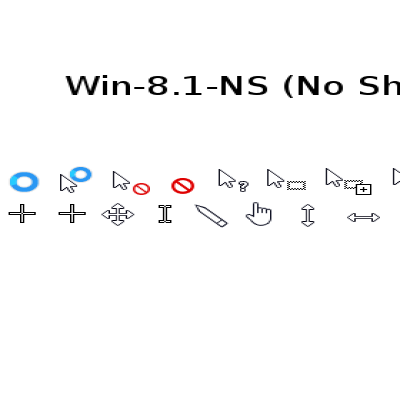

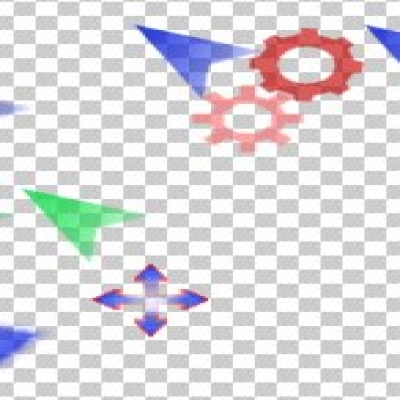

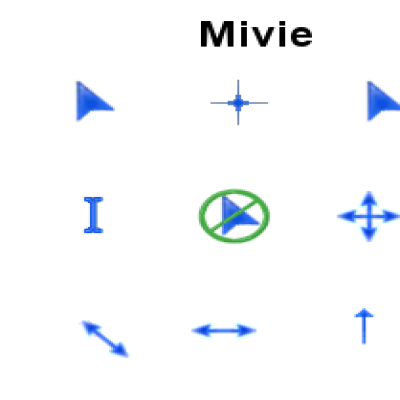
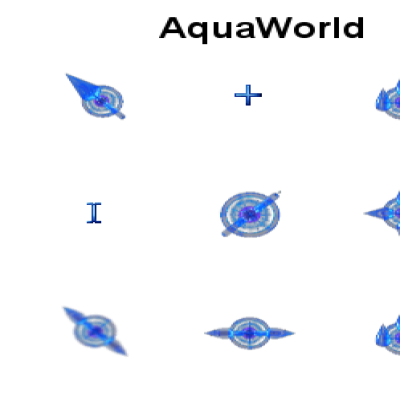
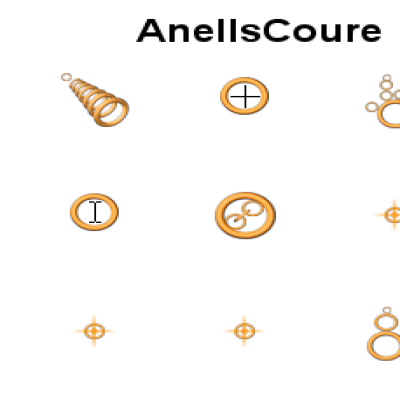
Ratings & Comments
16 Comments
I don't if I am the only one with this problem, but mu link or dnd-link link does not work although copy works, in browsers, I see a weird hand can anybody help me on how I can use the hand pointer on browsers
I am seeing this only in firefox browser
When I install the KDE version I just get the default Breeze Dark cursors instead.
10 10 the best
10 10 the best
I just finished a script to set the additional links, see https://mate-macos.blogspot.com/2019/03/working-with-osx-el-capitan-mouse.html
9 Would be better without your custom installers - KDE would be able to install directly. Also added some symbolic links (not complete yet I'm afraid): 028006030e0e7ebffc7f7070c0600140 -> h_double_arrow 14fef782d02440884392942c11205230 -> sb_h_double_arrow 2870a09082c103050810ffdffffe0204 -> sb_v_double_arrow arrow -> left_ptr col-resize -> sb_h_double_arrow cross-reverse -> cross diamond_cross -> cross draft_large -> right_ptr draft_small -> right_ptr ew-resize -> sb_h_double_arrow grab -> hand1 hand -> hand2 n-resize -> top_side ne-resize -> top_right_corner ns-resize -> sb_v_double_arrow nw-resize -> top_left_corner row-resize -> sb_h_double_arrow se-resize -> bottom_right_corner sw-resize -> bottom_left_corner
9 +
9 + Great theme!
Svg or png source code?
Great job! The best cursor theme!! Congratulations!
Very good, i love it! My Ubuntu is finally a real OS X El Capitan! (btw we can't download the file anymore, it redirects me to an error: filemtime(): stat failed for /mnt/s3/ppload/data/files/1461053383/175749-OSX-ElCap.tar.bz2 )
Thank you, Looks like this site has problems regarding files tab it shows on tab that exact number of files when opened nothing is really there, but I did re-uploaded but still not showing it, sigh..
Anyways I've Added temporary download link in description so enjoy.
Thanks you! You deserve a better score for this work.
Up- and downloads should be fixed and work normally again, sorry for any inconvience. It was a temporary S3 connection issue that took a bit longer than expected, we hope it is fully resolved now.