(Please try to make your own config based on README and other sources about XOrg.)
The reason why I made it:
1. XOrg by default doesnt support exactly that kindof keyboard (as XFree may support)
2. XOrg only partially used my keys (for example no F13,F14...)
3. I dont want to try XFree
4. I like to bind keys not to starting apps, but to bind to shortcuts in kde apps.
Additional info:
---------------
It may be that some distros like Mandrake 10 doesnt need this package, as it handles such a keyboard by default, especially, if it has an XFree, instead of XOrg. However, it may be useful for such distros which have XOrg. (Read comments.)
* Every key works except Modified F10, and Mute only in some rare tasks (for example it
will mute KDE audio).
* Messenger and Webcam keys sometimes are messed up. Not known why... It receives the
same scancode in some periods.
* Some KDE apps wont allow you to select extra keys but basic extras like XF86AudioPlay. :I
* Tested with XOrg 6.8.1 and KDE 3.4
How to do your own other kinda keyboard:
---------------------------
I have used my kernel log where unknown scancodes are logged by atkbd module,
so you can detect your other kinda keyboard's unknown scancodes when your press such extrakeys. kbd utils' setkeycodes utility was used to enable such scancodes.
Read the README file in the package for further details.
Requirements:
------------
- kernel 2.6.X
- new kbd package compiled with 2.6.X kernel
- XOrg 6.8








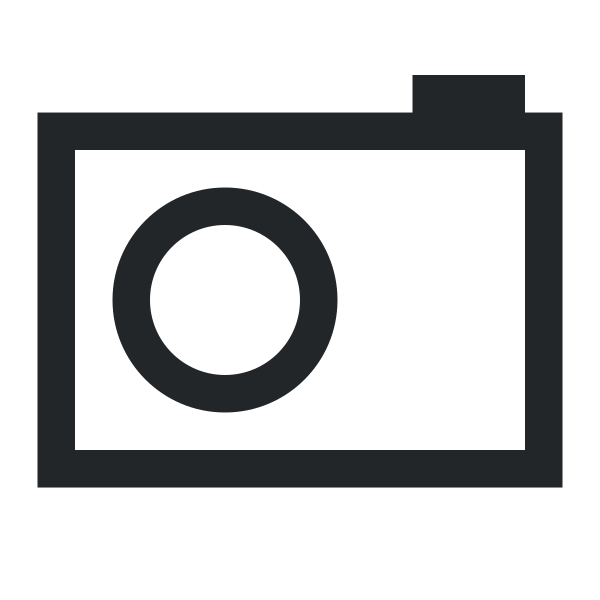









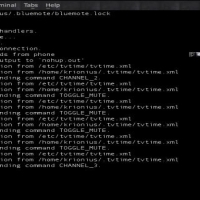
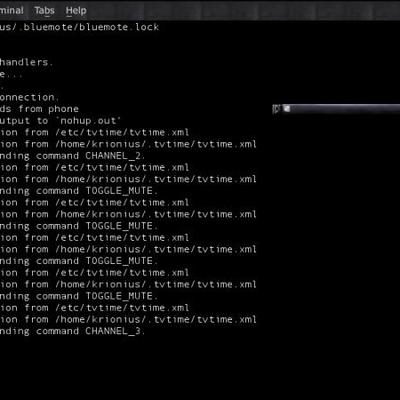
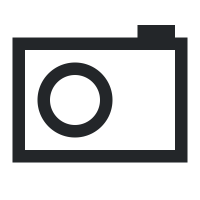
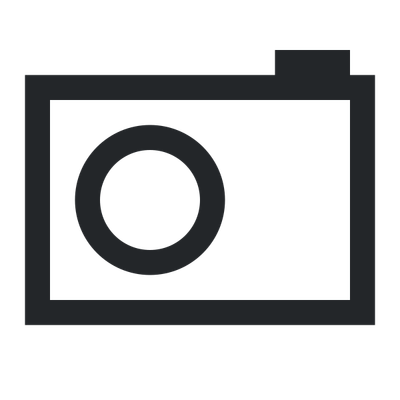
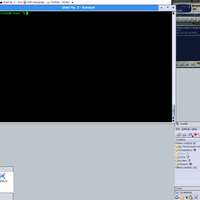

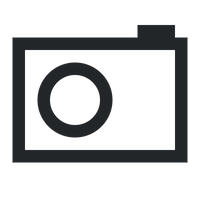

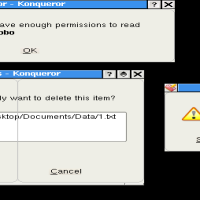

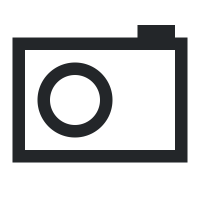

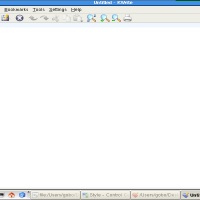

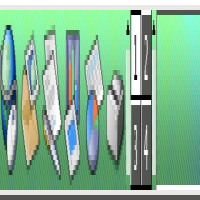

Ratings & Comments
13 Comments
Maybe jou should have a lokk at http://lineak.sourceforge.net/ this app makes it possible to use any media-keyboard and it is able to configure the media-keys (play-pause etc.) for any apps Xamdm
i looked at that piece. It didnt compile, unfortunately, and it doesnt solve keybinding directly with KDE apps, as far as i know. BTW, by default XOrg handles some keys too, but not ALL, i repeat... :)
actually, after some cuts out from utils eventtest source code it did compile, but actually didnt work, it gave error messages about x events happening, so i stopped experimenting with it. Also it may bind keys somehow, but not in the way I wanted: i like to bind keys not to starting apps but, to bind to !shortcuts! in apps.
Lineak is available in various binary formats for almost all distros,and you'll need kdeplugins package also, which will make possible to bind various shortcuts to many kde apps, and via DCOP to those not directly supported. Works great for me and my Logithech Internet Pro Keyboard (starting and controlling amaroK, kmix, kmail, konsole)...
You'll get that error if you are running something that is already grabbing those keys. (KHotKeys, etc.)
Once you use setkeycodes you can define your keyboard in lineakd properly. The latest version also does support sending key events, which can then be bound to KDE shortcuts.
Thanks for the great infos, man! I will check it out as it sounds very good! At least scan code definitions are already done by my script. :)
Would you be able to do a similar thing for the Logitech Media Keyboard? Id love to be able to get my media keys working.
You may try this if it works or not, but I think that XOrg and KDE already has some kinda support for your keyboard. Try KDE Keyboard Layout in control center! Its impossible to do it for your keyboard, as I cannot try it, I dont have such a keyboard, But I wrote detailed how you may do it. Or maybe someone else can do it,who has such a keyboard, and feels motivation.
I have a Logitech Cordless Desktop Optical keyboard and the multimedia keys worked well in KDE without this improvement, just by choosing the model from the list of keyboards in the KDE Control Center. This improvement seems to be much harder to install than just selecting the keyboard from the list. Which advantages is it supposed to have?
Please tell me which XOrg version are you using, and what KDE. For me with my config, no function keys, part of messenger and pictures/video/music keys didnt work. I found in log, that some scancodes were not recognized by kernel. All of your keys are working? Well, maybe I was unlucky, and missed something, to make it work. (Partially it worked for me too.)
I'm using Debian SID so it's XFree 4.3.0 and KDE 3.3.2 (when the hell are they going to update it to X.Org 6.8 and KDE 3.4?). The messenger and webcam keys don't work, but the rest do. They worked while I was using Mandrake 10.0, anyway, so it seems to be a Debian issue more than a KDE issue. I particularly find useful the "My Home" key to open "my home" in Konqueror. ;)
Sounds good. I hope they will integrate into XOrg too soon! :) Until then it may be useful for XOrg 6.8 users. Thanks for the infos! I am using Gentoo, so it is maybe related to it also. Maybe I need a full upgrade? :) Anyway, I tested it with 6.8.2 too, its the same, working. Again, I dont see a keyboard layout entry for such a keyboard. (which XFree has, as you mentioned)