
Clearlooks Overcast - XFCE Theme - GTK3 and GTK2
Source (link to git-repo or to original if based on someone elses unmodified work):
Available in 5 versions:
- for gtk3.24 (Debian Bullseye), requires mate-themes (based on TraditionalOk)
- for gtk3.24 (Debian Buster), requires mate-themes (based on TraditionalOk)
- for gtk3.22 (Debian Stretch), requires mate-themes (based on TraditionalOk)
- for gtk3.14 (Debian Jessie), requires clearlooks-phenix-theme
- for gtk3.4 (Debian Wheezy), requires clearlooks-phenix-theme
Changelog
2.9.2: ".xfce4-panel button" fix
2.9.1: "xfce4-panel" minor tweaks
2.9: Bullseye version added
2.8.1: wrong comment format fixed in gtk-widgets.css (thanks Jaime)
2.8: lightdm-gtk-greeter theme added for gtk3.24 and gtk3.22
2.7.1: improvements for the text rendering in xfce4 panel with some ".xfce4-panel button:active" & ".xfce4-panel button:checked" tweaks (xfce.css)
2.7: minor changes: add ".xfce4-panel button:hover" for a better desktop panel icons homogeneity on the mouse hover; change the font size on "statusbar frame" for a better looking with thunar
2.6: Debian Buster (gtk 3.24) version added
2.5: xfce-notify theme added for gtk3.22
2.4: better xfce4-panel integration for some xfce "gtk3 only" widget (e.g. xfce4-pulseaudio-plugin)<br>2.3: gtk3 port for gtk3.22. The dark panel variation becomes the only one available
2.2: dark panel version for xfce4-panel
2.1: better color settings for "notebook active tab" item (gtk3.4 and gtk3.14 versions)
2.0:
- Several changes made in gtk3.4 and gtk3.14 settings: new border-radius settings for ".frame", ".menubar", ".notebook tab" and ".progressbar" ; new strip_gradient settings for active ".notebook tab" ; new ".progressbar" color style. These items have now (almost) the same appearance as their corresponding items on gtk2.
- Fix in gtk3.14 version: change the 0 values by 2px for ".notebook tab.top/right/bottom/left"
- A new title for this theme: The title changes from "Dark Grey" to "Overcast". It better reflects the "grey" (cloudy weather) variation of the original "blue" theme.
1.9: gtk3 "GtkScale.trough" width settings corrected (gtk3.4 version)
1.8: quick fix for a gtk parsing error about gtk-widgets.css (gtk3.14 version) ; GtkScale margins corrected (gtk3.14 version)
1.7: gtk3 "scale-slider-horz-hover.png" and "scale-slider-vert-hover.png" have now the same appearance as their corresponding items on gtk2 ; new border-radius settings for gtk3 scrollbar buttons (now similar to gtk2)
1.6: "notebook" fix (gtk3.14 version) ; better settings for "button" item (gtk3.4 and gtk3.14 versions)
1.5: gtk3 port for gtk3.14 version
1.4: color setting fix for the gtk3 "scrollbar"
1.3: minor tuning for gtk3 and gtk2
1.2: gtk3 port for gtk3.4
1.1: minor change inside ' style "notebook" ' ( change the x/ythickness values from 3 to 2 )







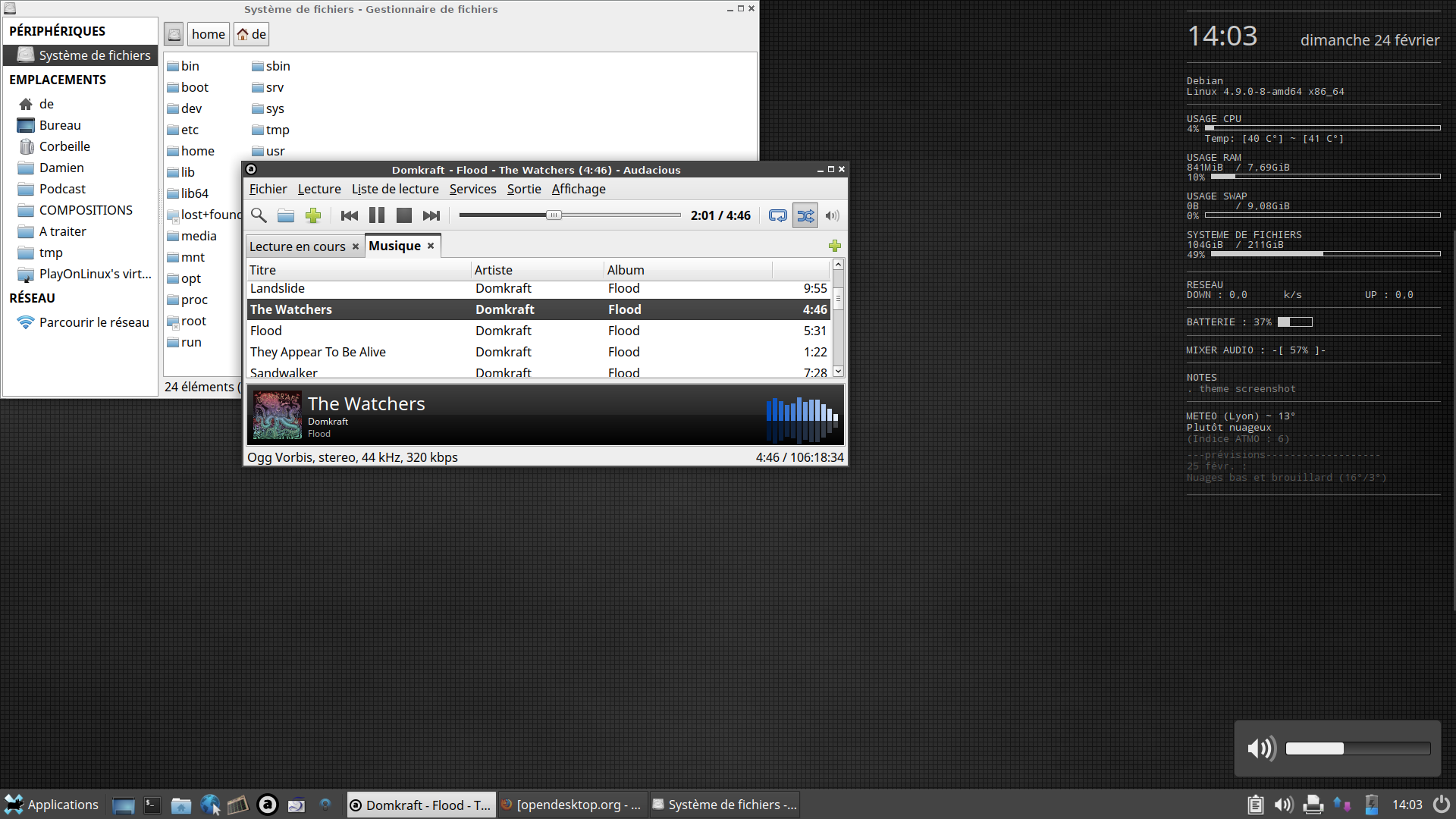
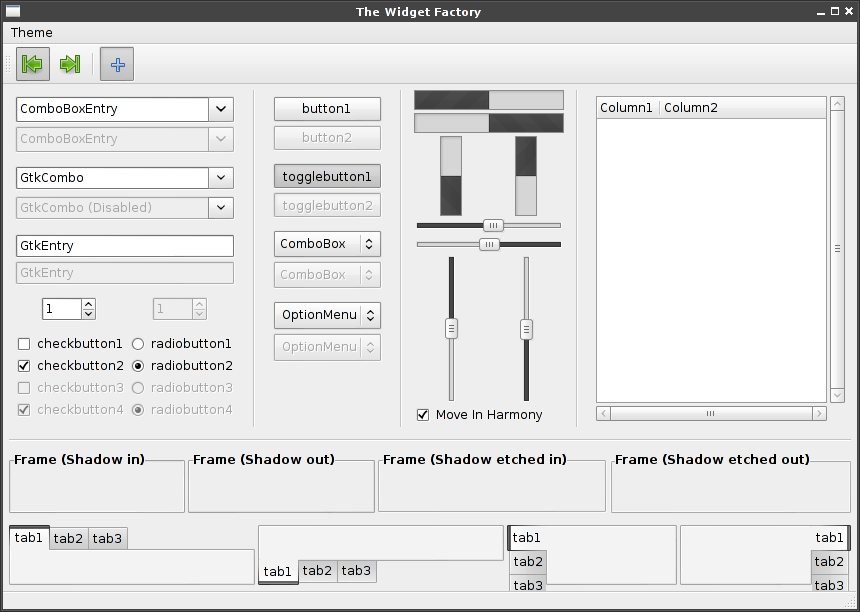
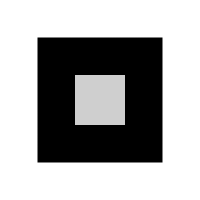












Ratings & Comments
20 Comments
9 massimo, decía Pedro el escamoso!
9 9 excellent
Gorgeous, gorgeous, gorgeos!
a dark version that mixed in this theme: https://www.opendesktop.org/p/1279806/ would be cool. i'd keep the subtle transparency from the mcOS
9 +2
9 +
This theme looks fantastic, however when I try to use it the notification area in my xfce panel doesn't match with the grey colors (it is white). I've read this is an GTK3 issue, but this theme has GTK3 support. Am I doing something wrong here? Also, what is the XFWM4 theme used in the picture?
Thanks. As far as I know, xfce4-notifyd-config uses it's own themes, not the current GTK you selected for the XFCE desktop. I could create a specific xfce-notify theme… maybe in the future. The XFWM4 theme used in the picture is Rezlooks-gtk: https://www.opendesktop.org/p/1016421/
xfce-notify theme added :-)
One of my favorite themes!
No offence, but those screen shots don't fit the theme title at all. Grey would be more accurate.
Thank you for your suggestion title, alas "Clearlooks Grey" title is already used: https://xfce-look.org/content/show.php/clearlooks+grey?content=71210 If you have other title suggestions, let me know... It's always interesting to think about it.
Thanks for your reply. However, my post wasn't a title suggestion, just a observation of color versus description. That said, alternative titles might be: Clearlooks Quartz, Clearlooks Storm, etc. Try web search for descriptions, colors etc and look at images for further ideas. Good luck.
Okay, I think I catch the idea. ;) I'll look for this way.
Very good theme! Thanks for sharing it! When launching apps from the terminal a warning (easy to fix) is emitted: $ gnome-calculator (gnome-calculator:15685): Gtk-WARNING **: Theme parsing error: gtk-widgets.css:781:11: Not using units is deprecated. Assuming 'px'.
Thanks ! The error should be now fixed in version 1.8 :)
thank you! we need more of the classic GTK themes ported to GTK3 :)
Thanks for your comment! I agree :)
good morning i really like your clean, nice clearlooks theme voted good thank you for your work.
You're welcome :) I'm glad you like it.