This is basicly improved theme from my earlier no-name-jet version theme...
For best look set panel size to 24x.
---- IMPORTANT ----
-- WALLPAPER CAN BE FOUND HERE
http://spewboy.deviantart.com/art/Windows-7-Logoless-Wallpaper-160313476
-- ICONS (default icons on Dreamlinux) CAN BE FOUND HERE:
http://www.sendspace.com/file/36od4j
-- METACITY THEME IS SLIGHT MODEFICATION OF "eco theme" FROM "Bisigi project"
-- THEME ALSO SUGEST "sidux font"... YOU CAN FIND IT HERE:
http://debian.tu-bs.de/project/sidux/debian/pool/main/t/ttf-sidux/
-- COPY FILE "userContent.css" to "/home/yourusername/.mozilla/firefox/***.default/chrome"
!!!!!Latest (0.7) HQ screenshots:
http://img823.imageshack.us/img823/4521/slika.png
http://img251.imageshack.us/img251/2724/slika1u.png
http://img715.imageshack.us/img715/4993/slika2.png
Feel free to leave comments or suggestions...
If someone want's v0.4 I'll upload it somewhere...









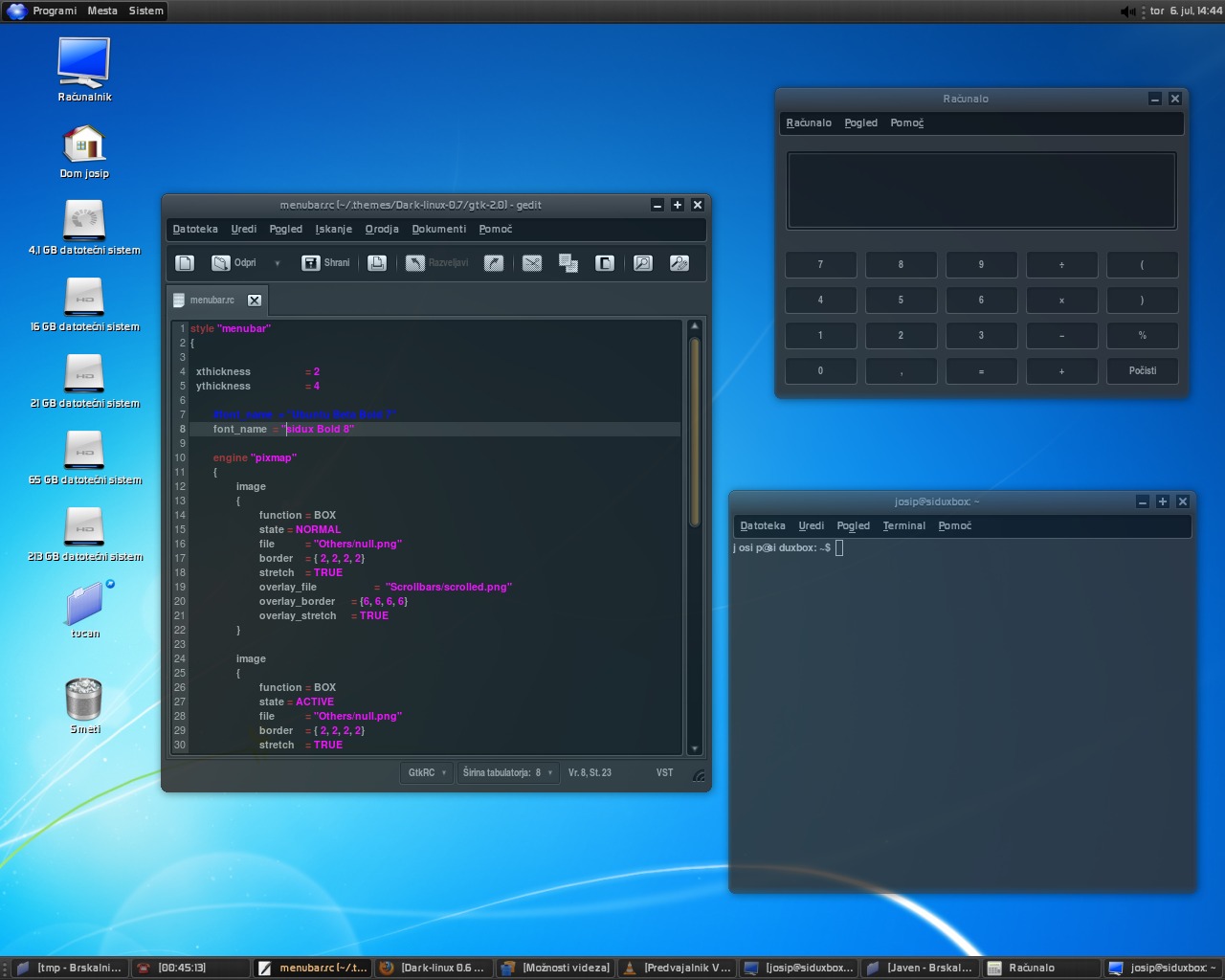
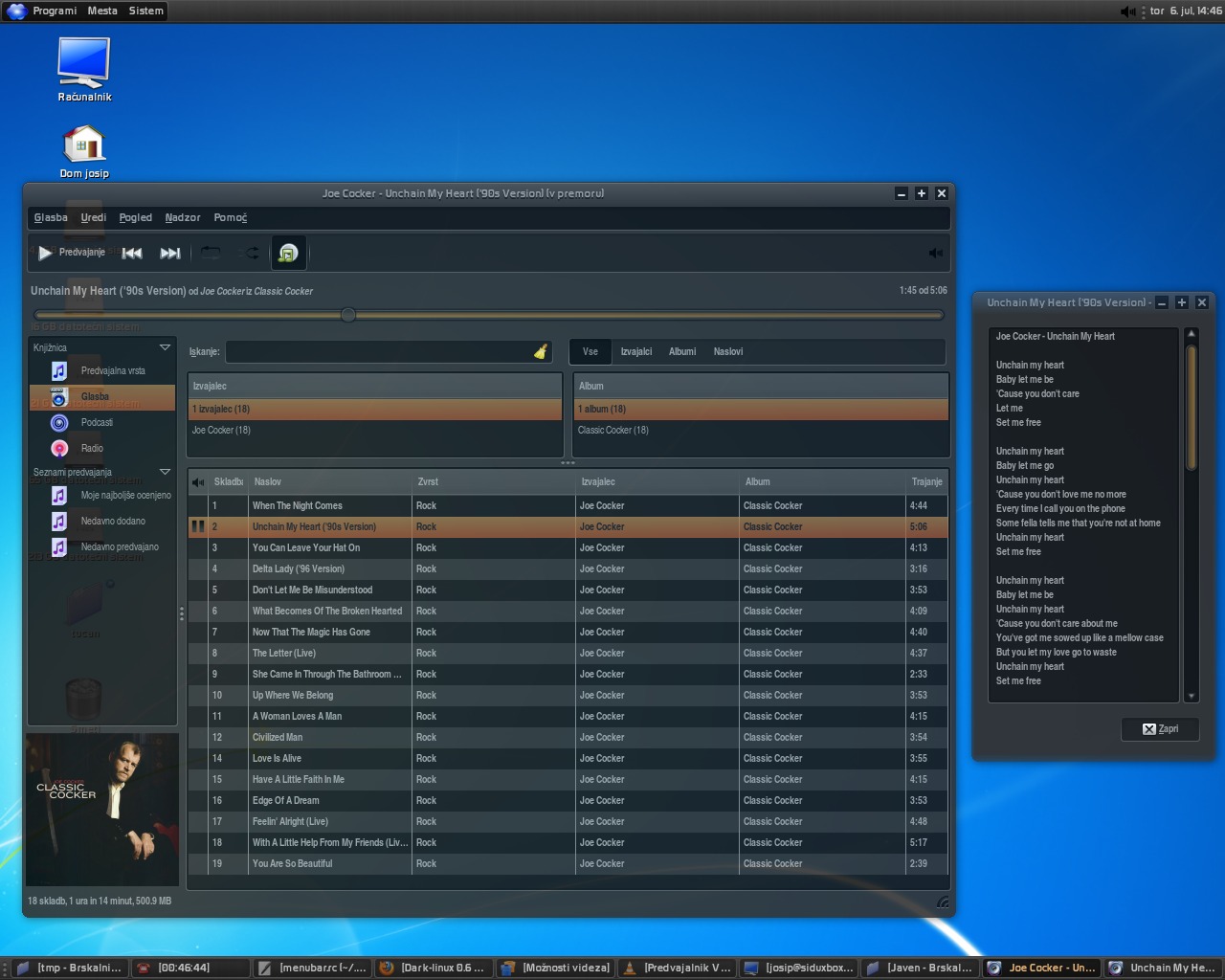








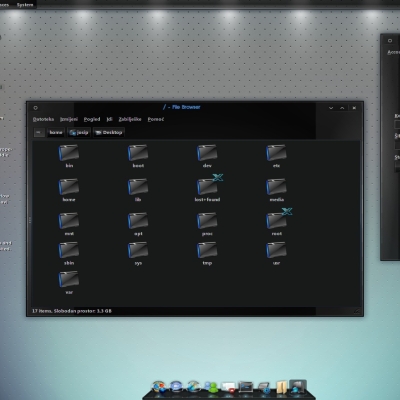


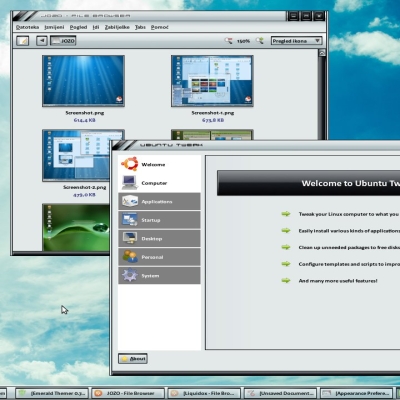
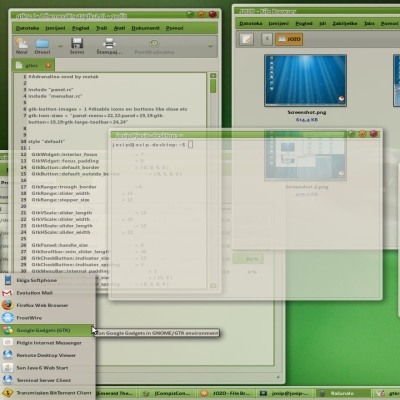






Ratings & Comments
56 Comments
You have done a great work! I like this theme (I have voted good), but I use it with AwOken icon theme! It fit very well. Sorry for my english.
Amazing theme. It always amazes me how people like you can make desktop look so freaking cool. You have my vote. Have a nice day
Just found another bug... well it's not really a bug, just a niggle that will make the theme better if fixed. The progress bars when updating repository information only appear when progress has reached 20% Its only a minor problem but every little helps Cheers Dan
Nice wallpaper lol
But my X freeze too. All CPU on 100%. What could it be ? This Theme in Light Colors would be great too :-) Thanks !
You theme is cool, but it makes my X freezing. And it force the font, I don't want another font that the one I've choose before.
thanks as for font... i thought it looks nice but you can allways just comment the "font name line" in config files...
I love your theme, it is very very usable. Just a couple of things though... do you think you will bring back an emerald theme anytime soon? loved the last one.... Also, I much preferred the scrollbars in 0.6. The scrollbars in 0.7 seem a bit too chunky. Keep up the good work! Cheers Dan
i don't know about emerald theme... i wanted to "get rid of emerald" for this version (v0.7) because of speed... this version feels much faster than the previos one... about the scroolbars... i've changed them just before i uploaded the theme... :) i think that was a mistake.... :) will change them in v0.7.1
i don't know about emerald theme... i wanted to "get rid of emerald" for this version (v0.7) because of speed... this version feels much faster than the previos one... about the scroolbars... i've changed them just before i uploaded the theme... :) i think that was a mistake.... :) will change them in v0.7.1
Ah yes, fair enough. Metacity is a lot faster. I've found a bug with the Rhythmbox indicator applet in Ubuntu, the currently playing text is not present... possibly due to the text colour... unless its just an issue with my system. Here's a screenshot http://img197.imageshack.us/img197/8125/screenshotbi.png Cheers Dan
xfce4 problem with panel, the toolbar-bg is so tiny for who use diferent configs. I use 50 px and 10 lenght and because it my panel show with two toolbar-bg images. in dark-linux-0.6 this problem don't occur.
hello i don't use xfce so i can't tell... will try to look into it when i get oportunity...
other theme developer use a solution, he just increase the size of toolbar-bg image and got it! you can see it there - http://xfce-look.org/content/show.php?content=121732#c362392
Thanks for the Dreamlinux Icons ! I tried to "steal" them from DL4beta last night but could not mount usb or usen wireless connection. This package is great !
This theme is very very beautifull, Of the dark themes that already I used this is the best one for the viewing. Good work.
So far I have loved only two pixmap themes : New Wave and your Dark Linux. Keep up the good work and take care. Love you.].
I'm loving the inset buttons. /izo\
In some cases, the font still in black color, like in comment box, the load icon, and don't be possible "see" what happen. I select the text to you see it. http://img202.imageshack.us/img202/4628/fontecontinuapreta.png
I use xfce-4.6
You can solve this by editing userContent.css in your profille of firefox. If you don't have this, open gedit and than paste this: /* * Edit this file and copy it as userContent.css into your * profile-directory/chrome/ */ /* * This file can be used to apply a style to all web pages you view * Rules without !important are overruled by author rules if the * author sets any. Rules with !important overrule author rules. */ /* * example: turn off "blink" element blinking * * blink { text-decoration: none ! important; } * */ /* * example: give all tables a 2px border * * table { border: 2px solid; } */ /* * example: turn off "marquee" element * * marquee { -moz-binding: none; } * */ /* * For more examples see http://www.mozilla.org/unix/customizing.html */ input { border: 2px inset white; background-color: #CCCCCC; color:rgba(200,200,200, 1) ! important; } textarea { border: 2px inset white; background-color: #CCCCCC; color: rgba(200,200,200, 1) ! important; } select { border: 2px inset white; background-color: #CCCCCC; color: rgba(200,200,200, 1) ! important; } input[type="radio"], input[type="checkbox"] { border: 2px inset white ! important; background-color: #CCCCCC ! important; color: ThreeDFace ! important; } -moz-radio { background-color: white; } button, input[type="reset"], input[type="button"], input[type="submit"] { border: 2px outset white; background-color: #CCCCCC; color: rgba(200,200,200, 1)! important; } body { background-color: white; color: black; display: block; margin: 8px; And save in /home/yourname/.mozilla/firefox/xxxxxx.default/chrome Bye...
I do it but the comment box still wrong to me. now it is white with white chars. thanks.
try to replace: textarea { border: 2px inset white; background-color: #CCCCCC; color: rgba(200,200,200, 1) ! important; } with: textarea { border: 2px inset black; background-color: #333333; color: rgba(200,200,200, 1) ! important; } and at the end of file i think that there's missing "}"...
try to replace: textarea { border: 2px inset white; background-color: #CCCCCC; color: rgba(200,200,200, 1) ! important; } with: textarea { border: 2px inset black; background-color: #333333; color: rgba(200,200,200, 1) ! important; } and at the end of file i think that there's missing "}"...
this works now, thanks.