
Debian fractal SVG
Source (link to git-repo or to original if based on someone elses unmodified work):
Your system maybe cannot display the SVG files correctly (e.g. color gradients).
It is not my fault. In this case, use the enclosed png files, or convert the svg files to png format. (You can use Inkscape or Sodipodi.)
If you would like to get similar pictures for bacground, visit the download section of either of the following websites (mirrors):
http://home.doramail.com/formula:doramail.com/
http://www.freewetown.com/mazolt/
(Be patient, free webhosts!)
Version 2:
Fixed IE problem.
Version 1:
The first picture is new.
The second is modified.
The third picture is without any fractal.
Change the color, size... as you like it - and fits to your monitor.
(I use a TFT, but CRTs may require other colors.)
If your system can not display the color gradients correctly, use the enclosed png pictures,
OR
convert the svg picture to png using Inkscape, Sodopodi or GIMP with svg plugin,
OR
delete the bottom layer (blue rectangle), save it and set an appropriate background color in the KDE Control Center.









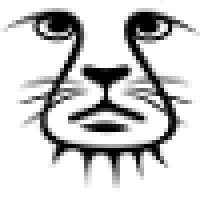









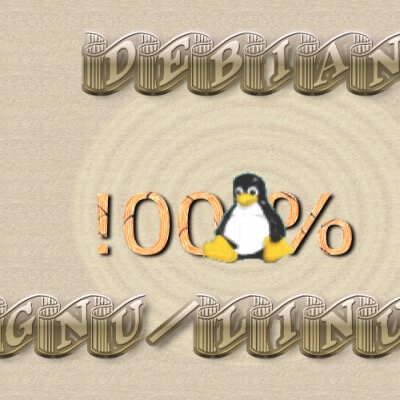

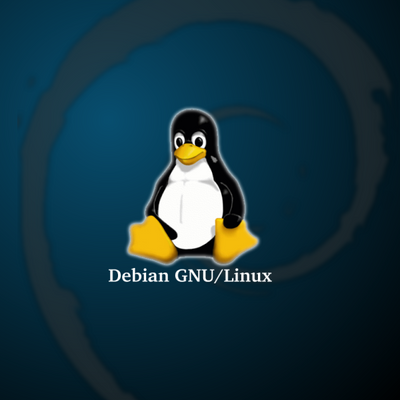


Ratings & Comments
3 Comments
The first thing I thought when I saw the preview was IE... Sorry man
Change the color of the objects to red. This is one of the advantages of SVG pictures.
Or just stretch the Debian logo vertically. That would help.