- flatpak.opendesktop.org
- api2_kde-look_org
- pling.me
- Mycroft-Skillsx
- ubuntu-look.org
- bodhi.pling.com
- Mycroft-Appsx
- Snaps
- Youpinion
- electron-webapps.com
- OpenTV-Skills
- Zynthbox Resources
- DSP56300
- apps-bigscreen
- Mycroft-Skillsx
- Beryl-Themes
- All-Linux
- Screenshots
- Falkon
- Krunner Addons
- LibreOffice
- Compiz
- ElectronicAttack
- Bigscreen
- Books
- Videos
- Music
- Comics
- Mycroft-Skillsx
- Tutorials
- api2.kde-look.org
- Zynthian
- PatchR
- api.vlc-addons.org
- kde-look.org
- api.kde-look.org
- X-Archive
- vlc-addons.org
- Apps
- Games
- api.appimagehub.com
- AppImageHub.com
- Arch-Packages
- Debian-Packages
- OpenSuse-RPMs
- Redhat-RPMs
- Android-APKs
- OSX-Packages
- Windows-Packages
- App-Addons
- VLC-Addons
- Krita-Addons
- Opendesktop
- api.opendesktop.org
- Cinnamon
- Enlightenment
- api.gnome-look.org
- Gnome
- KDE Store
- Mate
- Trinity
- XFCE
- Window-Managers
- E-OS
- Artwork
- Cliparts
- Fonts
- ALL
- api.pling.com
- Listings
- Wallpapers
- Phones
- Distros


Ambiance
Source i (link to git-repo or to original if based on someone elses unmodified work):
0
Become a Fan
5.3
Description:
An accurate copy of Ubuntu's Ambiance theme for IceWM. Last changelog:
* Improved quality of ubuntu-logo
Loading...
Pling

0 Affiliates
Details
license
version
updated
added
downloads 24h 0
mediaviews 24h 0
pageviews 24h 2
Other Ice-WM Themes:
Ice-WM
IceWM is a stacking window manager for the X Window System graphical infrastructure, written by Marko Maček. It was written from scratch in C++ and is released under the terms of the GNU Lesser General Public License. Wikipedia







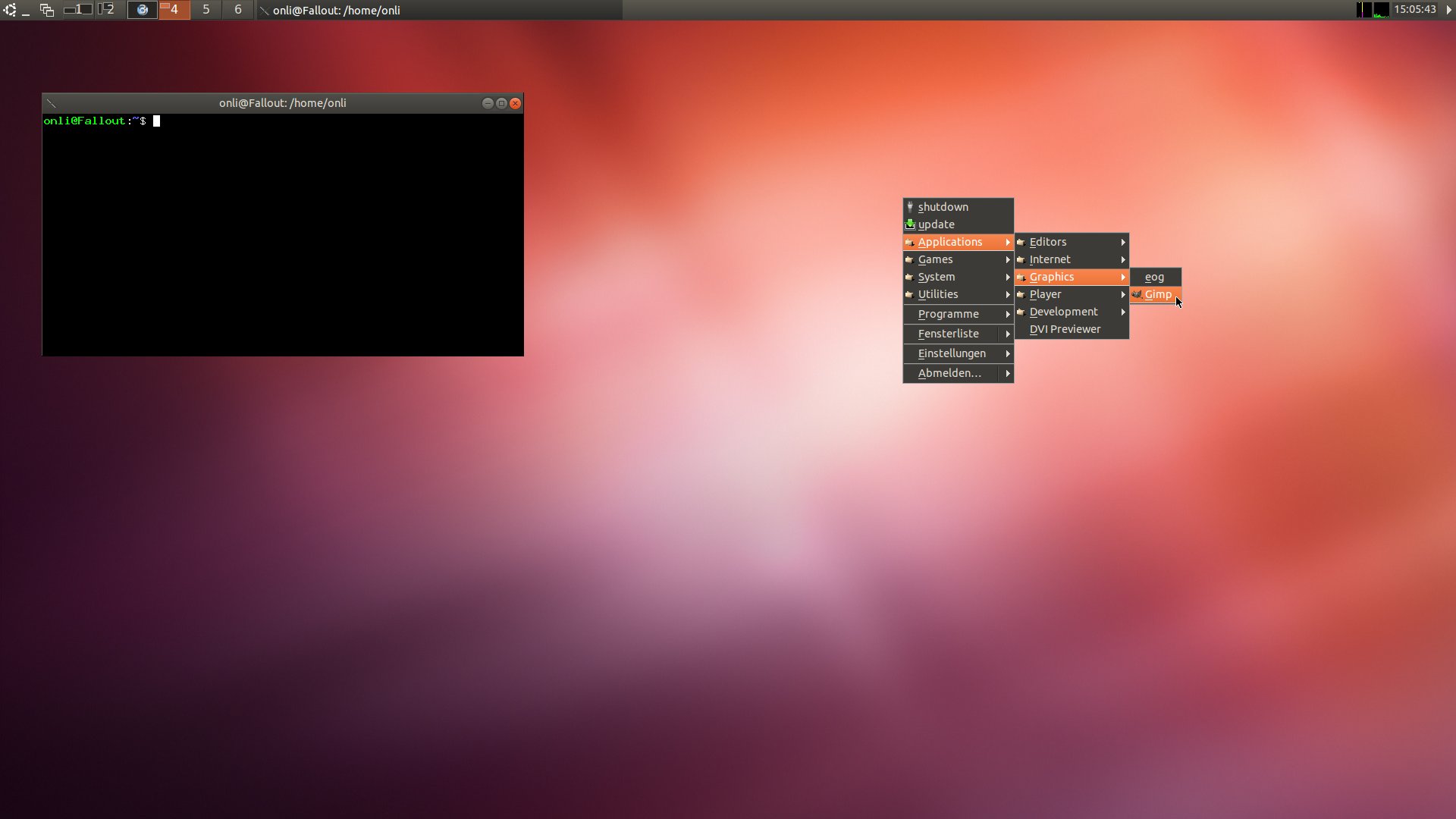








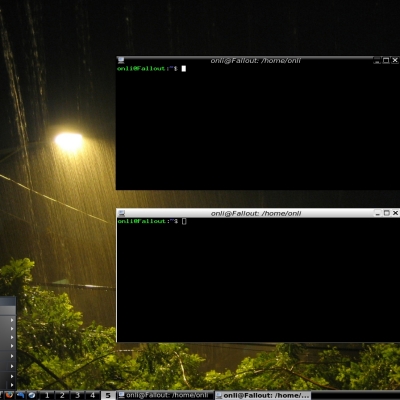
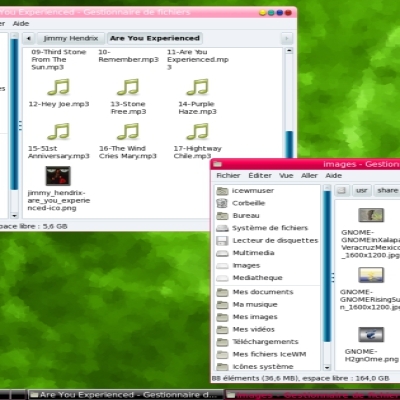
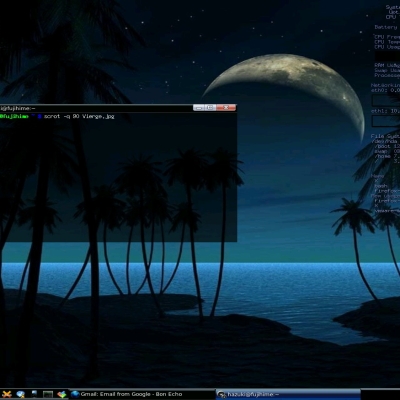
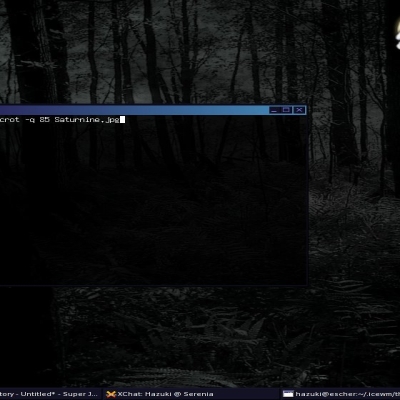
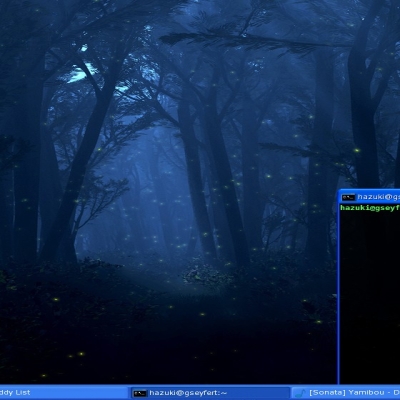
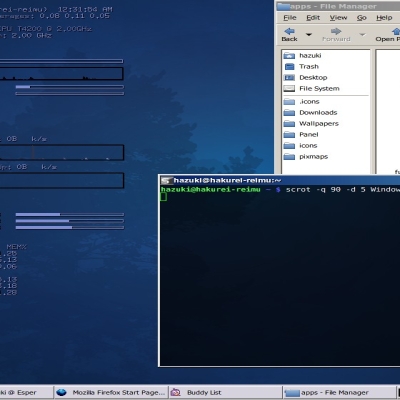

Ratings & Comments
2 Comments
Hi, this is a perfect Ambiance Theme for IceWM. Thanks for that. You may just try to improve the Ubuntu Startbutton Logo a bit. I found a way to generate quite good looking xpm images, using Inkscape First save the source image as bitmap with white background. Afterwards, open it it in gimp, use the magic tool to select the white background and then delete the white background. Create a new image, using the panel background image as source. Paste the modified logo to it, use the magic tool again to select the background (which now should be the panel background) and delete it. This should create an image which is optimized for the panel background of your theme (due to antialiasing). Save it as xpm, alpha value 5. This leads to a better result than just exporting it from inkscape with transparent background and converting it to xpm using gimp with the same alpha values. Greets Marcus
Thanks Marcus I wasn't aware that antaliasing would help that much. It looks way better now. Just as a note, it was enough to import the .svg in gimp and add the taskbar-background as a layer below (and after a control-save to delete him).