
FM-Colors
Source (link to git-repo or to original if based on someone elses unmodified work):
Renamed them so that the themes would appear all together in the theme list, and decided to put my initials on them.
Added Humandust, Winedust, and Wisedust variations, which combine the orange, red, or green highlights with the tan background color of the FM-Dust theme.
Widened the scrollbars for better usability (not shown in screenshot, but it's still the same basic theme -- I was just simply too lazy to make another screenshot)
Changed some colors in the Thunar sidepane, the "active" colors for GTK 2 apps (couldn't find how to do this for GTK 3 apps, though), and in the panel to more neutral colors for a more professional look.







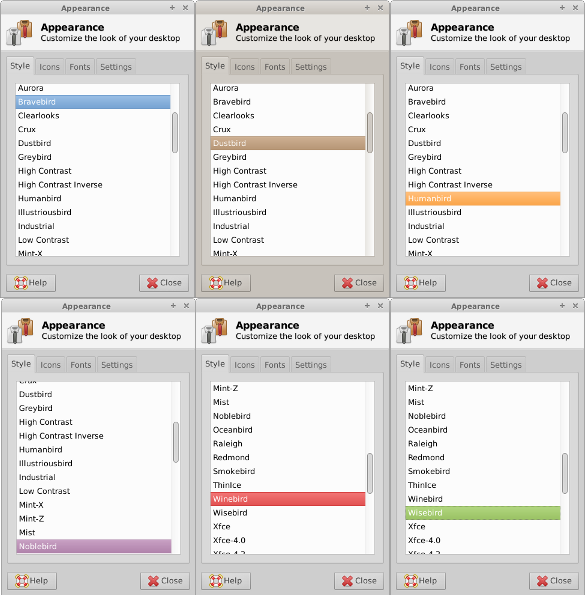









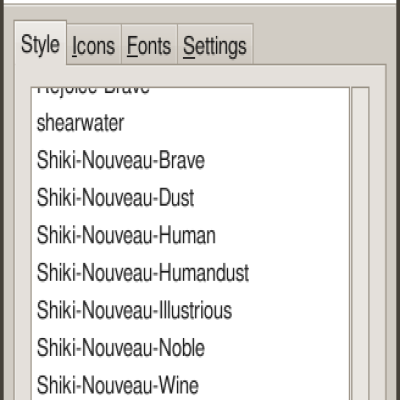
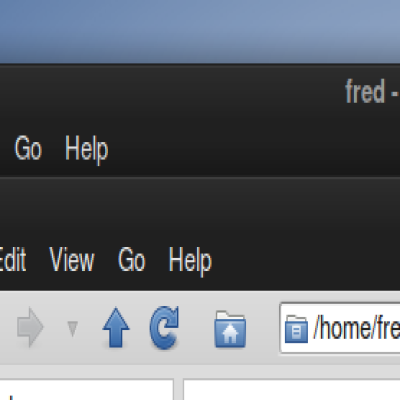
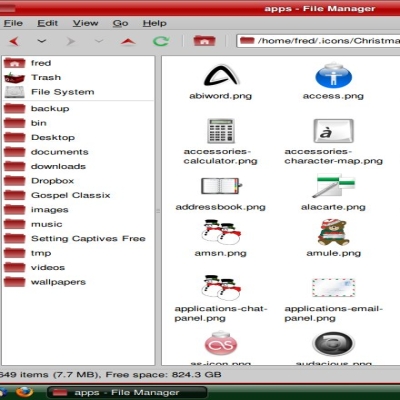
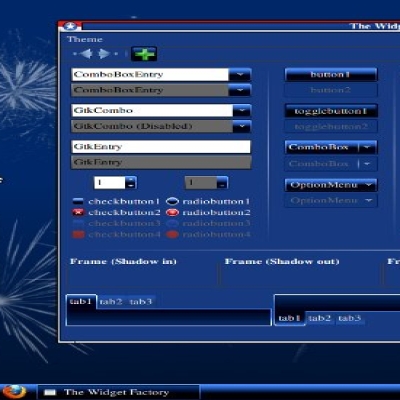
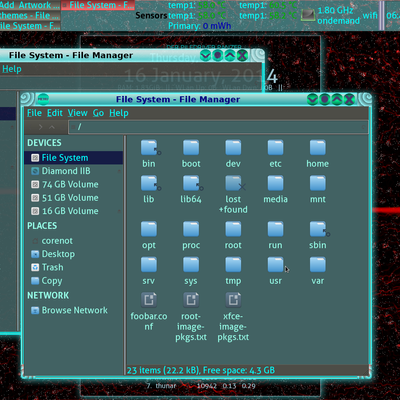

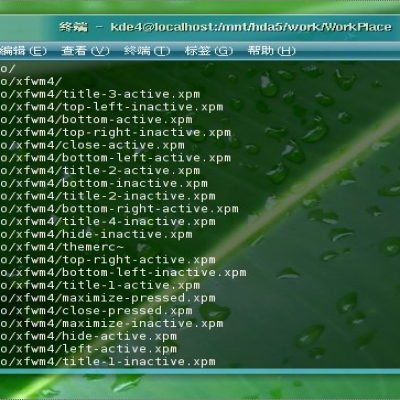
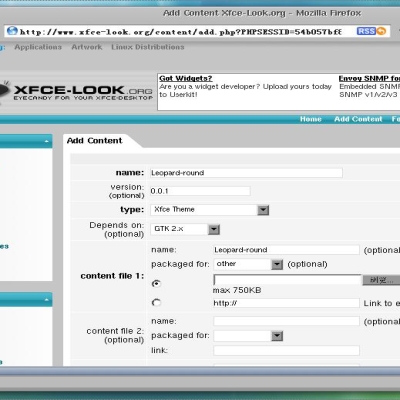
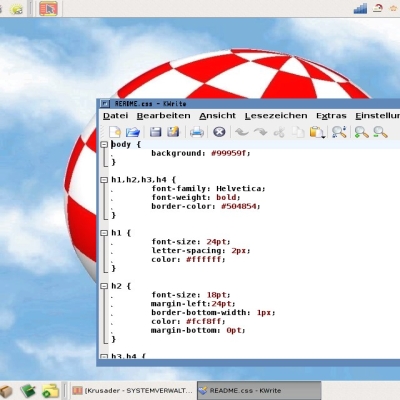
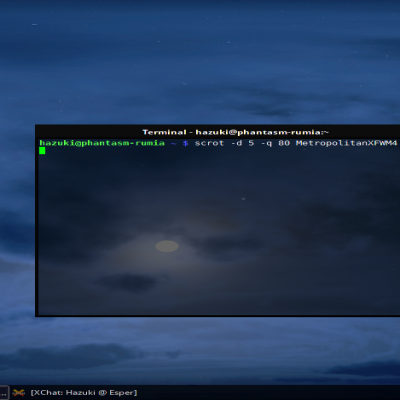
Ratings & Comments
4 Comments
using gtk2 & gtk3 as you can see, gtk2 looks great, but those frames on gtk3, maybe need some tweaks [IMG]http://i41.tinypic.com/9qjuvp.png[/IMG]
Sorry, I don't use GNOME at all anymore or any of its variants or Unity, so I wouldn't have a clue how to fix that. But if you or anyone else wants to bring it up to date in that department, then hey, go for it.
If you wanna fix these issues, you'd have to rebase your -bird-themes on Greybird from git master. We've recently added support for Gtk3.10, so Greybird is certainly "future-proof". Another thing worth mentioning is the tool gtk-theme-config, which will be included by default in Xubuntu from 13.10 onwards (you can install it in earlier versions too by adding the Shimmer PPA). With this tool you can easily change the highlight-color of e.g. Greybird (but also all other themes) with a simple UI.
... thank you for sharing the coolbird theme suite with us. It works very fine on my Xubuntu 12.04 and looks great. Greetings, Michael