With some comments I remade the whole theme. But this theme was made by compiling other themes and icon.
I have still kept the old one on Media fire if you want.... I know nobody wants it though but just in case.
Make sure you have Gnomenu installed on your computer. If not, the deb setup files are there in the pak.
Steps
Extract everything in to home directory.
Then there must be a folder named DellBuntu inside the main folder(so if you extract it on home it would be like this: /home/DellBuntu/Dellbuntu)...
Move every single file into /home/.themes .
There is another called Icons. Move every single folder(in the Icons folder) into /home/.icons/ .
Right-Click the bottom panel. Enable Gnomenu and move it to the far left.(Make sure you unlock Window List and View Desktop Button!!!!)
Move indicator applet, clock and notification area applets into the bottom panel.
Delete Top Panel.
Go to Appearence Preferences and Choose "DellBuntu".
Thats it! (If it does not work, then you can figure out a way. Becase applying this theme is very easy!!








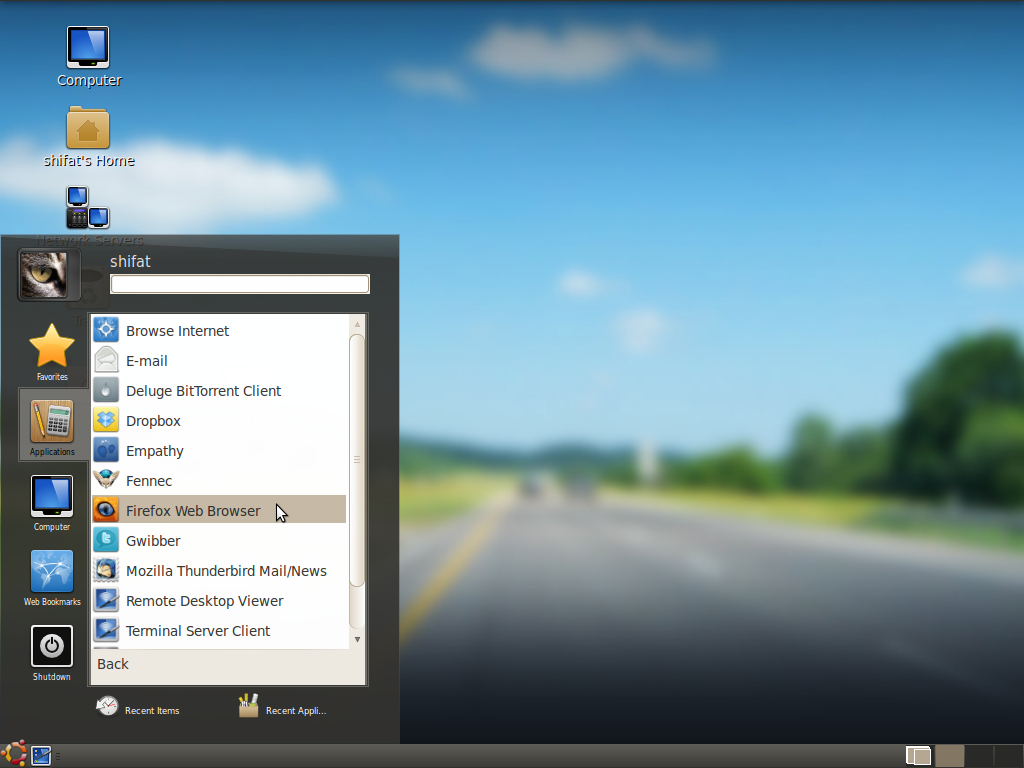














Ratings & Comments
13 Comments
When I go to System-->Appearance Preferences and chose dellbutnu, I've got this message: this theme will not look as intended because the required window manager theme ambiance maverick beta is not installed. What's wrong?
where the gtk file??it just icon and index.theme file, and why it called "dell"??is't look like official dell product??
it is not a official dell product i made it and i called it dellbuntu because it kind of looks like the dell theme in the windows laptop i have
this is exactly why ubuntu users look so stupid : they are windows users before everything!
That's the dumbest thing I've ever heard.
I already have Gnomenu installed, but can't seem to find the GnoMenu theme anywhere in the folder.
Not sure what is done exactly here? It looks like all stock items were used and added Gnomenu? Is that is? It does not seem like anything was done here? Am I missing something?
why is it called dell?
this is just the New Wave theme? there's nothing new to this as i can see
Yeah, that's what I was about to say, too. This looks like nothing but a repackaged New Wave theme with Ubuntu's new default icon theme. Is there something different about your theme that's not readily visible in the screenshots? I'll await your response and hold off on casting a good or bad vote in the meantime...
I have remade the theme. Im not a pro on Linux though.... This is my first theme... So Sorry for some peop.
screenshot? i cant download it! Why not use the standart version of screenshot?
i put the standard screenshot now is it ok? also ther is another download link