(Derivated from the original Arc theme: https://github.com/horst3180/arc-theme)
The Arc theme with OSX-buttons in 3 versions:
Arc-OSX
Arc-Darker-OSX
Arc-Dark-OSX
And NEW:
DF-Arc-OSX (Arc-OSX with D(arker)F(ont)
for better readability.
(See third screenshot)
With support for:
-Budgie Desktop
-Gnome Shell
-Unity
-XFWM4 and metacity
-Cinnamon
Now optimized for different Gnome-versions
(gnome 3.14, 3.16 and 3.1
Works with Ubuntu 16.04 LTS (gnome 3.1
Installation:
1. Download the gnome-edition you need;
1. Extract to /usr/share/themes
or ~/.themes (create it (in your home folder) if necessary);
2. Change via distribution specific tool.
There are firefox-themes available for the Arc themes: (https://addons.mozilla.org/en-US/firefox/search/?q=Arc&cat=2%2C0&appver=45.0&platform=linux)








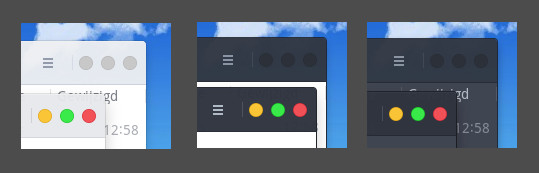
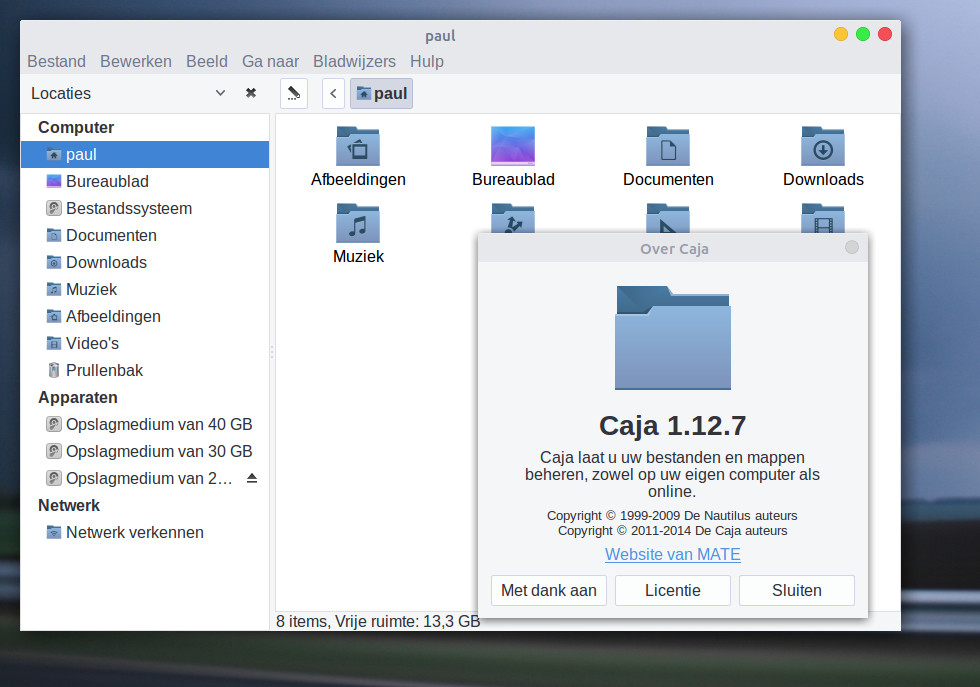
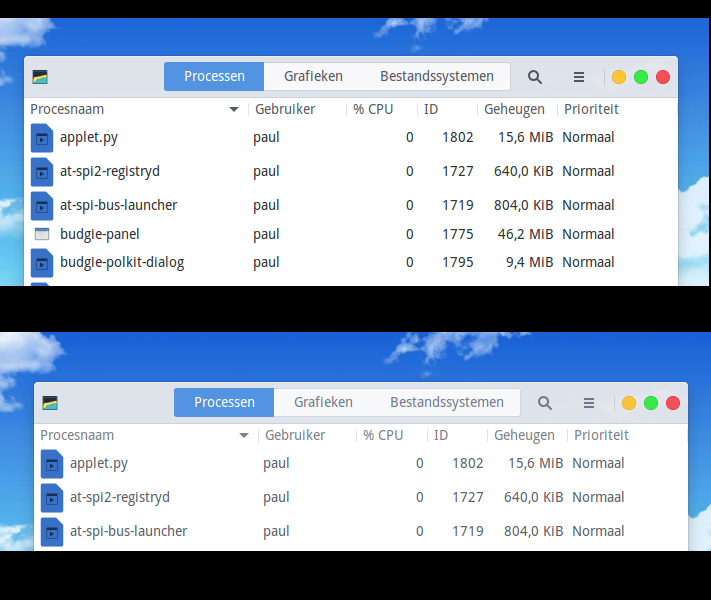







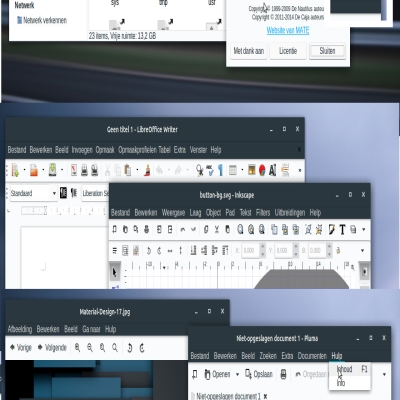
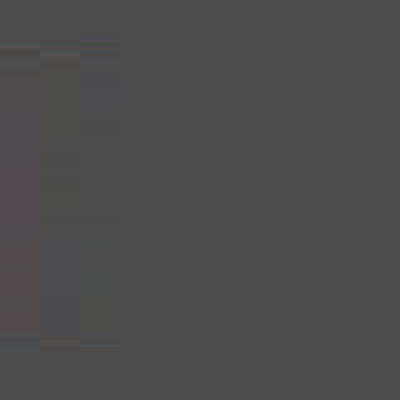







Ratings & Comments
47 Comments
10 10 the best
6 6 okay
6 6 okay
10 10 the best
9 +
9 +
9 +
Can someone tell me what the icon pack is in the second screenshot and how I can get those icons (alone, preferrably)?
Never mind I got it now...
Modern Gtk-3 apps can decide for themselves if they wanna use a light or dark variant. Apps like media players usually use the dark variant, but this doesn't seem to be supported by the Arc OSX theme (all apps use the light appearance). It seems that your theme is missing the necessary gtk-dark.css file. If i copy the file Arc-Darker-OSX/gtk-3.0/gtk.css to Arc-OSX/gtk-3.0/gtk-dark.css everything works fine. Please fix this in your theme! Thanks.
Congratulations for theme, i have a problem with the subject at the elementary, in Phanteon file, is a clear space between the markers and the page I would like to know if you have a fix for this.
The Dark-Arc-OSX and the Darker-Arc-OSX already follow the headerbar color set. So only the Arc-OSX and/or DF-Arc-OSX would need this new solution we worked out?
Could you make a version where the left sidebar is the same color as the headerbar?
Meaning what? - Making the left sidebar white on Arc-OSX and DF-Arc-OSX?
Yeah or the same color as the titlebar/headerbar.
I did some work on it, here's screeny of what I've done. https://drive.google.com/file/d/0BxhnPEy8D6toU3Njam9rUnliaHM/view?usp=sharing
What did you change in the CSS?
https://drive.google.com/file/d/0BxhnPEy8D6tobFdscVR6QUVuX3M/view?usp=sharing
So I managed (with your help) to reproduce the same within the DF-Arc-OSX version: screenshot: http://i.imgur.com/Y7lKceN.png Problem with that is that the icons on the leftsidebar are to light...
GtkFileChooserDialog GtkPlacesSidebar.sidebar .list-row.activatable .sidebar-icon, NautilusWindow GtkPlacesSidebar.sidebar .list-row.activatable .sidebar-icon { color: rgba(92,97,108. 0.6)/**(186, 195, 207, 0.6)**/; }
Never mind, Also found the setting for the icon-color. Screenshot: http://i.imgur.com/x8JwOzG.png Is this what you want?
Could you release this version separately please?
I'm interested in thi, too!
Could be possible a gnome 3.20 version? Thanks!
Working on it...