
e-gtk-theme
Source (link to git-repo or to original if based on someone elses unmodified work):
BIG FAT WARWING: THIS IS NOT A GNOME/SystemD OS THEME !!! AS THE NAME IMPLY. SO DO NOT EXPECT ANY GNOME/SystemD OS SUPPORT. (THERE WON'T BE ANY!)
ANOTHER BIG WARING: gtk-3 does not support any decent arrow theming but chosing a color. Go ask GNOME/SystemD OS devs why...? BRANDING !!! THEY WILL CERTAINLY SAY. Say good by to that nice gtk-2 feature as it is scheduled to be deprecated in gtk-3.14. (They should have deprecated it since gtk-3.0 because GtkArrow widget is useless since gtk-3.0.)
First screenshot with gtk-2.0 apps (Xarchiver, jack-mixer, GMPC (GNOME MPD Client), PCManFM).
Second screenshot with gtk-3.0 apps; and PCManFM (gtk-2); *unknow* gtk-3 filemanager is SpaceFM (gtk-3), with Evince, Meld and LADI Settings (LADI.org).
(Terminal app is Rxvt-unicode/Terminology)
0.19.3:
gtk-3: update gtk-widgets.css (which was not included in the previous push);
0.19.2:
gtk-2: use bigger image for tab highlight (fix ugly left/right active tab);
minor active menuitem fix;
0.19.1:
gtk-[23]: tooltip (v2) update; use normal check/radio on hover;
removed entry outline glow;
gtk-3: use bevel curved in list (a la e);
0.19.0:
gtk-[23]: tab-bar-v2: update/clean up notebook tabs (gtk-2 is better?/);
(idea: e.org tab like because e like tab are not possible especially for gtk-2);
gtk-2: added inset shadow in entry; and use bevel-in frame in notebook;
gtk-2: use default fg_color for menubar; and new menu (v3);
0.18.4:
* gtk-[23]: notebook clean up; gtk-2: progressbar clean up (removed bevel);
* gtk-3: added dialog action-area separator; notebook border fix;
0.18.3:
* gtk-2: use bg_notebok for menu; gtk-[23]: use png button for toolbar;
* gtk-3: improved (again) (small) button and toolbar; GtkGrid fix;
* gtk-3: spinner update; minor image clean up; toolbar separator fix;
0.18.2: (gtk-3)
* fix toolbar buttons state (broken in 0.18.1);
* entry update with a nice focus/insensitive/progressbar;
* added a few GtkFlow/ListBox widgets;
0.18.1: (gtk-3)
* BIG gtk-2 clean up (aka TAB HELL);
* major gtk-3 notebook overhaul (visual from gt-2) and clean up;
* minor spinbutton, button, toolbar and therminal update;
0.18.0: (gtk-3)
* Added makefiles to avoid plain copying the whole directory;
* (gtk-3![]() entry update; insensitive sym_{lef,righ}t update;
entry update; insensitive sym_{lef,righ}t update;
0.17.4: (gtk-3)
* Fix button, dialog, separator and menuitem widget;
0.17.3: (gtk-3)
* Fix arrow-size and GtkTexView (transparent background in GtkDialog);
0.17.2:
* support larger toolbar (gtk-[23].0;
* Re-fixed dialog; Fix separator; Fix check (almost functionnal);
button update (nicer look).
0.17.1: (gtk-3)
* fixed scroll button (removed unecessary adwaita engine),
gtk+-3.0 support themable scroll button (arrows are not);
* fix background color (set default) and GtkBox/ToolButton/Dialog;
* fix grip, menuitem, {action,info,header,search}-bar;
* and clean up headers (still check&radio buttons are too buggy).
0.17.0:
* updated notebook bg;
* added a menubar separator;
* cropped button image to get fewer shadow;
* minor fixes;
* gtk+-3 cannot be finished because of... lack of documentation.
0.16.9/10:
* clean up gtk+-2;
* added spinner animation (not tested);
* updated GtkNotebook (gtk+-2) to the new menu like tabs;
* fixed button state (look much better);
* added expander arrows (gtk+-2 only, how to make gtk+3 counterpart?);
* update progressbar to GtkScale like look;
0.16.8:
* fix: added tab images (forgoten from previous bug fix release);
* improved gtk+-3 GtkNotebook and GtkTreeView;
* added adwaita engine dependency to fix insensitive arrows for now;
0.16.7:
* reverted unified tabs (left/right/top tabs were more than awfull);
* GtkNotebook update (gtk+-3 notebook page focus is nice(?), cannot do the
same for gtk+-2), now bottom tabs (for upper notebook pages) aren't that nice;
* added metacity and start-here.pngg forgetted image files;
* fixed base color definitions (thanks to a. özkan for reporting),
normaly >=gtk+-2.12 (iirc) shoud support `; ' instead of `\n';
0.16.6:
* fixed gtk-2.0/tabs following 0.16.5 version bump;
0.16.5:
* unified tabs;
* added gtk-3.0/img symlink;
* fixes and fixes.
0.16.3:
* gtk+-2: fixed notebook tab images; minor fixes/edits/update;
* gtk+-3: major updates/edits/fixes; remain: GtkComboBox, GtkSpinButton,
GtkEntry to name the major widgets and how to globally define GtkShadowType
and GtkArrow globaly.
0.16.2:
* gtk+-2: minor fixes/edits/updates;
* gtk+-3: initial gtk-3.0 files/commit;
0.16.0:
* see commits;








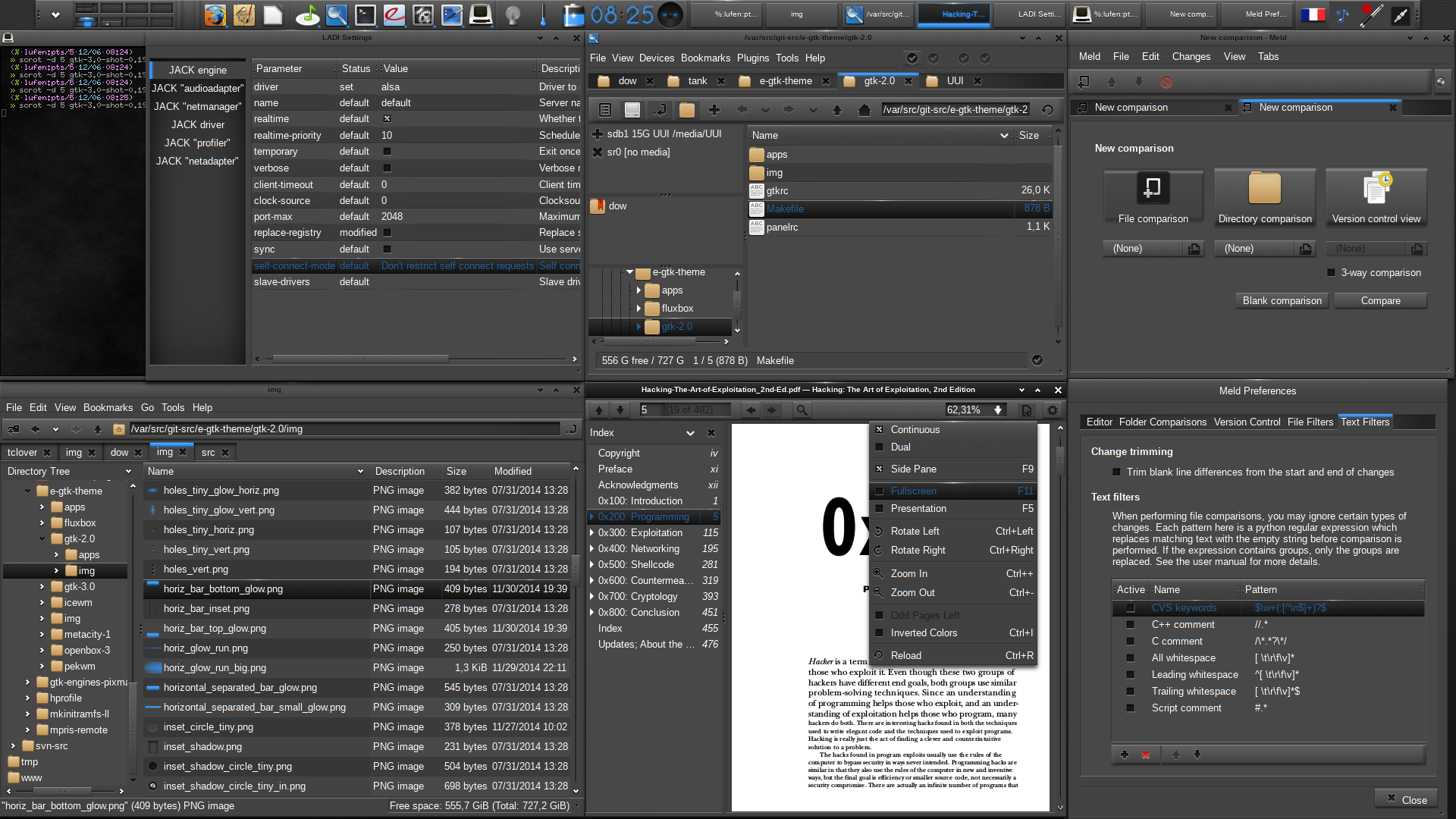














Ratings & Comments
31 Comments
e-gtk-pro Enlightenment 0.25 GTK-theme and icon-set https://www.pling.com/p/1909560/
Any hope of this theme being updated to work with GTK 3.20?
I highly doubt, but maybe the link above might interest you ... (Yeah, I noticed that '6-years ago')
Adwaita for Enlightenment?
Apparently there are some issues with this theme and some text inputs in firefox. More details here -> http://forums.bodhilinux.com/index.php?/topic/12012-issue-with-white-text-on-white-background-with-ff-and-wps-in-e17gtk-theme/
Well, regarding this... many comments above or WARNINGS are all about it. What to add? I don't know. Contributors are welcomed of course!
I am hoping to use this GTK theme with Bodhi 3.0.0 I have one major issue with the current theme. The second screen of the Ubuntu Ubiqity installer has unreadable text: https://www.enlightenment.org/ss/e-54b91320487bf2.76172447.png
Sorry to say this, but it might be difficult to solve this issue... I mean this issue is common with dark theme among web-browsers that openly override native theme to have a _brandy_ look (namely Firefox & Chrome-ium.) Unfortunately, this issue plagues gtk+-3 apps because... GNOME/SystemD OS devs openly set new politics on a... (new) _brandy_ look. At first glance, the app seems to be a gtk+-3 apps that does not respect the fore/background color. The only workable thing to do is either have a look at the sources files--this is a tedious job--to locate exactly what widget is being used and try to make a hack... Or else, look at other themes (take gnome-theme-standard as a starting point) for possibly other/or the same hack you're looking for (for Ubiquty)--this less tedious than the previous methode, but this does require some luck on your side. I have never used Ubiquity so, I cannot provide additional tips but the previous (and I don't see it in the official Gentoo portage tree.) Good luck!
ADDITIONNAL NOTE: And this is clearly the case here--brandy look imposition--because the faulty part of the UI uses recognizable frame (from adwaita engine.) The app, or rather the devs of the app, _seem_ to have hardcoded adwaita engine theme.
I am looking at the .ui file for this part of the Ubiquity installer and the object doesn't appear to have a hard coded theme. It is a "StateBox" object. I've uploaded the code that generates for viewing here -> http://paste.debian.net/140981/
Yes, it seems there is a new widget called "StateBox" (without a "Gtk" prefix) introduced in gtk+-3.14. (I am using gtk+-3.12 and I did not found anything related to it in the documention... I noticed the availability of 3.14 in Gentoo portage tree, but I have to upgrade to it.) So try this: -- diff --git a/gtk-3.0/gtk-widgets.css b/gtk-3.0/gtk-widgets.css index 3555f3d..0d5e6af 100644 --- a/gtk-3.0/gtk-widgets.css +++ b/gtk-3.0/gtk-widgets.css @@ -764,6 +764,7 @@ GtkDialog { border-image: url("img/bevel_out.png") 1 1 1 1 / 0px 1px 1px 1px stretch; } +StateBox, GtkBox, GtkBox:insensitive, GtkGrid, -- or this one if the previous patch is no good -- diff --git a/gtk-3.0/gtk-widgets.css b/gtk-3.0/gtk-widgets.css index 3555f3d..d471f35 100644 --- a/gtk-3.0/gtk-widgets.css +++ b/gtk-3.0/gtk-widgets.css @@ -816,6 +816,7 @@ GtkDialog .titlebar, border-image: url("img/bevel_out.png") 1 1 1 1 / 1px 1px 1px 1px stretch; } +StateBox, GtkCellView, GtkFlowBox, GtkListBox, -- Good luck! NOTE: THE PATCHES ARE NOT USEFULL BECAUSE THE FIRST SPACE DISAPEAR SOMEWHERE. So, just add the extra line (by hand) following the context. PS: I will wait for your feedback to push any of the previous if it does the trick...
Yes, it seems there is a new widget called "StateBox" (without a "Gtk" prefix) introduced in gtk+-3.14. (I am using gtk+-3.12 and I did not found anything related to it in the documention... I noticed the availability of 3.14 in Gentoo portage tree, but I have to upgrade to it.) So try this: -- diff --git a/gtk-3.0/gtk-widgets.css b/gtk-3.0/gtk-widgets.css index 3555f3d..0d5e6af 100644 --- a/gtk-3.0/gtk-widgets.css +++ b/gtk-3.0/gtk-widgets.css @@ -764,6 +764,7 @@ GtkDialog { border-image: url("img/bevel_out.png") 1 1 1 1 / 0px 1px 1px 1px stretch; } +StateBox, GtkBox, GtkBox:insensitive, GtkGrid, -- or this one if the previous patch is no good -- diff --git a/gtk-3.0/gtk-widgets.css b/gtk-3.0/gtk-widgets.css index 3555f3d..d471f35 100644 --- a/gtk-3.0/gtk-widgets.css +++ b/gtk-3.0/gtk-widgets.css @@ -816,6 +816,7 @@ GtkDialog .titlebar, border-image: url("img/bevel_out.png") 1 1 1 1 / 1px 1px 1px 1px stretch; } +StateBox, GtkCellView, GtkFlowBox, GtkListBox, -- Good luck! NOTE: THE PATCHES ARE NOT USEFULL BECAUSE THE FIRST SPACE DISAPEAR SOMEWHERE. So, just add the extra line (by hand) following the context. PS: I will wait for your feedback to push any of the previous if it does the trick...
I can't manage to get these patches to apply properly. What command am I supposed to be using and what is the patch file supposed to look like? Could you just patsebin an updated css file for me?
Well then grab them: http://pastebin.com/75gZspqd http://pastebin.com/C1CS8ADb Just run `patch -p1 < FILE' in the sources directory or in `/usr/share/themes/e' if installed. (You should have patch binary or grab on the Debian/Ubutun official repository. You could have just edited the file at hand with context provided by those diff...) Luck.
Both of those patches result in essentially the same appearance: http://www.enlightenment.org/ss/e-54c15671f30bd7.55306006.png
Well then grab them: http://pastebin.com/75gZspqd http://pastebin.com/C1CS8ADb Just run `patch -p1 < FILE' in the sources directory or in `/usr/share/themes/e' if installed. (You should have patch binary or grab on the Debian/Ubutun official repository. You could have just edited the file at hand with context provided by those diff...) Luck.
Well, I cannot help... The faulty part are using frame from adwaita engine recognizale in any adwaita theme based; There is no such frame in this theme; And furthermore, it does not use adwaita engine. I am not sure `StateBox' is a valid widget name either. Good luck.
finally, a dark theme where you can see what you're typing in input boxes!
I'm trying to tweak the colours of the "File Edit View..." text on the menu bar to be more like the E17 menus. I think the default text colour is #fafafa then the nice Darkness Blue on focus or click. I'm poking around the css files and trying changes but nothing seems to do what I want. Is this even possible? Any idea where I should be looking ? Thanks
Grab the latest tarball which have white text in menubar (gtk-3.0 only). Still pondering for gtk-2.0. It's really easy to tweak for gtk-2.0, so no comment here.
needs gtk3 at least in bodhi.
Hi again. Thanks for the update (0.17.0) but the menu separator has made the theme worse imho. It doesn't blend in well so I reverted back to 0.16.10. The separator wasn't necessary :-) Hope you don't mind the slight critiscim and my 2c worth. Other than that this is by far my favourite theme now with e17 ;-)
OK since my last post this theme works across all apps. Keep up the good work.
Keep up the good work :) ٩(̾●̮̮̃̾•̃̾)۶٩(̾●̮̮̃̾•̃̾)۶٩(̾●̮̮̃̾•̃̾)۶٩(̾●̮̮̃̾•̃̾)۶٩(̾●̮̮̃̾•̃̾)۶٩(̾●̮̮̃̾•̃̾)۶
$ tar xvjf 156023-e-gtk-theme-0.16.5.tar.bz2 bzip2: (stdin) is not a bzip2 file. tar: Child returned status 2 tar: Error is not recoverable: exiting now