
nouveGnome
Source (link to git-repo or to original if based on someone elses unmodified work):
(1) nouveGnome is a colorful icon set compatible with most light GTK themes.
(2) nouveGnomeGray is a gray icon set made for dark GTK themes. Being mostly hollow and light gray, its icons are designed for use ONLY against sufficiently dark backgrounds. It is made based on nouveGnome.
12/8/2014
===========
Several new (status/apps) symlinks and icons for the gray set. Thanks to all users who gave me helpful feedbacks!
8/21/2014
===========
NO CHANGE to nouveGnome.
Changes to nouveGnomeGray:
Added some icons (for Enlightenment).
Added a few action icons for Thunar and Xfburn.
Added and changed some emblems.
Added emotes.
3/19/2014
===========
NO CHANGE to nouveGnome.
Changes to nouveGnomeGray:
Added some symlinks for Ubuntu;
Differentiated some common audio/video mime types.
2/27/2014
===========
Added some app icons to nouveGnomeGray.
Made nouveGnomeGray's common emblems yellow for them to be instantly recognizable.
Made lots of symlinks for non-Gnome, GTK-based DE's (which I had neglected before).
.....








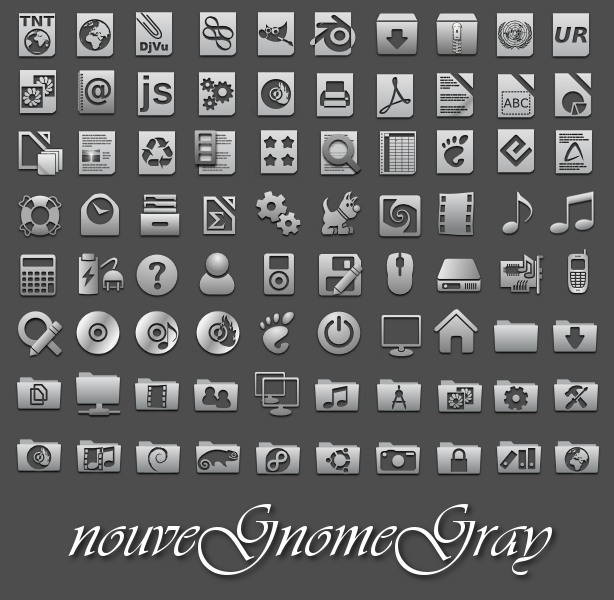









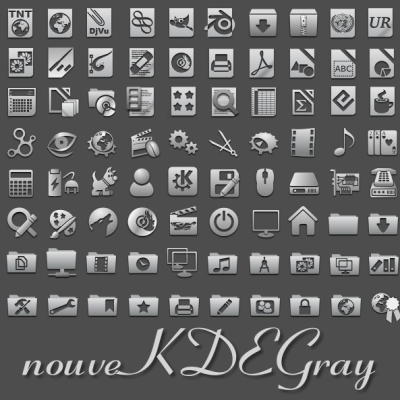






Ratings & Comments
82 Comments
What a shame I can not get them in 2024! They look like REAL good and comprehensive icons I would like to use, unlike the modern flat-n-blurry trends...
9 +
Great work... this is the fresh icon color
If you mean the colors are fresh, thank you! But if you mean there's an icon set named "Fresh Icon" and nouveGnome has the same colors, I don't know; I chose the colors according to my own taste.
Great work. I downloaded the gray version. Please add more icons, like decibel-audio-player, leafpad, htop.
Thanks! >Please add more icons... I will. An update for the gray set will come soon.
Hi, Very nice icon theme ;) there's a little problem with gnome shell 3.10 parameters icon in user/sound menu is missing: https://dl.dropboxusercontent.com/u/464627/Divers/nouveGnome.png default gnome icon theme on the top, nouveGnome on the bottom. Thanks, Max
Thanks! The name of that icon is "preferences-system-symbolic" in gnome-3.8 and it is included in the theme. I don't have gnome-3.10 yet (not until it comes to Debian Unstable) so I don't know what they've done in gnome-3.10 to break themes again. If you could find the name of that icon in '/usr/share/icons/gnome/', please tell me! That said, even if that icon were missing from the theme, it should be shown because the theme inherits the gnome theme. A bug or an incomplete upgrade?
I've replaced yout svg by the one from the default theme in /usr/share/... and now it works. Strange, they seems both identical seeing from eog ?? here is the original file (I'm running ArchLinux): https://dl.dropboxusercontent.com/u/464627/Divers/preferences-system-symbolic.svg Thanks for your help!
Strange! Yes, they're identical in shape and color. In fact I borrowed it from the gnome theme itself. Another trick by the gnome devs to hinder customizing?!
Hey, you did another great job! nouveGnomeGray looks perfect with GnomishGray :-) Greetings, Tulpenzwiebel
Thank you very much! I think you meant GnomishDark because nouveGnomeGray is designed for dark themes (although some people like to use it with light ones too). I should update it for recent changes in Gnome-3.8. For GnomishGray, you could try nouveGnome and follow the explanation inside the folder "Alternative".
You are right, i mean GnomishDark ;-) May you also add a few more apps? It would be great to have also icons for Eclipse, Xournal, SciTE Texteditor and TexStudio (could also be any TeX-related Symbol, cause most people use only one TeX-Environement). Thanks for all your work! Greetings, Tulpenzwiebel
I'll add icons for those apps with the next update.
Hi, this theme doesn't work with 3.6, it's available in Gnome tweak tool menu, but icons remain the default ones.
Hello Rahul, I checked the file index.theme from gnome-icon-theme_3.6.0-0ubuntu1_all.deb and the format is the same as before. So the theme should work with 3.6. Probably gnome-tweak-tool has some problem with 3.6. In Ubuntu, its version is still 3.5.5. Whould you please set the theme directly from dconf-editor > org > gnome > desktop > interface > icon-theme and thell me the result? My distro is Debian and gnome 3.6 won't come to it until its main bugs are fixed.
OK. At last, I decided to have Ubuntu on VirtuaBox. I installed the latest (beta) version and saw what you said. However, using dconf-editor, I could change the icon theme to nouveGnome easily. So, it's a bug in Ubuntu's System Setting.
Very Nice! Can you fix the MIME icons (main ODF like odt/ods etc and docx/xlsx) nouveGnomeGray? Or tell me how to do it. Thanks.
The mime types odf, odt, ods, docx and xlsx are all included in both themes. Could you please be more specific? Do you use a GTK+ based environment like Gnome?
Xfce 4.10 + Thunar 1.6.0. The icons have different names probably. Here — http://rghost.ru/42089519/image.png
Yes, they should have different names in Thunar. Whould you please try this first: go to all mimetypes folders of the theme and find these images: gnome-mime-application-vnd.openxmlformats-officedocument.wordprocessingml.document.png Remove "gnome-mime-" from the start of their names. Then, update icon cache IF you use it; otherwise just close and reopen Thunar to see if docx files have correct icons now. If they do, I'll add such symlinks to the theme soon.
Did the renaming, that I explained above, work?
And what about the battery icon?
OK, I'll check those icons. The problem is that some distros, like Ubunutu, have different names for some icons. Thanks for mentioning :)
Battery — http://rghost.ru/42089536/image.png And can you make icons/tray icons for: - deadbeef - stardict - xfce4-notes - mhwaveedit - vmware (player/WS/network-editor) - viewnior - mc - steam - samsung-tools - preferences-desktop-theme - xfwm4-settings - xfwm4 - wmtweaks (xfwm4-tweaks-settings) - xfce4-panel - xfce4-session - gnome-disks - xscreensaver - xfcalendar (orage) - preferences-desktop-keyboard - xfpm-ac-adapter - blueman - xfce4-notifyd - fotoprint - preferences-desktop-default-applications - kazam :) http://rghost.ru/42093071/image.png http://rghost.ru/42093836/image.png GnomishDark Theme — can't see the text in google search box — http://rghost.ru/42093379/image.png Thank you in advance.