
Humanities
Source (link to git-repo or to original if based on someone elses unmodified work):
WARNING:
This project is no longer maintained. It was last updated for Ubuntu 11.04. The icons still work on Ubuntu 18.04, but they might look dated.
INSTALL:
Decompress the file to your Home folder and follow the instructions in the file INSTRUCTIONS.html (inside the Humanities folder). After the installation, you will need gnome-tweaks to change your icon theme.
NOTE: I am trying to keep this theme as close as possible to the original Humanity theme. So, I have not added any icons of my own, and I have only recolored icons that were orange, brown, or purple.
19-12-11
Ubgraded to Ubuntu 11.10 look.
30-04-10
Upgraded to Ubuntu 10.04 look.
Magicons support.
Dark panels version.
12-01-10
Added preview for text documents.
10-01-10
Added brasero panel icons from Elementary-monochrome. Updated instructions file.
27-12-09
Updated instructions file.
19-12-09
Updated instructions file. Changed a couple of icons.
New download link.
18-12-09
Updated instructions file. Added new colour schemes.







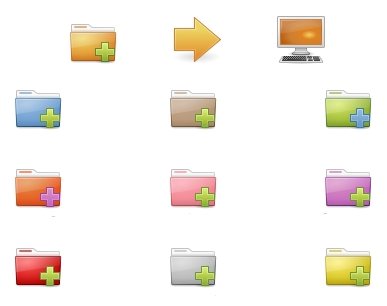










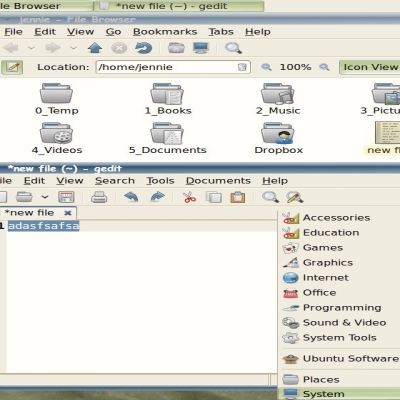






Ratings & Comments
51 Comments
This is perfect, exactly what I was looking for! It's great that you stick to the original theme, it's a good policy please keep it like this ;-) Thank you.
hi Dear, I just love to use your MagIcons in Maverick Meerkat (ubuntu 10.10). Only one little question: will there be more Icons for adding into it for manipulatiing one day, because these lilabuntu-icons are not my taste so far. I would be happy if there would be more Icons for manipulating one day. Greetings Karmicbastler
Hi! Actually, I am not responsible for Magicons, so you should ask AlexiBaba about this. Of course, he will probably tell you that although he has made it very easy to add magicons compatibility to iconsets, he has left it up to the artists themselves to decide whether they want to do that or not.
Your links are broken!, check that!!
Fixed them, thanks!
The sets here don't quite match the standard lucid icon panel set. It uses the ubuntu logo, with hollow icons (as in the humanities-g- set). Just sayin'. Good work though, really wasn't keen on the darker orange, i don't think appearance-changes ought to be forced like that, so it's nice to be able to switch back. Thanks!
Hi, thanks for this great release! One thing: you forgot to replace the checkmarks (used in Synaptic): http://i40.tinypic.com/slmmuf.png Should look like this: http://i42.tinypic.com/15f6iq1.png
If you are using Humanities or Humanities-Dark on Ubuntu 9.10 or earlier, then you should install the latest versions of Humanity (http://launchpadlibrarian.net/44046745/humanity-icon-theme_0.5.2_all.deb) and ubuntu-mono (http://launchpadlibrarian.net/45037025/ubuntu-mono_0.0.18_all.deb). All non-colored icons are inherited from these two themes.
If you are using Humanities or Humanities-Dark on Ubuntu 9.10 or earlier, then you should install the latest versions of Humanity (http://launchpadlibrarian.net/44046745/humanity-icon-theme_0.5.2_all.deb) and ubuntu-mono (http://launchpadlibrarian.net/45037025/ubuntu-mono_0.0.18_all.deb). All non-colored icons are inherited from these two themes.
Mmh, must be something else. I'm using exactly these versions in Lucid.
It might help to run in the terminal: sudo ln -s ~/.icons /root/.icons and also: sudo ln -s ~/.themes /root/.themes This way, when you run applications like synaptic, which need root access, the root account can also access the themes and icons you have installed in your user account.
Yep, works. Thank you! :)
HI! I love your work...but I've a problem, if I run cp -r -t ~/.icons/Humanity-NAME /usr/share/icons/Humanity-Dark/* I change all my icons back to the original Humanity...not only the panel icons! Why? Thanks!
Hi, I cannot think of something right now. However, I will be doing a new release for Lucid (end March), and I am planning to add a separate 'dark' download.
could you add these: http://gnome-look.org/content/show.php/Ubuntu+mono+Weather+Icons?content=121106 so that the weather icons follows th theme. :)
Hi, I will be doing a new release for Lucid (end March), so I will incorporate any necessary changes then.
Can you explain or give a link the commands you used to colorize the icons because i can't understand how that simple command colorize exactly the required icons without not touching other parts of the icon set.?
The thing to remember is that Humanity is an svg icon theme. Unlike PNGs, SVGs are coded in xml and can be opened in gedit. So, if you want to change the black in an icon with white, you open the icon in gedit and replace 000000 with ffffff (hex rgb values). For multiple files, you may use the sed command from the terminal. The difference between Humanity-Colors and Humanity is that Humanity uses 30 or so different shades of orange and brown, while Humanity-Colors only uses 4. So, if you do find&replace for these 4 color codes, you get a new theme.
Thank u very much
Hello, Im the author of MagIcons (http://gnome-look.org/content/show.php/MagIcons?content=120508). Your Icon Theme can be installed in my application with only little changes. You onely need to pack one textfile into your Theme. If you want to make your Icon Theme installable by MagIcons, I would help you creating that "magicons.control" file.
GNOME-logo icon for Humanity-Colors http://www.gnome-look.org/content/show.php?content=119296
this is a truly great idea! why change the whole icon set when we already have one as awesome as humanity?
What about a generic menu icon? Kind of gnome logo? Thanx.
Thanks for the great work! I'd really like to use this theme, but there is no preview for text documents. Please, could you add it?
Just did that. Thanx for the tip!