- flatpak.opendesktop.org
- api2_kde-look_org
- pling.me
- Mycroft-Skillsx
- ubuntu-look.org
- bodhi.pling.com
- Mycroft-Appsx
- Snaps
- Youpinion
- electron-webapps.com
- OpenTV-Skills
- Zynthbox Resources
- DSP56300
- apps-bigscreen
- Mycroft-Skillsx
- Beryl-Themes
- All-Linux
- Screenshots
- Falkon
- Krunner Addons
- LibreOffice
- Compiz
- ElectronicAttack
- Bigscreen
- Books
- Videos
- Music
- Comics
- Mycroft-Skillsx
- Tutorials
- api2.kde-look.org
- Zynthian
- PatchR
- api.vlc-addons.org
- kde-look.org
- api.kde-look.org
- X-Archive
- vlc-addons.org
- Apps
- Games
- api.appimagehub.com
- AppImageHub.com
- Arch-Packages
- Debian-Packages
- OpenSuse-RPMs
- Redhat-RPMs
- Android-APKs
- OSX-Packages
- Windows-Packages
- App-Addons
- VLC-Addons
- Krita-Addons
- Opendesktop
- api.opendesktop.org
- Cinnamon
- Enlightenment
- api.gnome-look.org
- Gnome
- KDE Store
- Mate
- Trinity
- XFCE
- Window-Managers
- E-OS
- Artwork
- Cliparts
- Fonts
- ALL
- api.pling.com
- Listings
- Wallpapers
- Phones
- Distros


FFW [fast forward]
Source i (link to git-repo or to original if based on someone elses unmodified work):
14
Become a Fan
6.1
Available as/for:
Description:set up gnome 2.29.x compatibility
Loading...
Pling

0 Affiliates
Details
license
version
updated
added
downloads 24h 0
mediaviews 24h 0
pageviews 24h 1
More Full Icon Themes from deusnova:
Other Full Icon Themes:
System Tags
An Icon Theme should have a valid .theme file among its files and aim to be complete for desktop use under Gnome or KDE Plasma.
If it contains only a single icon or a small set of icons, please use the Icon Sub-Sets or Single Icon/Logo categories instead.
















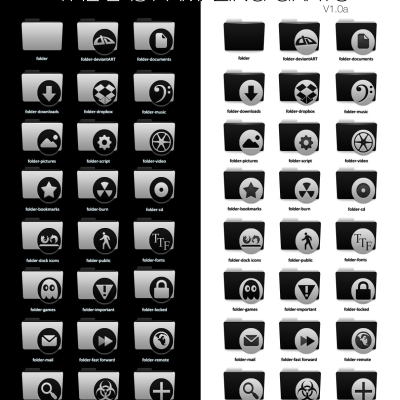






Ratings & Comments
23 Comments
love them - but am I the only one who is getting a full trash icon from another theme? Also: wouldn't it make more sense (in times of the indicator applet being so spread) to make the color of gnome-session-halt changeable instead of the logout button?
for the double post
First, thanks for two awesome themes!!! I have to note that the icons inside extra/liferea are misspelt (avaiable instead of available), making the change-liferea... unusable for now. OTOH, I made a change-empathy-icon.sh based on your pidgin one. It reuses the pidgin icons, and since the icon set for empathy is smaller, it is easy. I have not done a "restore" script, but would you like me to send the script to you?
First, thanks for two awesome themes!!! I have to note that the icons inside extra/liferea are misspelt (avaiable instead of available), making the change-liferea... unusable for now. OTOH, I made a change-empathy-icon.sh based on your pidgin one. It reuses the pidgin icons, and since the icon set for empathy is smaller, it is easy. I have not done a "restore" script, but would you like me to send the script to you?
Beautiful!!! ..just two things: 1. Icons for object-rotate are switched 2. gnome-session-sleep is missing
Yep,thought it would be something like that.Gonna set thunar to full.Think it might work without having to change icons. Something like:# in /usr/share/applications/nautilus.desktop to Exec=thunar %U # in /usr/share/applications/nautilus-folder-handler.desktop to Exec=thunar %U # in /usr/share/applications/nautilus-home.desktop to Exec=thunar Thanks for the reply and keep up the good work. Kind regards,J.
Hi.Love the icons,did some editing to my needs.One question though.The folder icons don't show when thunar is the filemanager.They do show when nautilus is used.Posted this question on the ubuntu forum:http://ubuntuforums.org/showthread.php?t=1431826 How can I adjust this? Kind regards,J.
Thunar doesn't have Docs/Pictures/Videos etc. customized folders. You have to do it manually. In nautilus, with every iconset you use, you have different folders for Docs/Pictures/Videos, and so on.
I very much like this icon set despite its hefty filesize. However, when I open an image in Image Viewer, the icons for rotating clockwise and counter-clockwise are switched. That seems to need some fixin'.
I'm gonna add some icons of yours in my future project, however, instead of think about the color (I can have it done by script for you) concentrate in shapes and emblems ;) So your FFW will grow faster and more beautiful ;) Alex
I very like it I'm using it within a dark window, the resulting screen is wonderful and professional. Thank you for your sharing. BR, Anthony Lu
There are awesome! My favorite icon theme Now I'm making a new mplayer skin with your icons
I followed your instructions to the "t" but I have not been successful changing icons from default white to green or blue. Can you assist? Great work by the way.
Did you read the 'customizing instructions' file contained within the tarball? Which GNU/Linux distro are you using?
Yes, I read it and follow everything in there. I am using Ubuntu Karmic.
Never tried them in newer Gnome versions than 2.26.1. But I guess that the change-type.sh script should do its work too. Did you cd to the .icons/ffw directory and applied the changes as described within the istructions? Please try and retry them. They are 100% tested and working.
Not bad! I like it somehow.
These are some of the best icons that I have ever seen - thank you! :-) Btw - where did you get your wallpaper from? Thanks!
Thank you :) The wallpaper is a shot I did some time ago http://liliumcruentus.deviantart.com/art/life-pins-132678133 If you want it in a higher resoloution feel free to ask and specify it :)
Thanks for the link. :-) Any chance you could do a version 3360x1050 please? My dual monitor setup could do with some nice wallpaper! Thank you!
I am sorry, but I can't handle a resolution so wide :( I can send you a half-wided wallpaper, to replyx2 in your dual widescreen. You can find it here: http://upload.centerzone.it/images/beik1gt4rmnb387atqn.jpg Enjoy!
You are a star - thank you! My desktop has never looked this good. :-)
Glad you liked so much :) See ya then.