
Homepage
Source (link to git-repo or to original if based on someone elses unmodified work):
Available as/for:budgiecinnamondeepinelementarygnomekdelxdelxqtmatexfce
Description:Modification Menda Theme by AneX. Manjaro vector graphics icons theme for gtk+ and kde/qt Square Edition. NitruxSA - flattr-icons. Numix Project.
Maximum compatibility with classic MATE, KDE, XFCE.
Download Smaragd https://yadi.sk/d/x2TKCDeSj37Dd
v. 1.20
Added modern links.







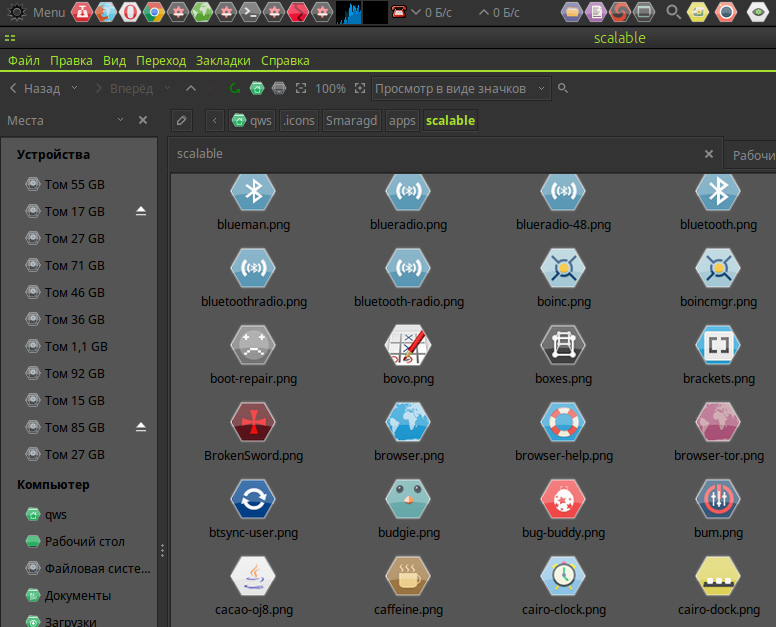
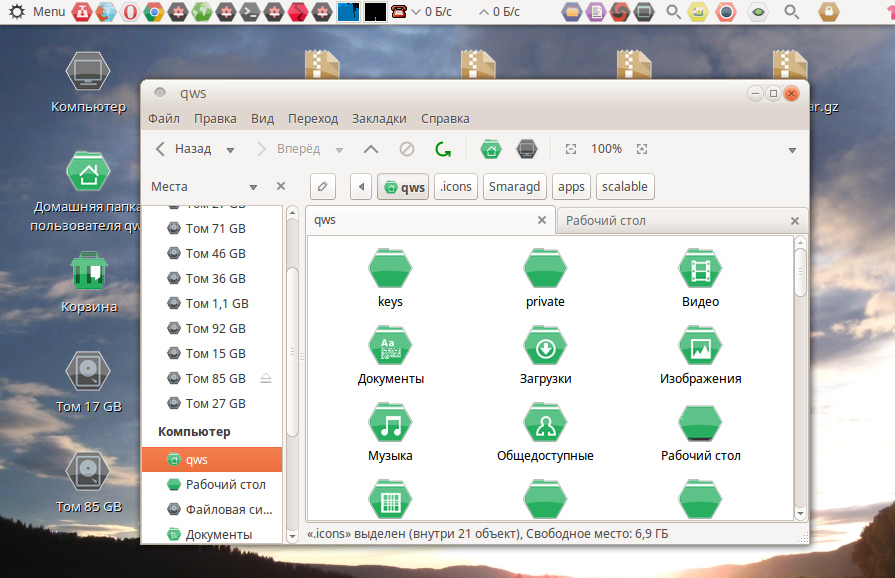
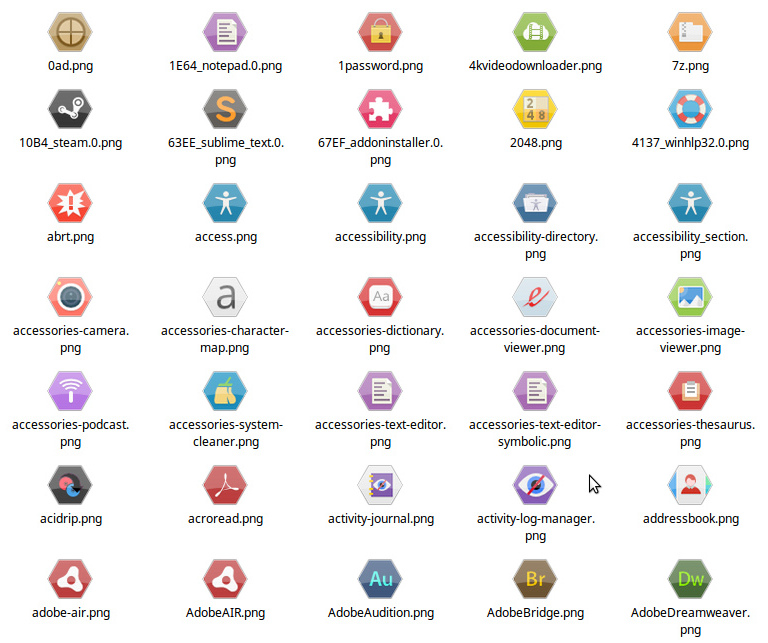










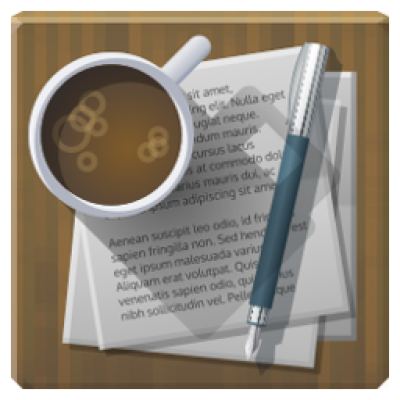



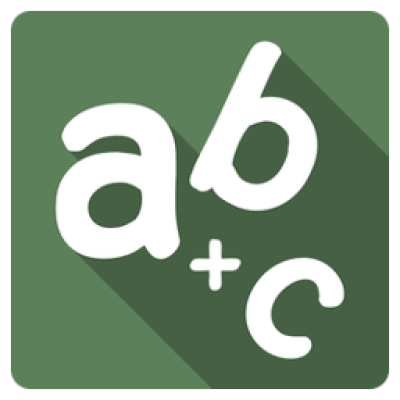






Ratings & Comments
19 Comments
Combining can not be symbolic.
hey. can i make a icon pack same as the icon pack in the link? http://www.mediafire.com/download/7kyrg4mb56dpwf0/england+dragon+logo.rar
http://i.imgur.com/VR6kAbM.png it's in folder symboli coic. and after i copied: http://i.imgur.com/w1vfziP.png i do it right, don't it??
hey, :( now, i want to have "symbolic green", "green actions" and "bell cells" together. what can i do
Copy and paste the chosen themes in main. Do not replace index.theme. Align the folder and replace the files.
:D tks. i changed. tks u very much. what a beautiful icon packs.! i like it. and. i have a questions. some packs "bee cells status" "bee cell actions" ............... auto changed when i chooice theme "bee cell", are right?
i in Viet Nam, not many documents :'( in /usr/share/icons http://i.imgur.com/BcStTYc.png in menu chooise and some icon after change http://i.imgur.com/YZzjiuz.png
Choose a theme and reboot the system. If the selection has not occurred, then the terminal sudo chmod -R 777 '/usr/share/icons/Bee cells' press Enter enter your password wait until the process is complete. Choose a theme and reboot the system.
2 pictures from my computer. Please see :D i test Bee cells icons http://imgur.com/a/gVDJP
why don't to allow to upload pictures in comment :( i chooice "Smaragd" in Icons in Themes (because it only appear in there), what i saw is error, it don't same as picture demo in topic :'(
I can not help you. My whole system is in Russian. Here's a screenshot - http://i.imgur.com/9ETSdtw.png You better Search the Internet detailed descriptions of the icons in the installation Cinnamon. In your national language.
i understood what u said. but. i use linux mint. don't change in defaut setting themes tool in system, it error :(( i need a tweak tool for linux mint (cinamon), help me
Click Menu and click the System Preferences or the Control Center. Or you can open Cinnamon Settings Terminal command: cinnamon-settings & exit Next click icon Themes - click Other Settings. Click on the bar or a triangle to the theme icons - Mint-X and choose from the list.
In older versions it was. The last versions still picture.
oh. u don't understand what i said. i unzipped tar.gz file to folder "Smaragd-all", in folder "Smaragd-all", include many diffirent folders, ex "Smaragd", "Smaragd black status", "Smaragd symbolic blue" , ............ And now, i will copying big folder "Smaragd-all" to usr/share/icons or copying all folders ( Smaragd, Smaragd black status, Smaragd symbolic blue, ... ) in big folder "Smaragd-all" to usr/share/icons. :( please help me. and can u make a video introduct how to install, tks u very much :D
Smaragd-all folder should not be copied in .icons or in /usr/share/icons. Just open Smaragd-all and copy all folders from it in .icons or in usr/share/icons. The main theme icons is the folder Smaragd, place it in .icons or in /usr/share/icons, select the theme name in tweak. This theme is large, it has all the icons. Then place all the other folders in .icons or in /usr/share/icons. All of them appear under their own names in tweak. After selecting a theme Smaragd - inkscape gray icons will change only the program Inkscape. After selecting the names Smaragd blue actions, Smaragd green actions, Smaragd hexagon actions, Smaragd orange actions, Smaragd purple actions, Smaragd red actions will only change the icon Actions. Change color or shape. Click on any of these names in tweak and you will see where are usually these icons. After selecting the names Smaragd black status, Smaragd grey status change only icons in the Status. Click on any of these names in tweak and you will see where are usually these icons. After selecting the names Smaragd symbolic blue, Smaragd symbolic fuchsia, Smaragd symbolic green, Smaragd symbolic orange, Smaragd symbolic red, Smaragd symbolic white change only symbolic icons. Click on any of these names in tweak and you will see where are usually these icons. The main theme of Smaragd, all other threads using its icon. Folder Smaragd for Calibre designed for library Calibre. This theme is installed separately. If you do not have this program, delete this folder to the Trash. Translate Google.
I use Linux Mint, how to add, I did as instructed but did not get, I unzip the folder too much ??? I tried to copy all directories and directory folder contains all that, but no, no icons have been changed, it fails. help me
Error in readme. Put all folders in .icons or in /usr/share/icons What does it mean zip the folder too much? When unpacking you get the message - not enough space on the disk? If so, the release of 1 GB disk. This theme is one of the most complete. 3000 icons in apps and size to 256x256. To copy a theme in the /usr/share/icons need root privileges The MATE terminal write sudo caja then presses the Enter button on the keyboard. The Cinamon terminal write sudo nautilus or sudo nemo Further, in the terminal write the password. It will be quite visible, so check the keyboard layout. Language and register. Write password presses press Enter. Open File Manager, follow in the /usr/share/icons and copies all folders (except Smaragd for Calibre). Choose a theme by name tweak or in MATE click menu - System - Settings - Appearance - customize - icons If there is a problem with the choice of theme, you can give full rights to it. In the terminal sudo chmod -R 777 /usr/share/icons/Smaragd Write password presses press Enter.
After switching on the download page click on the button to download. This button is located on the right side. The Preview button is not working because it is a tar.gz archive.