
Crysis Warhead
Source (link to git-repo or to original if based on someone elses unmodified work):
Available as/for:
Description:Based in SE-Interface-V2_Red by Naf71
http://naf71.deviantart.com/art/Se-Interface-V2-Red-197662478
Graphic installation:
Right click on the desktop and select "change background". Now go to "Theme" and select "Install". Select Crysis_Warhead.tar.gz and to open. Apply new theme. That's all
Manual installation:
Download the theme, untar and copy in /home/YOURUSERNAME/.icons
That's all
Enjoy!
Tuxkernel...
NOTE: Crysis Warhead icons were designed by The Skins Factory and are property of Crytek.Inc. All right reserved.
* Fix Mimetypes (Thanks to Dariusz Marek, A.K.A Dareksmok for detect the bug)








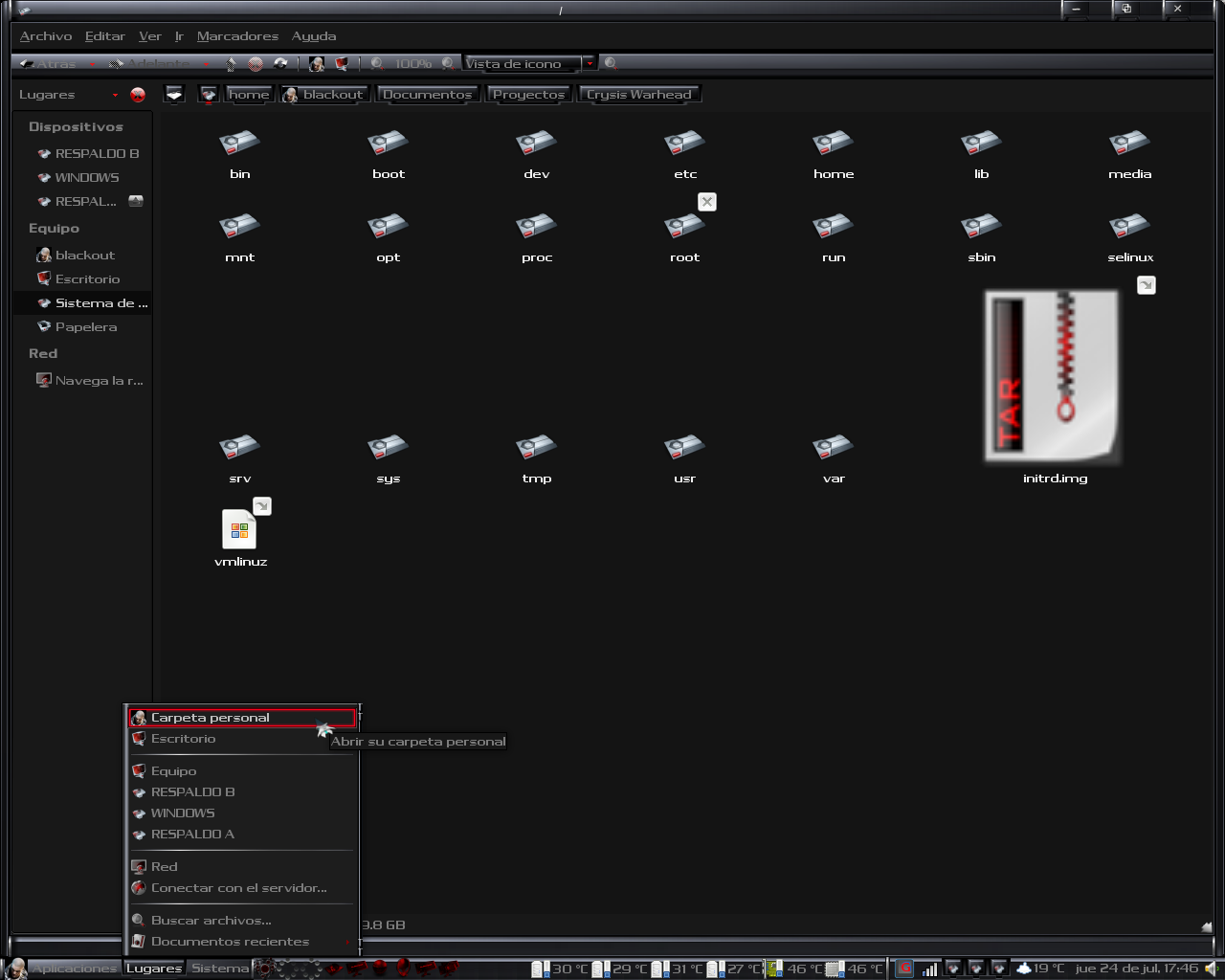
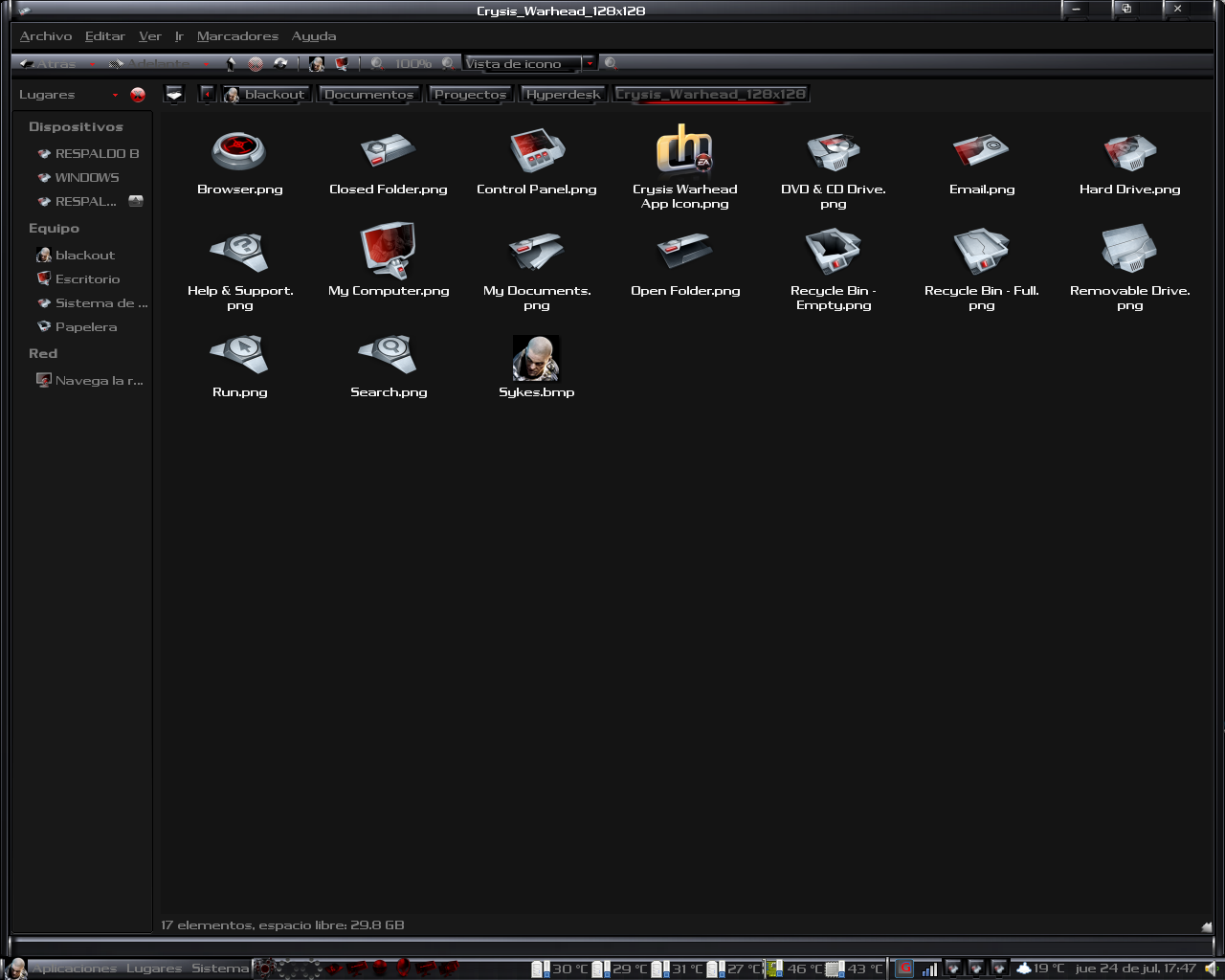
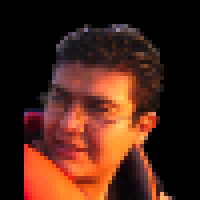















Ratings & Comments
3 Comments
Hello, Hello :) is an Update for Gnome 3.14 planed? Icons are too big! Thanks for your great work and best regards!
The project promises to be good, but some of the elements to be refined. https://dl.dropboxusercontent.com/u/59510554/2.png https://dl.dropboxusercontent.com/u/59510554/1.png
Thanks for you comment Dareksmok! :-) FIX mimetypes: Open index.theme file. In "directories" find the line named "/mimetype" and add "scalable" before. Example: "scalable/mimetypes" About your Dropbox and Copy folders: Well. These folders were created manually. The solution is to add new icons in the folder "places" to establish a symbolic link to these folders. Greatings!!! Tuxkernel...